

Apps for Literacy Support. Autism Spectrum Directory. iPad, iPod Touch and iPhone Apps for Applied Behavioral Analysis (ABA) This is a list of Applied Behavioral Analysis (ABA) Apps compatible with iPhone, iPod Touch and iPad.
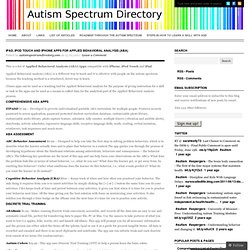
Applied Behavioral Analysis (ABA) is a different way to teach and it is effective with people on the autism spectrum because the teaching method is a structured, direct way to learn. iTunes apps can be used as a teaching tool for Applied Behavioral Analysis for the purpose of giving instruction for a skill or task or the apps can be used as a means to collect data for the analytical part of the Applied Behavioral Analysis process. Comprehensive ABA Apps ITPADD $7.99 – Developed to provide individualized portable ABA curriculum for multiple people.
ABA Assessment Cognitive Behavior Analysis (CBA) $free – Keeps track of when and how often you practiced your behavior. Discrete Trial Training Autism Colors $19.99 - This app uses Discrete Trial Training (DTT) to help a person learn the basic colors. Bloomsapps. Using Blooms Taxonomy in education is a highly effective way to scaffold learning for the students.
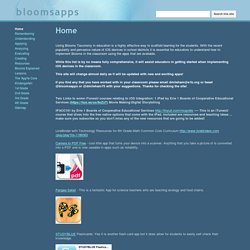
With the recent popularity and pervasive nature of iOS devices in school districts it is essential for educators to understand how to implement Blooms in the classroom using the apps that are available. While this list is by no means fully comprehensive, it will assist educators in getting started when implementing iOS devices in the classroom. This site will change almost daily as it will be updated with new and exciting apps! If you find any that you have worked with in your classroom please email dmileham@e1b.org or tweet @bloomsapps or @dmileham75 with your suggestions. LiveBinders. The LiveBinders App gives you quick access to all of the binders from your LiveBinders.com account.

You can also view your custom shelves and create new binders from within the App. Make your content useful: LiveBinders lets you integrate a variety of Web content into virtual 3-Ring binders. Paste any link into binder tabs. Middle School iPad Apps. Create and publish your own wikis and blogs.

Use these web services to communicate and collaborate with your friends and coworkers. It's easy to edit this page and create new wikis. To edit this page, click the Log In (lock) button, log in as a wiki administrator and click the Edit (pencil) button. To create a new wiki, log in, then click the Add (+) button and choose New Wiki. 65+ iPad Apps Perfect For Elementary School. Quixey - Find apps that do what you want.
50 Ways to Integrate Technology - Ways to Anchor Technology in Your Classroom Tomorrow. Using Free Websites as Learning & Teaching Tools 1.
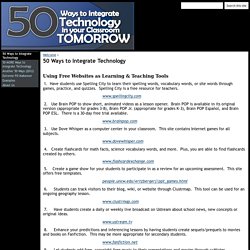
Have students use Spelling City to learn their spelling words, vocabulary words, or site words through games, practice, and quizzes. Spelling City is a free resource for teachers. www.spellingcity.com. K-12 Tech Tools © - home. ISTE iPad in Education - iPad in Education. Designing A Website For Your Class. Lesson Plans and Teacher Timesavers - Huge Collection - Instant Lessons View Collection.

Professional development. Lessons Worth Sharing. Tami's Teaching Toolbox - 1to1 Resources. Special education apps. Parent iPad Info. iPads in the Classroom. iPads in the Classroom. Best iPad 2 Apps for Education. Notetaking Apps - a comparison of some popular ones. Notetaking apps are a great way to get organized and keep track of everything electronically.
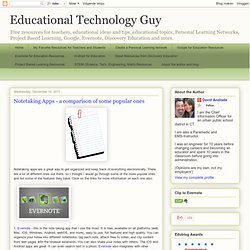
There are a lot of different ones out there, so I thought I would go through some of the more popular ones and list some of the features they have. Click on the links for more information on each one also. 1. Evernote - this is the note taking app that I use the most. It is free, available on all platforms (web, Mac, iOS, Windows, Android, webOS, and more), easy to use, full featured and high quality. The Dos and Don'ts of Tech Integration PD. Of all the initiatives a school can begin, integrating technology may require the most professional development.

This is partly because of the equipment, hardware, and software involved and partly because of the shift that a teacher must make in his or her teaching style, technique, and planning process in order to effectively use technology in the classroom. 23 Resources about Personal Learning Networks (PLNs) Part of the Cool Sites series For the past year, I have researched the what, who, when, how, and why of Personal/Professional/Passionate Learning Networks (PLNs).
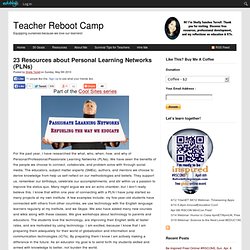
We have seen the benefits of the people we choose to connect, collaborate, and problem solve with through social media. The educators, subject matter experts (SMEs), authors, and mentors we choose to derive knowledge from help us self-reflect on our methodologies and beliefs. They support us, remember our birthdays, celebrate our accomplishments, and stir within us a passion to improve the status quo. Many might argue we are an echo chamber, but I don’t really believe this. A community raises a child! Below are several resources I have collected about the history of PLNs, how to build a PLN, and the tools needed to build a PLN. The 350 Best Education Resources Chosen By You. Technology to Promote Thinking.