

Cheat Sheets for Front-end Web Developers. Cheat sheets are helpful to have around because they allow you to quickly remember code syntax and see related concepts visually.

Additionally, they’re nice decorative pieces for your office and can prepare you for client questions regarding web development. In this article, you’ll find 23 excellent, print-ready cheat sheets for HTML/HTML, CSS, and JavaScript (including MooTools and jQuery). So go ahead – print out your favorites and pepper your workspace with these wonderful references. 1. HTML Help Sheet 2. 3. 4. 5. 6. 7. 30 CSS Best Practices for Beginners. CSS is a language that is used by nearly every developer at some point.

While it's a language that we sometimes take for granted, it is powerful and has many nuances that can help (or hurt) our designs. Here are thirty of the best CSS practices that will keep you writing solid CSS and avoiding some costly mistakes. The readability of your CSS is incredibly important, though most people overlook why it's important. Great readability of your CSS makes it much easier to maintain in the future, as you'll be able to find elements quicker. Also, you'll never know who might need to look at your code later on. <editors-note> When writing CSS, most developers fall into one of two groups. 7 Quick CSS Enhancements for Better User Experience. The beauty in CSS is that a tiny directive can make a huge difference in how the page displays.

Here are seven quick CSS snippets that will give your website more "pop" and make your user's experience more functional and enjoyable. Change Text Highlight Color The default text selection color is usually a boring navy color (at least on Windows PCs). Firefox, Opera, and Safari allow you to change the color to whatever you'd like! Prevent Firefox Scrollbar Jump Firefox has an unfortunate habit of showing the right scrollbar when a page is long and hiding it when the page doesn't reach below the fold, thus creating an undesireable "jump.
" Rounded-Corner Elements Adding a subtle rounded corner to input elements (like WordPress does) can add a classy touch to otherwise boring elements. Creative CSS3 Animation Menus. Tools For Web Developers and Designers – 60 Useful Cheat Sheets. For developers and web designers can be very difficult to memorize the syntax for various programming languages, especially considering that they are always constant evolution and growth, so it is normal that you forget things.

Cheat sheets are reference guides with useful information, features and functions of a particular language. In this article you’ll find 60 most useful cheat sheets about HTML5, XHTML, CSS, JavaScript / Programming Languages, Databases, Subversion, Mod_rewrite, MySQL and some other useful cheat sheets. 20 Extremely Useful CSS Tools. Most of the time writing website’s CSS is enjoyable and fun job.

However some of the tasks aren’t always fun. CSS tools are here to help with those not so fun tasks, and make developers job a bit easier. Code Snippets. 8 examples of stunning CSS3 text effects. How to Create Inset Typography with CSS3 Just two years ago, we all used Photoshop to create beautiful inset typography.

50 Free CSS/(X)HTML Templates. Oct 18 2010 Design templates help build an identity for any particular website.

Since the techniques are changing very rapidly within the industry, one must be updated all the time. Many designers download the pre-built CSS templates to explore more. At many stages, designers seek help in the form of inspiration that would help them get back to their creativity track. Or they just want to learn a thing or two about the structure of web-sites and build their own projects on top of “bulletproof” templates.
CSS Ribbon Menu. Use CSS3 transitions and CSS2 pseudo-elements to create an animated navigation ribbon with minimal markup.
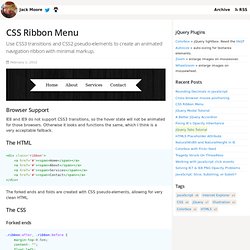
February 1, 2012 Browser Support IE8 and IE9 do not support CSS3 transitions, so the hover state will not be animated for those browsers. Otherwise it looks and functions the same, which I think is a very acceptable fallback. The HTML. Demo: CSS drop-shadows without images. 5 Stunning CSS3 and jQuery Tutorials for completing any website. On 07.21.12, In BLOG, by Lechlak ShareShare The most notable difference among all of the tutorials that I have seen, is the depth and complexity at which they portray their information.

I like an article that is done at a high level, but has further information diving into technical pieces that I may or may not need to know. I don’t want to be thrown into the lion’s den and be told to just go get them tiger because lions beat tigers in an all our brawl. One of the most fundamental pieces of the web is visual. Fixed Fade Out Menu: A CSS and jQuery Tutorial. Inspired by David Walsh’s top navigation bar that gets semi-transparent when you scroll down the page, I decided to create a tutorial out of that idea.

The aim is to have a fixed navigation that follows the user when he scrolls, and only subtly showing itself by fading out and becoming almost […] View demoDownload source Inspired by David Walsh’s top navigation bar that gets semi-transparent when you scroll down the page, I decided to create a tutorial out of that idea. The aim is to have a fixed navigation that follows the user when he scrolls, and only subtly showing itself by fading out and becoming almost transparent. When the user hovers over it, the menu then becomes opaque again. Inside of the navigation we will have some links, a search input and a top and bottom button that let the user navigate to the top or the bottom of the page. Ok, let’s start. CSS3.com - A comprehensive CSS 3 reference guide, tutorial, and blog. 21 Amazing CSS Techniques You Should Know. Cascading Style Sheets(CSS) is one of the building blocks of modern web design without which websites would have been ugly just like they were a decade ago.
With time, the quality of CSS tutorials out there on the web has increased considerably.