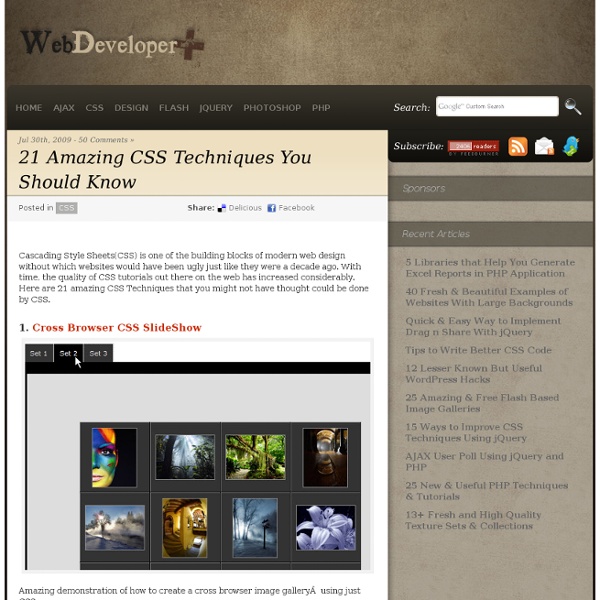21 Amazing CSS Techniques You Should Know
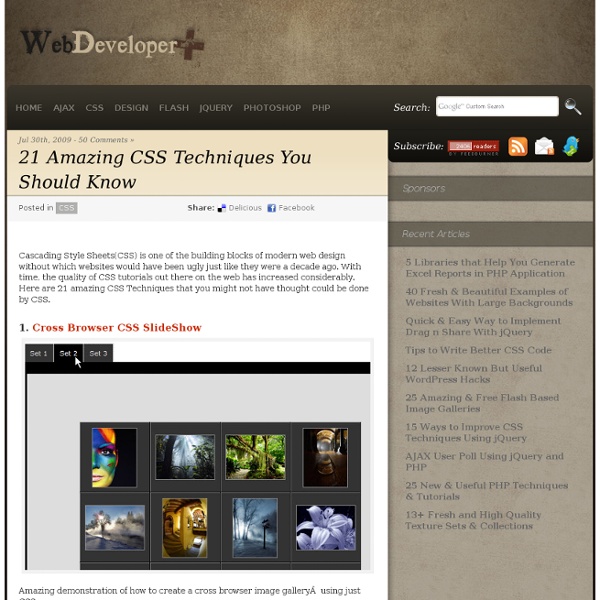
http://webdeveloperplus.com/css/21-amazing-css-techniques-you-should-know/
5 Stunning CSS3 and jQuery Tutorials for completing any website
On 07.21.12, In BLOG, by Lechlak ShareShare The most notable difference among all of the tutorials that I have seen, is the depth and complexity at which they portray their information. I like an article that is done at a high level, but has further information diving into technical pieces that I may or may not need to know. I don’t want to be thrown into the lion’s den and be told to just go get them tiger because lions beat tigers in an all our brawl.
100+ Resources for Web Developers
Photo Credit: SMITHMag Update #1 – March 14, 2008 Update #2 – September 22, 2008 Translated into Italian at Geekissimo There is some amazing stuff out there on the Web–resources, tools, tricks, and tips.
55+ Extremely Useful Online Generators for Designers (Build 2010
In 2008 when I launched my personal blog to share my experiences, I decided to call it Balkhis instead of using my full name (Syed Balkhi). As time passed on, I regretted that decision because it created a lot of confusion. People thought that my last name was Balkhis instead of Balkhi. I basically combined my last name with the first letter of my first name.I was @syedbalkhi across all social media platforms, so the brand wasn’t consistent.People didn’t know about my personal blog as much because they didn’t relate Balkhis with me. Well as I focus more on my personal brand in 2015, I made the crucial move of switching domain names. As you noticed with this change, I got a new site design.
Fixed Fade Out Menu: A CSS and jQuery Tutorial
Inspired by David Walsh’s top navigation bar that gets semi-transparent when you scroll down the page, I decided to create a tutorial out of that idea. The aim is to have a fixed navigation that follows the user when he scrolls, and only subtly showing itself by fading out and becoming almost […] View demoDownload source Inspired by David Walsh’s top navigation bar that gets semi-transparent when you scroll down the page, I decided to create a tutorial out of that idea.
Cool Kitten: A parallax scrolling responsive framework
jalxob.com Buy this domain The owner of jalxob.com is offering it for sale for an asking price of 600 USD! Related Searches This webpage was generated by the domain owner using Sedo Domain Parking.
CSS Ribbon Menu
Use CSS3 transitions and CSS2 pseudo-elements to create an animated navigation ribbon with minimal markup. February 1, 2012 Browser Support IE8 and IE9 do not support CSS3 transitions, so the hover state will not be animated for those browsers. Otherwise it looks and functions the same, which I think is a very acceptable fallback.
CSS and JavaScript tools to take your website to the next level
Topcoat Topcoat is a very neat and clean library of CSS classes specialized in form elements: buttons, checkboxes, sliders, etc. A super easy way to make your website or app look good in minutes. Demo/Download: Countable.js As you can guess, countable.js is a JavaScript function to add live paragraph, word and character counting to any HTML element.
Free CSS Layouts And Templates - Smashing Magazine
Advertisement As a web-developer you don’t have to re-invent the wheel all the time. If it just has to work, and has to be valid, and has to have a nice, visually appealing design hierarchy, you just can use css-techniques developed in the web-dev-community over the last few years.
50 Free CSS/(X)HTML Templates
Oct 18 2010 Design templates help build an identity for any particular website. Since the techniques are changing very rapidly within the industry, one must be updated all the time. Many designers download the pre-built CSS templates to explore more. At many stages, designers seek help in the form of inspiration that would help them get back to their creativity track. Or they just want to learn a thing or two about the structure of web-sites and build their own projects on top of “bulletproof” templates.
Related:
Related: