

PCO00003. Digital Tools for Project-Based Learning in Primary. Suzie Boss and Jane Krauss's book Reinventing Project Based Learning is a wealth of information about digital tools, the internet and Web 2.0 and how these tools can be used to meet the essential learning needs of 21st century students.

Here are some ideas taken from Chapter 3 of the book, all of which I've used with primary students and which I have tried to align with the new ICT in the PYP strands. The need for ubiquity - ICT in the PYP strand: Investigate, Communicate Today's students want to be able to learn any time and anywhere. They access information on mobile devices and want to be connected to the web wherever they are. Project-Based, Problem-Based, or Inquiry-Based Learning? Free Project Based Learning Resources from Edutopia. Edutopia, the George Lucas Educational Foundation, is an excellent resource for educators.
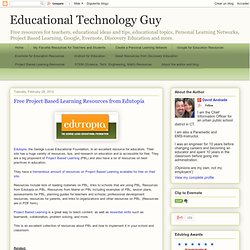
Their site has a huge variety of resources, tips, and research on education and is accessible for free. They are a big proponent of Project Based Learning (PBL) and also have a lot of resources on best practices in education. Resources include lists of reading materials on PBL, links to schools that are using PBL, Resources from Edutopia on PBL, Resources from Maine on PBL including examples of PBL, lesson plans, assessments for PBL, planning guides for teachers and schools, professional development resources, resources for parents, and links to organizations and other resources on PBL.
Project Based Learning: Explained. Why I Love Project Based Learning. I love project-based learning.

Why? Because my students do. Some of my favourite PBL adventures are the Biology 30 projects due at semester’s end. These aren’t the only projects we pursue throughout the semester; we also work on a number of digital creations. However, these tend to be the most intricate and hands-on. For the past week, my students have been sharing their projects. The topic for this particular biology activity was body systems. One of my students created a Monopoly-type board game based on the nervous system. But the best part of his presentation, to me, was when he stated: “I really enjoyed doing this. Another student researched and created a model of the knee. Collaborative Learning Project Homepage. BG EDUCATION LINKS - Home. Writing tips on Pinterest.
NoRedInk makes learning grammar fun and easy. iPad Teachers Blog. Chris McWilliam's ICT Subject Leader blog. Mark Anderson's Blog - education, learning & technology. ICT & Computing Wigan & Bolton & Greater Manchester Areas. Why are we forgetting how we learn?
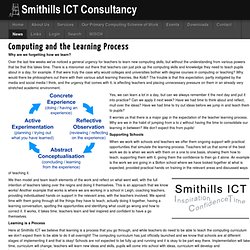
Over the last few weeks we've noticed a general urgency for teachers to learn new computing skills, but without the understanding from various powers that be that this takes time. There is a misnomer out there that teachers can just pick up the computing skills and knowledge they need to teach pupils about in a day, for example. If that were truly the case why would colleges and universities bother with degree courses in computing or teaching? Why would there be philosophers out there with their various adult learning theories, like Kolb? The trouble is that this expectation, partly instigated by the media and social media I think, and the urgency that comes with it, is affecting teachers and placing unnecessary pressure on them in an already very stretched academic environment. Yes, we can learn a lot in a day, but can we always remember it the next day and put it into practice?
Supporting Schools. Educational Songs & Children's Music from Songs for Teaching® Edmodo. Twiducate - Social Networking & Media For Schools. Moodle - Open-source learning platform.
iPads in Primary Education. Mr P's ICT blog - iPads in the Classroom. Possibly useful History resource? Science CPD. Literacy CPD. A way to link to a specific part of a youtube video. ClassTools.net: Create interactive flash tools / games for education. Teaching for Tomorrow: Flipped Learning. Top 10 Do’s and Don’ts When Flipping Your Classroom #edchat. Produce material for YOUR students to engage them outside the classroom.

Generic content works as a starting point but students have greater faith in their own teacher’s input.Decide on a workflow solution and stick to it. I use Edmodo to set assignments and annotate responses. Students are happy with this solution as it is cross platform and supports learning with library and backpack resources.Set specific deadlines for your students. If they are given a date then unfortunately that can be construed as midnight!! The old hand-in mantra of next lesson doesn’t fit the ‘flipped‘ class idea and as such can present a problem.Provide access for students who aren’t connected to the internet at home. Flipping Your Classroom. Students can now conveniently publish podcasts directly from an iPad app. Some time ago I posted about iPadio a web service that for years has been a key part of my students’ toolkit. iPadio allows a student to record a podcast (aka “phonecast” or “phlog”) directly to the internet, for free, from an ordinary landline or mobile telephone.

TouchCast Enables You to Create Powerful Interactive Videos on Your iPad. In the tradition of video production apps like Videolicious, Video Star, and Socialcam, the recently released free iPad-only app TouchCast helps you create and post interactive videos from your iPad 2 or later.

Those of us familiar with creating YouTube videos using desktop programs like iMovie, ScreenFlow, or Camtasia know how powerful non-linear timeline productions can be and TouchCast brings another solution to the table. The app uses the iPad’s built-in camera, a useful collection of widgets and a timeline editor to help users produce video productions almost on-the-fly. How It Works TouchCast is an app that uses your iPad, its camera, and an array of widgets to create unique, fun and interactive videos. TouchCast allows you to record yourself or another subject (either video or just audio) to narrate your production. 30 iPad Apps for Music Teachers. February, 2014 I just noticed that it has been a year since my last list of iPad apps for teaching music.
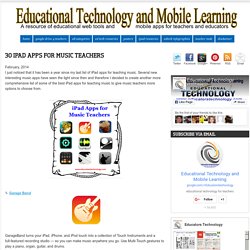
Several new interesting music apps have seen the light since then and therefore I decided to create another more comprehensive list of some of the best iPad apps for teaching music to give music teachers more options to choose from. How to Do Stop Motion Videos on iPads. The Popularity of Stop Motion Effects Stop motion movies date back to the early 20th century, but they have seen a resurgence of late with popular releases like Wallace and Gromit, Chicken Run, Coraline and Frankenweenie topping box offices around the world.

So, how do they do that? The premise is simple. You take a series of still photographs, each one just slightly different from the last, and you play them back to back to simulate a motion picture video. All it really takes is patience, creativity and the right equipment. Planning All movies need a story. Some people like to script out what they will do for each scene, while others like to create storyboards that give a more visual idea of what will happen at each stage of your movie.
Maths. Worksheets. Topics List. SMART Notebook lessons, Promethean Flipcharts and other Interactive Material. Teachers Notebook. Teachit - English teaching resources. MyEnglishTeacher.net, My English Teacher, My English Teacher.net, the site for ESL, EFL, English and English as a second language students and teachers. Teaching Ideas - Free lesson ideas, plans, activities and resources for use in the primary classroom. Make'em Curious With Your Video Lessons — Metta.io.