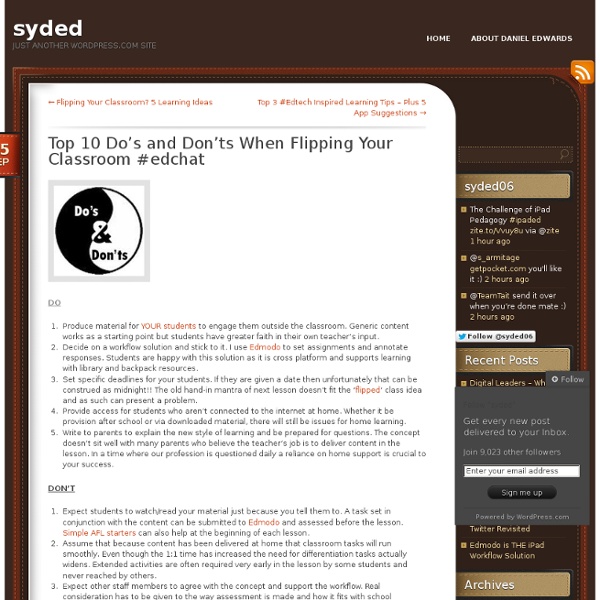Cooperative Learning
What is Cooperative Learning? Cooperative learning is an instructional strategy that simultaneously addresses academic and social skill learning by students. It is a well-researched instructional strategy and has been reported to be highly successful in the classroom. For a more in depth explanation of this strategy, follow this link to the self-guided tutorial. What is its purpose?
10 Free Web 2.0 Tools And How To Easily Use Them In Your Classroom
Earlier this week I had the opportunity to attend the first Ozarks Education Research Initiative (OERI) Teacher Technology Conference at Willard High School (MO). The learning sessions I attended were all very good and I am going to share 10 of the FREE tools I learned about below. I will be incorporating them into how I teach and hopefully by using these tools during faculty meetings, PD sessions, and other opportunities as they arise, this will help us all to find ways to incorporate them into the classroom to engage our students even more. This quote from last week has stuck with me ever since it was spoken – “Date the tool. Marry the idea.” I don’t recall who this is attributed to, but it resonates with me still.
eduCanon
Create, Edit, Share Paste video URLs from YouTube, TeacherTube, SchoolTube, Shmoop, and elsewhere. Add rich, dynamic questions during the video, making a 'bulb'.
Sliding Bus Puzzle - Activities - Teach Maths
On the ‘sliding bus’ you can only change places by moving into an empty space that is next to you. You need to move from the seat in one corner to the seat in the opposite corner and the only space is in one of the other corners! How many moves will it take? This is a good puzzle you can solve by making the bus yourselves in the classroom and moving yourselves around. Investigate what happens as the bus gets bigger and look at the different types of moves you need to make to understand the algebraic structure of the problem. The video below gives you a quick idea of what is coming!
Cooperative Learning
Definition Cooperative learning consists of instructional techniques that require positive interdependence between learners in order for learning to occur. Basic Elements Research shows that both competitive and cooperative interaction are a healthy part of a child’s repertoire of behavior.
What Do You Mean Evernote Could Get Better?
Last time I wrote about the way I organize myself completely changed for the better with Evernote. Really, I can't talk enough about this program and the endless possibilities there are for it. (Just look at the comments from that post.) In that post I gave a few resources for learning about Evernote and even fewer with how to use it in the classroom. Well, lots of people have sent me lots of great resources and I wanted to follow-up and post some more. These are sites, lists and ideas all for using Evernote for your personal use or in the classroom.
Speak to Me: Teaching with Voki
Grades 6 – 12 | Lesson Plan | Standard Lesson Vote for Me! Making Presidential Commercials Using Avatars After researching political platforms of past presidents through primary sources and other resources, students create commercials for these presidents using Voki, an online web tool that produces speaking avatars. Grades 9 – 12 | Lesson Plan | Standard Lesson
10 Things the Khan Artists Are Missing #flipclass
I recently read a Time magazine article about how Salman Khan wants to "reinvent homework, banish classroom lectures, and maybe save education." Here are my thoughts on the Khan Academy, Salman Khan and the Khan Artists who are duping Americans into believing this is the cure for education:Good teachers have been "flipping" classrooms for years. Khan videos are simply leveled resources. This has happened with leveled worksheets, leveled readers and leveled math problems in textbooks for years.
Socratic Questioning
Techniques > Questioning > Socratic Questions Conceptual | Assumptions | Rationale | Viewpoint | Implications | Question | See also Socrates was one of the greatest educators who taught by asking questions and thus drawing out answers from his pupils ('ex duco', means to 'lead out', which is the root of 'education').
375 Free eBooks: Download to Kindle, iPad/iPhone & Nook
Download 800 free eBooks to your Kindle, iPad/iPhone, computer, smart phone or ereader. Collection includes great works of fiction, non-fiction and poetry, including works by Asimov, Jane Austen, Philip K. Dick, F.
Guest Blogger: Carmen Brettel – How to Use Voki in the Classroom
Voki speaking avatars are great tools for the classroom. Teachers and students alike can create avatars and use them in a number of ways to make learning fun and more accessible. Not sure how Voki can help you or your students? Here are a few fun ideas for how you can incorporate Voki speaking avatars in your classroom and lesson plans: Use Your Avatar as a “Substitute”
How to teach your child math using programming (even if you don’t know how)
There are many educational apps, but the power of these apps to teach is limited by the imagination of the designer. A theme of The Curiosity Cycle is that learning should be driven by the imagination and creativity of the child. Programming is an ideal way to do this. Many parents may be drawn to using apps for education because they themselves don’t know how to program or how to use programming as a teaching tool. This blog post will show you how to do both using a free, interactive, and light-weight programming language called Python.
Reciprocal Teaching: A Reading Comprehension Package
The intervention package teaches students to use reading comprehension strategies independently, including text prediction, summarization,question generation, and clarification of unknown or unclear content. For effective-teaching tips to use when introducing this strategy, consult the guidelines presented introducing Academic Strategies to Students: A Direct-Instruction Approach.