

Tutorials by ChewedKandi on deviantART. Trifold Brochure Writing Tips, design, preparing text, copy, how to, sales, help with, write, printed marketing brochures, designer,tri-fold, affordable, low cost, company, corporate, folder, booklet, manual, marketing material, firm, trifold brochures, q. Tips for preparing text: The bifold, tripanel brochure, often given the misnomer "trifold", is constructed by folding a 8 1/2 x 11 sheet of paper twice to create 3 panels on each side.

It is the brochure type most commonly used by small business because it can be mailed in a standard #10 envelope. General guidelines When preparing your text, keep it short and sweet. The reader should be able to grasp the main points by simply glancing through the piece. If you bury your messages in dense text, the reader may simply decide that it will be too much work to read your brochure and just throw it away. • Speak directly to the potential customer. . • Use headings and subheadings to group ideas and help the reader focus on items that are of interest to him or her. • Avoid industry jargon and acronyms, even if you are sending to industry people. 1. 2. 3. 4. . • Start with a one- to two-sentence description of what your company does. . • Provide a list of your products and services. The best 30 photo manipulation tutorials for Photoshop. Create a Realistic Wood Texture in Photoshop. In part I of my series on "creating awesome textures using filters in Photoshop" I showed you how to create a realistic water texture using only 2 filters.
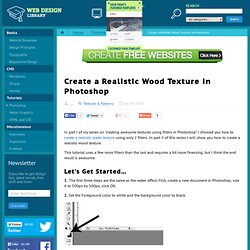
In part II of this series I will show you how to create a realistic wood texture. This tutorial uses a few more filters than the last and requires a bit more finessing, but I think the end result is awesome. 1. The first three steps are the same as the water effect. Photoshop Pen Tool: The Comprehensive Guide. How to make retro futuristic curves. Tutorial Magazine - 33 Best Photoshop Tutorials of April 2009. Photoshop Recreate the Iron Man Interface Effect This tutorial will show you how to create the screen interface from the hit movie Iron Man. | 41410 views | by abduzeedo.

Design a Grunge Vintage Poster in Photoshop. In this Photoshop tutorial I’m going to explain how to easily create a vintage poster design.
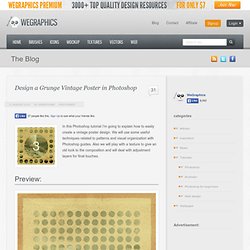
We will use some useful techniques related to patterns and visual organization with Photoshop guides. Also we will play with a texture to give an old look to the composition and will deal with adjustment layers for final touches. Preview: Become a Premium Member and get unlimited access to source files and premium resources for only 7$/month. Click here to learn more. For Mac users: Ctrl = cmdAlt = Option. Create a Realistic Space Scene from Scratch with Photoshop. In this intermediate-to-advanced-level design tutorial, we are going to create a stunning space scene that has realistic-looking planets, stars, and lighting effects using a few innovative Photoshop techniques and some textures.

Final result This tutorial can have two variations, check out both versions below. Remember to click on the image to see the full-scale images of them. The planets’ reflections will be fully adjustable depending on how you want to set up your scene. Combine Photo Elements to Create a Surreal Photo Manipulation. Combine Photo Elements to Create a Surreal Photo ManipulationReviewed by Oliver Cereto on Feb 13Rating: Preview of Final Results Step 1 – Place the background The first step it’s to place the sky, our background, into the image.

As you can see, we have changed the color of it. Awesome digital bokeh effect in Photoshop. Our last Wallpaper of the Week was an image I had created using Pixelmator, and I really liked the outcome.

The best part about it was that it was pretty easy to accomplish in Pixelmator, but I decided for perspective's sake to create the same effect in Photoshop. The process is easy as well, but with a few extra steps. As in the previous tutorial, I will show you how to create a digital bokeh effect, but this time in Photoshop. The process is very easy and we will be using the super powerful Brush Engine, one of the coolest things in Photoshop.
Design a Vibrant Blackberry Inspired Ad in Photoshop. This post was originally published in 2009 The tips and techniques explained may be outdated.

The Blackberry Loves U2 TV promo features some awesome, bright and vibrant lighting effects. Let’s take a look at recreating the style to produce a Blackberry inspired design of our own. Much like the old Apple/Coldplay advertisement, the new Blackberry Loves U2 promo features some stunning visual effects. Check out the video, showing the range of light particles and colours flaring from the background. Looks pretty cool huh?! How to Create a Vintage Radio Poster in Photoshop. How to Create a Vintage Radio Poster in Photoshop October 20th, 2009 by ART-D Posted in Adobe Photoshop, Photo Editing In this tutorial, we’ll learn how simple it is to create a vintage poster using different brushes, blend mode, adjustment layers and some very simple filters in Photoshop.

Let’s get started! Final Image Preview Start working by creating a new file (File>New) of 1920x1200px/72 dpi. Now we’ll make some color correction. . … and then on the Create new fill or adjustment layer>Hue/Saturation Find a stock photo with the old radio on it. How to design a grunge styled portrait in Photoshop. Today we will learn a technique that can be used to create nice portraits with your grunge textures.

We will use many selection tools and masks to isolate objects. How to Create Eroded Metal Text with Photoshop. Realistic Denim Texture. On 09.23.09, In Designing, Effects, by sergio This tutorial is about creating a realistic denim texture from scratch by mixing grayscale layers using Blend Modes and Filters. So let’s start! Final Image Preview Step 1. Give Your Photos a Retro Comic Book Effect. Creating a old comic book effect for your photos is easy and the results are visually appealing. More fun is achieved when adding captions to your photos using comic book fonts and design elements. Making a Book of Magical Playground Scene. This tutorial will show how to create a fantasy book scene.
We will be using various advanced Photoshop techniques to make the composition as realistic as possible. Preview of Final Image Create a new document of size 1200×600 pixels. Download “antique table in old grunge interior” from ShutterStock. Resize the image and position the manner as shown below. How to make Amazing Retro Rainbow Curves. So you want to create a font. Part 1. By Alec Julien So you’re a brilliant designer, a master calligrapher, and you’ve learned all about serifs, side-bearings, and kerning.
Now you want to create your own font. (What! You haven’t learned all about serifs, side-bearings, and kerning? Well, make sure you read all of the articles on iLT before you embark on font creation! The Crux: Font Editing Software All the brilliant design, precise calligraphic work, and deep knowledge of kerning won’t mean anything if you can’t translate your work into a computer-friendly format, which is why you’ll need a good piece of font editing software at your disposal. Font Editing Programs FontLab Studio is what I use to make my fonts. All of these programs operate on the same principles, differing in specifics, interface, and levels of options and power. From Sketch to Vector. Easy Abstract Wallpaper. For this tutorial you are going to need to download the following brush: Tech Brush Set V5 by Z-Design Step 1: Start with the size wallpaper you want. I'm using 1024x768 with 72dpi with a black background. Press D to get your default colours (black and white), create a new layer, then go to Filter > Render > Clouds Step 2: Select Filter > Pixelate > Mezzotint, make sure that the type is set to short strokes.
Step 3: Select Filter > Blur > Radial Blur, change the settings to the following: Then go to Filter > Radial Blur (up the top) or you can press Ctrl+F to repeat that filter. Abstract Watercolor Wallpaper in Photoshop. Making Unrealistic Things Look Possible in Photoshop CS4 - Layers Magazine.
Perhaps one of the most satisfying gratifications of designing with Photoshop is the ability to create the impossible—making unrealistic things look possible. 18 Awesome Photoshop Text Effect Tutorials.