

Ross den Otter: Photographer / Mixed Media Artist. Photographer, mixed media artist, and teacher Ross den Otter began experimenting with fine art materials on his photographs after being inspired by a local artist in the Eastside Culture Crawl.
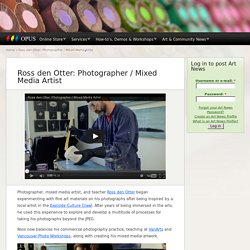
After years of being immersed in the arts, he used this experience to explore and develop a multitude of processes for taking his photographs beyond the JPEG. Ross now balances his commercial photography practice, teaching at VanArts and Vancouver Photo Workshops, along with creating his mixed media artwork. From classic film, digital prints and encaustic wax, to works of art thickly coated in resin – see behind the lens of Ross den Otter and discover his techniques for adding new layers and dimensions to his photographs in the video above!
Interested in some of the products Ross uses? Take your photography to the next level with Opus! The Opus Digital Printing Service will reproduce your work on our selection of fine art digital canvas and art papers, ready to be framed and displayed. Handouts Videos. A Complete Guide to Retouching Portraits in Photoshop for Free. There is an innumerable amount of articles and tutorials teaching parts and pieces of retouching portraits.

However, finding the ones with quality techniques and information can take days. Furthermore, there is no singular tutorial that teaches a complete set of methods to retouch portraits free of charge. Finding the right tutorials for each aspect of editing can become very time consuming. This article contains 5 years of research for achieving the greatest methods to retouch a portrait. Before diving into the material of the article, it is important to note that the quickest, most efficient way to gain the knowledge on retouching is probably one of the paid tutorials. Another quick thing I'd like to point out is the false concept that "it's all about the editing". Christmas Gifts Mountain.Learn how to create magic photo manipulation with big curly mountain top using Content-Aware fill option and digital painting techniques. Learn how to create magic photo manipulation with big curly mountain top using Content-Aware fill option and digital painting techniques.
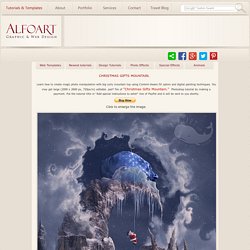
You may get large (2000 x 2600 px, 720px/in) editable .psd* file of Photoshop tutorial by making a payment. Basics Archives. LOFT Ultra-Thick Greeting Card printing. A Makeup Tip I Wish Someone Had Told Me When I Started Photography. When I began photography I didn’t understand the importance of lighting and the difference makeup has on an image. Looking back, if I would have first understood and attempted to master the techniques behind makeup, I would have understood the proper way to light my subjects when photographing them.
During my short experience as a retoucher, I had a lot of questions. Primarily, I always wondered where it was necessary to dodge and burn. Creative Bytes - Graphic design for print and web plus technical solutions. Book cover design. Christian owned. It starts with an Amberlight image at it’s heart… In this post I’m going to show you a few steps in the process that went into the making of ‘The Dancer’ – a piece of artwork that has an Amberlight image at it’s heart.
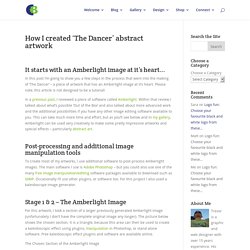
Please note, this article is not designed to be a tutorial! Page Curl Effect in Photoshop HD. An art project: An endless book. Tutorial: Capturing Stories in Coffee Cup Reflections. Dina Belenko is a creative still-life photographer from Russia and incredibly successful 500px Prime photographer.
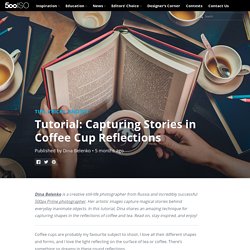
Her artistic images capture magical stories behind everyday inanimate objects. In this tutorial, Dina shares an amazing technique for capturing shapes in the reflections of coffee and tea. Read on, stay inspired, and enjoy! Coffee cups are probably my favourite subject to shoot. I love all their different shapes and forms, and I love the light reflecting on the surface of tea or coffee.
So, why do not use them to tell a small, cozy story? 1. How To Shoot Twisted Splashes Of Drinks. Shooting splashes is always a great fun for me, especially coffee or tea splashes.
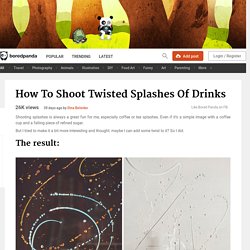
Even if it’s a simple image with a coffee cup and a falling piece of refined sugar. But I tried to make it a bit more interesting and thought: maybe I can add some twist to it? So I did. The result: 1. The most important thing was a solid background, I used a sheet of painted plywood. 2. Where Professional Models Meet Model Photographers - ModelMayhem. Untitled. Create stunning and authentic vintage photography effects with Retrographer!

Take complete control over every aspect of creating authentic original looking photography with this simple and powerful plug-in for Photoshop! With OVER 1,100 preset camera settings and millions of possible combinations means you'll never have to buy another camera ever again! DreamWorld. New Old Stock. Digital images for your art and scrapbooking. What is YOUR muse?
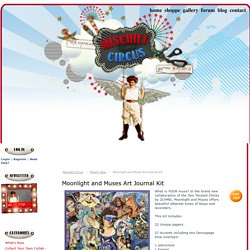
In the brand new collaboration of the Two Twisted Chicks by 2CHMD, Moonlight and Muses offers beautiful ethereal tones of blues and lavenders. This kit includes: 22 Unique papers 57 Accents including two Decoupage Glue overlays! Emulating wet plate processes in Photoshop: collodion, albumen and daguerreotype - Photo.net Digital Darkroom Forum. While I understand the responses that collodion has a dynamic range and lustrous quality that cannot be reproduced in a digital image, I think it is possible to use Photoshop or PS Elements to fake *some* of the qualities of collodion or other old processes to a degree that might answer Gregg's needs.
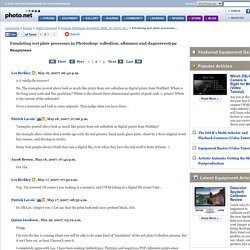
These qualities would be those that come from the use of old lenses (vignette, distortion) and one of the qualities of the chemistry (limited sensitivity to red). To this end, here's a brief walkthrough of what I would do to approximate the 'collodion look' from a color digital file: Start with as high resolution a file as you can get.
The Wet Plate Collection. In collaboration with award-winning photographer, Hunter Leone, this unique set transports your photos back to the 19th century with an unbelievable effect seldom seen in the digital age.
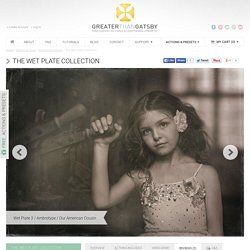
Experience our digitally reproduced wet plates and watch our actions and textures achieve the vintage look everyone is searching for. 30 Three Nails Wet Plate Actions + 12 High-Res (300dpi) Wet Plate Textures (6000px) Compatible With Photoshop CS2-CS6, Creative Cloud (CC), and Elements 11-13Actions Easily Modified and CustomizedFiles for All Photoshop Versions Included with Each PurchaseFully Compatible with PC and MacDetailed Installation Instructions IncludedInternational Orders Accepted Save10% When You Purchase More Than One Item Discount automatically applied at checkout. Create a Wet Plate Photo Effect in Photoshop. Recently we showed you how to replicate quick tintype photos. In this tutorial, you’ll learn how to recreate its sister technique, wet plate photography, for an intriguing yet timeless photo effect. The following assets were used during the production of this tutorial. Collodion wet plate photography is an extensive process where a glass plate is prepared with several chemical solutions, transferred to a camera to expose, and then developed quickly all before it dries.
Woody Walters Digital Photo Candy - How to Create Portraits Out of Smoke - Learn Photoshop At Home from Woody Walters. Woody Walters Digital Photo Candy - How to Add Lightning to Your Photos - Learn Photoshop At Home from Woody Walters. What Photographers Who Actually Use Our Tools Say: Site Reviews Product Reviews Thank you for posting a review! Be a pal and share this review to help your friends with their next shopping experience.
Your review was sent successfully and is now waiting for our staff to publish it. Verified Reviewer What is a Verified Reviewer A Verified Reviewer is a shopper who has confirmed an email address, or connected a social network with Yotpo, providing an added level of transparency and trust. Verified Buyer. 18 Best YouTube Channels to learn Photoshop. It is very troublesome when you search for good and easy Photoshop tutorials but can’t find them. Many a times you may have found a tutorial help but are not able to understand what the tutor is trying is trying to teach. This happened to me also many times. This not only results in waste of time but at the end of the day you realize that you did nothing and learned nothing.
But you can get rid of these problems and save your time and progress in learning. The best way to do this is to find one ideal tutor who teaches on your topic and you yourself also understand the tutor’s methodology of teaching. Awake Image Recipes. Make a Trendy Double Exposure Effect in Adobe Photoshop - Tuts+ Design & Illustration Tutorial. Fluid Mask 3 by Vertus Tech: Buy Fluid Mask 3.
Focus8. JD Special Effects: Glitter, Dust & Fireflies. IMAGE POST PROCESSING VIDEO TUTORIALS. The videos are highlights of one on one editing classes I conduct every day with real students. They are unedited and they cover how I transpose my skies and combine exposures, as well as how to acheive warm rich tones in your finished images. NO SECRET IS HELD BACK! As well they cover how I make my out of camera images more dynamic in post. I edit several images from start to finish and a few that you may have seen on Facebook or 500px!
(Nearly Five Hours in Length total)!!! After purchase you will be emailed the link to download your video tutorials along with 40 free sky images to use as you learn! Tutorial: Focus Stacking for Landscape Photography. Max Foster lives in Minneapolis, MN and specializes in travel photography from around the world. He focuses on landscape and cityscape images, and you can see more of his work at his 500px profile, Website, and Facebook Page. When I began my journey into the photography world, I read as many instructional books as possible. Creative Commons. Many Flickr users have chosen to offer their work under a Creative Commons license, and you can browse or search through content under each type of license. Welcome to optikVerve Labs - Home of virtualPhotographer.
Create-a-fantasy-landscape-matte-painting-in-adobe-photoshop. Create an Out of Bounds Fantasy Illustration. How to Create an Apocalyptic Sci-Fi Photo Manipulation in Photoshop. Tutorial: How To Create Self-Portrait Sketches. Create an Out of Bounds Fantasy Illustration. Create an Asian Inspired Illustration with Impact - Tuts+ Design & Illustration Tutorial.
While creating things from scratch is an awesome way to showcase your style and technique, using stock photos is an easier way to add impacting detail to your work. How to Create a Dark Surreal Illustration in Photoshop. How to Create a Fantasy Photo Manipulation. The Making of Mystic. In this tutorial Nik Ainley walks us through the process of making a spectacular image. How to Break Sunlight Through the Clouds - Tuts+ Design & Illustration Tutorial. In this tutorial I will show you how to turn an overcast day into a stunningly dramatic scene with sunlight breaking through the clouds. This technique can be used for other applications as well. How to Create a Richly Ornate Typographic Illustration. Illustrate a Dramatic, Feather-Infused Portrait in Adobe Photoshop. Create an Emotional, Molten, Shattered Statue in Photoshop. Photo Contests Behind-the-lens Blog - ViewBug.com.
Create creatures like Bobby Chiu in Photoshop (with artist audio) Online video tutorials & training. Awake Photo Project. Beginner Digital Painting Tutorial - Apple Tutorial. Fundamentals of Digital Painting: 01 Introduction. Ep 1: Introduction - Digital Painting in Photoshop Series. Basics to Advanced. Monster Cutie - Digital Painting 101. Blue Lightning TV. Cyan Lake - Photo Manipulation Tutorial - PART 3. PhotoManipulation Tutorials. In the Studio: Painting in Progress - Katie Pertiet. Perfect Layers 9 – onOne Software. Quick Tip 8 - Save Time - Embed Selections on JPG files. How to make your first manipulations - See this real example. The Art of Nature Photography with Art Wolfe. Hoorah for Adjustment Layers! - Worth1000 Tutorials. Robotics! - Worth1000 Tutorials. Landscape Building - Worth1000 Tutorials.
Worth1000 Tutorials. Tutorials. Effects9UG141027 - Powered By HelpConsole 2012 - Enterprise Edition. Blog — Robert Cornelius. Color and Light Matching for Composites in Photoshop - PhotoshopCAFE. DLGuard Membership System. Harness the Elements: Paint Liquid Water in All Its Forms - Tuts+ Design & Illustration Tutorial. Beautiful Surreal Photo Manipulation Photoshop Tutorials. Promoting Passion. "The Painterly Photo" - webinar download / Thomas Dodd - Store. The Best FREE Photoshop Tutorials. The Beginners Guide to Compositing. PHAN WEEK: How to Composite Photos in Photoshop. The Collection Online. Double Exposure Effect in Photoshop. How To Shoot Truly Contagious Milky Way Pictures.
Adobe Illustrator Vector Packs. Using Clipping Masks and Drop Shadow to create surreal images. Ontdek de collectie. Topaz Impression: Be the Artist. ARTAND TheWoods {Bundle} Free High-Resolution Photos. The 100 best free fonts. Tangie Baxter & CO Purveyors of Fine Digital Art Journal Supplies – Tangie Baxter & CO. Welcome to Deviant Scrap! Digital images for your art and scrapbooking. Awesome free resources, tutorials, and inspiration! Dollar Photo Club - high quality royalty free stock photos and vectors - Dollar Photo Club. 21 Best Selling Beautiful Fonts (With Web Fonts and Extended Licensing)