

G Suite for Education. 10 Ways To Use Instagram In Your Classroom. Via Edudemic Instagram is a hugely popular social network for photo sharing.

Though the use of social media in the classroom may have skyrocketed, Twitter and Facebook definitely reign supreme as the key social media tools for schools and teachers. Somehow, despite the widespread popularity of Instagram, few teachers are employing it in the classroom. We’ve heard from a few of you that your concerns lie in the privacy arena. Since sharing photos that may be of students in your classroom should obviously be a concern – make sure your classroom account is private. The handy infographic below takes a look at ten different ways you can put Instagram to use in your classroom. 50 Ways to Use Twitter in the Classroom.
Many critics of Twitter believe that the 140-character microblog offered by the ubiquitous social network can do little for the education industry. They are wrong. K-12 teachers have taken advantage of Twitter’s format to keep their classes engaged and up-to-date on the latest technologies. The following projects provide you and your students with 50 ways to Twitter in the classroom to create important and lasting lessons. 1. Tweet about upcoming due dates or assignments. One of the simplest ways that teachers can use Twitter in the classroom involves setting up a feed dedicated exclusively to due dates, tests or quizzes. 2. Instagram - Home.
YouTube - Home. iMovie on the Mac App Store. With a streamlined design and intuitive editing features, iMovie lets you create Hollywood-style trailers and beautiful movies like never before.
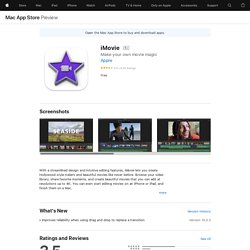
Browse your video library, share favorite moments, and create beautiful movies that you can edit at resolutions up to 4K. You can even start editing movies on an iPhone or iPad, and finish them on a Mac. Browse and share video• See all your video clips and photos organized in one place• Quickly share a clip or a portion of a clip• Background import lets you begin watching and sharing video instantly Make Hollywood-style trailers• Choose from 29 trailer templates with stunning graphics and original scores by some of the world’s top film composers• Customize movie studio logos, cast names, and credits• Select the best videos and photos for your trailer with the help of animated drop zones (1) 4K export requires a Mac from 2011 or later with at least 4 GB RAM.
Meet the Nureva™ Wall and Span™ Workspace. Nureva™ Span™ overview. Get Published! Overview — FableVision Learning. Scratch! Welcome to Tinkercad! Engage young minds with creativity. Pixie is exciting creativity software students can use to share ideas, imagination, and understanding through a combination of text, original artwork, voice narration, and images.

Creating with technology appeals to diverse learners, and encourages thinking, creativity, and communication skills. Project work with Pixie engages students in the curriculum and helps you meet the goals of your curriculum. Have Chromebooks? Check out Wixie Students show what they know Pixie can be used across many grade levels and curriculum areas.
Pixie helps all students produce high-level work, providing a sense of pride in their abilities and fostering the determination to achieve. Tech4Learning | tech4learning.com/pixie | 877-834-5453. Fab@School Maker Studio Overview — FableVision Learning. Soundtrap. Screencastify - Screen Video Recorder - Chrome Web Store. Easily Create Graphics, Web Pages, Videos & More. Seesaw: The Learning Journal on the App Store. Seesaw is the best platform for empowering students to demonstrate and share their learning.
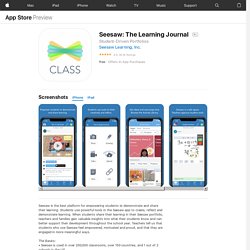
Students use powerful tools in the Seesaw app to create, reflect and demonstrate learning. When students share their learning in their Seesaw portfolio, teachers and families gain valuable insights into what their students know and can better support their development throughout the school year. Teachers tell us that students who use Seesaw feel empowered, motivated and proud, and that they are engaged in more meaningful ways. The Basics: ∙ Seesaw is used in over 200,000 classrooms, over 150 countries, and 1 out of 2 schools in the US∙ The core Seesaw experience is free for individual teachers and always will be∙ Seesaw works on any device, shared or one-to-one. Google Apps for Education (GAFE): Giving Students an eLearning Space. How to use Animation-ish. Learn to Navigate Photoshop and the Entire Adobe Creative Cloud For Less Than $40. Get up to speed with the most important creative tools on the planet.

November 27, 2019 2 min read Disclosure: Our goal is to feature products and services that we think you'll find interesting and useful. If you purchase them, Entrepreneur may get a small share of the revenue from the sale from our commerce partners. Anyone who works or wants to work in a creative industry needs to know how to use the popular tools included in the Adobe Creative Cloud. But these tools aren't restricted to just creatives. Unfortunately, it's not as simple as buying the software. This nine-course, 64-hour bundle packs all the training you need to master the Creative Cloud on your own time. Learn Adobe Lightroom One of the most popular photo touchup and image organization programs, Lightroom is a fantastic entry-level tool that anyone will be able to use and use often. Learn Adobe Photoshop We wouldn't be going out on a limb to say this is likely why you are here. Learn Adobe Premiere Pro + After Effects.
Google Sites Digital Portfolio Tutorial.