

Creative Commons Resources for Classroom Teachers. Posted by Bill Ferriter on Sunday, 09/08/2013 If your students are using images, video, or music in the final products that they are producing for your class, then it is INCREDIBLY important that you introduce them to the Creative Commons -- an organization that is helping to redefine copyright laws.
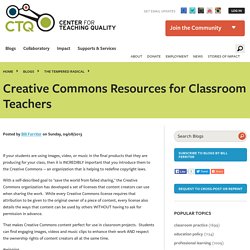
With a self-described goal to "save the world from failed sharing," the Creative Commons organization has developed a set of licenses that content creators can use when sharing the work. While every Creative Commons license requires that attribution to be given to the original owner of a piece of content, every license also details the ways that content can be used by others WITHOUT having to ask for permission in advance. That makes Creative Commons content perfect for use in classroom projects. Students can find engaging images, videos and music clips to enhance their work AND respect the ownership rights of content creators all at the same time.
#winning Related Radical Reads: Animoto: Examples, lessons, and scaffolding. Animoto is a free video slide show creation website.
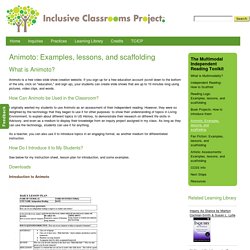
If you sign up for a free education account (scroll down to the bottom of the site, click on "education," and sign up), your students can create slide shows that are up to 10 minutes long using pictures, video clips, and words. Animoto in the Classroom: Activity Ideas. Looking to enhance students' Web 2.0 competencies and build 21st-century skills?

The Animoto tool allows anyone to create professional-looking projects using audio, photographs and video. Fortunately, if you're a teacher looking to bring this fun and easy multimedia tool into the classroom, a free account will do just fine. Free accounts let students generate projects up to 30 seconds long in a limited number of styles and with a Web-streaming level of visual quality. To get you started, Education World offers three great classroom activity ideas based on free-account features of Animoto. And don't worry about the learning curve--immediately after creating an account, users can watch an informative video that shows how the functions work. Bringing Lessons to Life with Animoto. Grades 9 – 12 | Lesson Plan | Unit It's My Life: Multimodal Autobiography Project Students express themselves verbally, visually, and musically by creating multimodal autobiographies, exchanging ideas with other students and sharing important events in their lives through PowerPoint presentations.

Grades 6 – 8 | Lesson Plan | Unit. 5 Effective Uses Of Mobile Technology In The Classroom - eLearning Industry. How to Use Twitter for Teaching and Learning. Are you an educator who is thinking about taking the plunge into using Twitter in your classroom?
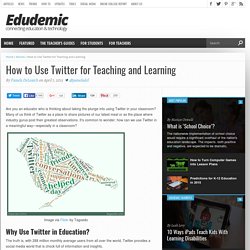
Many of us think of Twitter as a place to share pictures of our latest meal or as the place where industry gurus post their greatest observations. It’s common to wonder: how can we use Twitter in a meaningful way—especially in a classroom? Why Use Twitter in Education? The truth is, with 288 million monthly average users from all over the world, Twitter provides a social media world that is chock full of information and insights. Maybe you’re intrigued with the idea of using Twitter, but aren’t quite sure how to get started. Twitter Basics Twitter is a free, online social media tool, found at Twitter.com. One of the most confusing aspects of Twitter is the lingo. Twitter handle/user name: This is your Twitter name.
Twitter’s New Users FAQs provides more information, but these are some of the main aspects an educator needs to know to get an account up and running. 1. 2. 3. Education Technology (@EduTweetTech) 50 Ways to Use Twitter in the Classroom. Many critics of Twitter believe that the 140-character microblog offered by the ubiquitous social network can do little for the education industry. They are wrong. K-12 teachers have taken advantage of Twitter’s format to keep their classes engaged and up-to-date on the latest technologies. The following projects provide you and your students with 50 ways to Twitter in the classroom to create important and lasting lessons. 1. Tweet about upcoming due dates or assignments. One of the simplest ways that teachers can use Twitter in the classroom involves setting up a feed dedicated exclusively to due dates, tests or quizzes. 2.
Subscribe to different mainstream and independent news feeds with different biases as a way to compare and contrast how different perspectives interpret current events and issues. 3. 10 Major Technology Trends in Education. Research | Spotlight 10 Major Technology Trends in Education We have a first look at the results from the latest Speak Up survey, which polled hundreds of thousands of teachers, students, administrators, parents and community members about technology trends in education.

By Chris Riedel02/03/14 According to the latest data, video for homework is on the rise; mobile computing is "beyond the tipping point"; and most kids don't use traditional computers to connect to the Internet at home. Those are just three of the major trends revealed in the 2013 Speak Up Survey from Project Tomorrow, which CEO Julie Evans revealed at the FETC 2014 conference last week. The 2013 results represent more than 400,000 surveys from 9,000 schools and 2,700 districts across the country. 1.
According to the 2013 results, students overwhelmingly have access to personal mobile devices. 2. 12 Easy Ways to Use Technology in the Classroom, Even for Technophobic Teachers. Everyone wants teachers to use technology in the classroom. But you're busy -- meeting standards, prepping students for tests -- and maybe you’re not too fond of computers, anyway. Using Technology In The Classroom. Technology has always been a major focus on EducationWorld.com.

This archive compiles many of the features we have done on the subject of using technology in the classroom. Many of these articles have been updated many times or even rewritten as technology changes. That said, due to the ever-changing nature of technology, there will be articles on this list that are a little past their prime period of usefullness. If there are any that you would like us to update or redo, please drop us a line. How to Use Technology in Education (21st century education)