

Newsletters spam test by mail-tester.com. CMS. Messagerie. Gestion de projets et de taches. Virtualisation. Outils Divers. Squid [Wiki de Raphael] Veille stratégique. Mac. Security. W10. Asus Transformer Book T100 2Go 32Go/5O0Go à 179€ L’Asus Transformer Book T100 dans son format hybride comprenant 32 Go de stockage électronique et 500 Go de disque dur avec 2 Go de mémoire vive est au meilleur prix jamais vu aujourd’hui sur Amazon France : 179€ avec une ODR de 50€.

Si vous n’avez pas craqué pour le T100 et que vous avez un netbook 10 pouces qui rend l’âme, cette machine hybride entre tablette et netbook est le remplacant idéal. A ce tarif de 229€ aujourd’hui duquel on peut soustraire 50€ d’ODR, c’est un excellent produit et une excellente affaire. L’Asus Transformer Book T100 est un ultraportable de type netbook avec écran 10.1 pouces IPS en 1366 x 768 qui se transforme en tablette tactile Windows en détachant simplement son clavier.
Cockpit - Un tableau de bord pour vos serveurs. Voici un truc qu'il faut que je teste dès que je rentre à la maison.

Il s'agit de Cockpit, un script qui s'installer sur n'importe quel serveur Linux et qui permet d'avoir un tableau de bord (dashboard) web complet de ce qui se passe sur vos serveurs. Oui, "vos serveurs" car Cockpit est multi-machine et affiche des courbes de charge, la liste des process et leur consommation, l'espace disque, la conso réseau...etc. Il est même possible de stopper ou relancer les processus et de scruter plus en détails les logs de votre serveur directement depuis l'appli. Il n'y a pas grand chose sur le site, mais ça a l'air plutôt sympa ! A tester ! Rejoignez les 49990 korbenautes et réveillez le bidouilleur qui est en vous Suivez KorbenUn jour ça vous sauvera la vie..
Exploits Database by Offensive Security. Aptly - Mirroring with snapshots. Goal: build mirror of Debian wheezy, with security updates incorporated, done using snapshots to make package installation consistent on all the hosts.
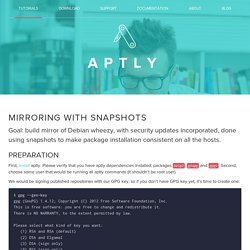
Preparation First, install aptly. Please verify that you have aptly dependencies installed: packages bzip2, gnupg and gpgv. Second, choose some user that would be running all aptly commands (it shouldn’t be root user). We would be signing published repositories with our GPG key, so if you don’t have GPG key yet, it’s time to create one: $ gpg --gen-key gpg (GnuPG) 1.4.12; Copyright (C) 2012 Free Software Foundation, Inc.
Default options should be fine, you need to backup your key and prepare revocation certificate, for example like described here. Now we’re ready to start! Creating Mirrors Let’s assume that we need to mirror wheezy (current stable) Debian distribution for architecture amd64, Only main component is required and this repository is targeted for servers, not desktops. Create first mirror for main component: Updating mirrors. VirtualBox: Clone VM without Re-activation of Windows 7. I just started using Oracle’s VirtualBox for the first time this past weekend.

Shortly after creating my first Virtual Machine with a Windows 7 guest, I created a clone just to test out this functionality. I was surprised to find out that within the clone, Windows 7 had to be re-activated. After doing some digging, I found a pretty simple way to create VMs so that the clones do not require a second activation. See the instructions after the break. Warning: Following these steps may violate your license agreement with Microsoft. How to create a VirtualBox VM so that a clone does not require re-activation of Windows. 1. 2. Selenium IDE Plugins. Selenium IDE is an integrated development environment for Selenium scripts.

It is implemented as a Firefox extension, and allows you to record, edit, and debug tests. Selenium IDE includes the entire Selenium Core, allowing you to easily and quickly record and play back tests in the actual environment that they will run in. Selenium IDE is not only a recording tool: it is a complete IDE. You can choose to use its recording capability, or you may edit your scripts by hand. With autocomplete support and the ability to move commands around quickly, Selenium IDE is the ideal environment for creating Selenium tests no matter what style of tests you prefer.
Django. Affichage dynamique. Supervision / Logs. Raspberry. Pfsense. Developpement Web. Base de données. Pearltrees Export. Proxmox.