

Image. Public Domain Images. Copyright Free. Banque images. Stockimo 4/4 - Alamy. Old Book Illustrations. How People Explain Color Throughout The World [Infographic] Alternatives to Camera app can give you better iPhone photos. iOS's built-in Camera app is a useful piece of software, enabling the most rank amateur to take a well-exposed photo under a variety of less-than-ideal situations.

At the same time, we have lamented on several occasions that Apple's built-in Camera app leaves a lot of room for improvement when it comes to advanced controls. While Apple's approach favors "tap and snap" simplicity, experienced photographers often want more control. That added control is exactly what some third-party iOS photo apps aim to offer. Quit Dissing My Megapixels–I love all 36 million of them! Photographer First of all, I must say that I have resisted the urge to write this post for over a year because I know I am going to get dozens of comments saying nothing more than “Megapixels are unnecessary–I want ISO.”
I often think that photographers simply repeat what they have heard other pro photographers teach online, and stick to it instead of investigating things on their own. Before I get nerdy on you, allow me to provide some background if you’re newer to this debate. On a camera sensor, there are millions of light receptors (called photosites) that collect information about how much light is present, color, and other information. It used to be, in the early days of digital photography, that camera manufacturers could only fit 2 or 3 million pixels on these sensors. I COMPLETELY understand this sentiment. UPDATE: Scott commented below and mentioned an article (which I hadn’t read yet) where he explained his position in more detail.
My first digital camera had 2.3 megapixels. 645 PRO – Tutorial – How To Use This Very Popular iPhone Photography App. 645 PRO is a very popular iPhone photography app, despite only hitting the App Store in the past few weeks.

Feedback from our iPhone photography community confirmed that despite its popularity, some users were slightly ‘confused’ by the technological layout. We have written this tutorial as an introduction to using 645 PRO, to ensure you fully understand what the app is doing and you get the most out of it. Read this exclusive tutorial below.
If you haven’t yet picked up 645 PRO you can do so here. It retails for $2.99/£1.99/download. Because of the myriad buttons, dials and displays on the 645 Pro, I think the best way to explain the operations, functions and, ultimately, the ʻraison d’êtreʼ of this app is to go through each button and dial one-by-one, starting with the top left-hand corner. 1. Easily spotted because of the icon and does what it says on the tin. 2. iPhone Photography Tutorial. The Photography Tips That 96 Photographers Wish They Would’ve Learned Sooner. Two weeks ago (I know, I’m slow…) on the Improve Photography Facebook fan page, I asked our community what photography tips they wish they would have learned sooner.
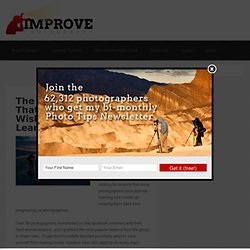
I was looking for lessons that many photographers procrastinate learning and it ends up keeping them back from progressing as photographers. Over 96 photographers commented on that facebook comment with their hard earned lessons, and I grabbed the most popular lessons from the group to share here. I hope that this article teaches you many ways to save yourself from making rookie mistakes (like I still seem to do every day!). Lesson #1: Envision, plan, and then create There is nothing–at all-wrong with looking at great photography to get creative inspiration. Lesson #2: The histogram is NOT optional Spending just 5 or 10 minutes to learn how to use the histogram can make a huge difference in your photography. The Most Epic Collection of Photography Links (Since Last Week) It’s been an action-packed week in the world of photography, and Toad Hollow Photography has been busy compiling a list of the best links to tutorial, great photography and interesting blogs to share with everyone here.
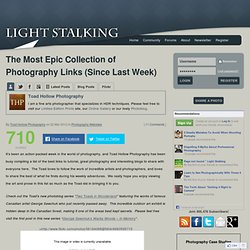
The Toad loves to follow the work of incredible artists and photographers, and loves to share the best of what he finds during his weekly adventures. We really hope you enjoy viewing the art and prose in this list as much as the Toad did in bringing it to you. Check out the Toad’s new photoblog series “Two Toads in Wonderland” featuring the works of famous Canadian artist George Sawchuk who just recently passed away. This incredible outdoor art exhibit is hidden deep in the Canadian forest, making it one of the areas best kept secrets. Please feel free visit the first post in this new series “George Sawchuk’s Wacky Woods – In Memory“. Photomatix / Photoshop Urban Exploration HDR Tutorial – a fairly in-depth article on post-processing UrBex shots in HDR.
Hit The Lights! 31 Days of Photo Tips. 50 Rules of Photography for Morons by Ivars Gravlejs (50 photos) How do I download a high resolution copy of an image I found in Flickr? – About BHL.