

Photoshop. Adobe Photoshop Tutorials from Beginner to Advanced. Brushed Silver Reflective Text Effect. Here we’re going to show you how to create the image below – an elegant brushed silver text effect immersed in an abstract reflective watery scene.
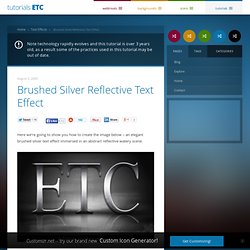
Step #1 First you will need to download the two textures below and convert them into photoshop patterns for later. To do this simply open each image then go to EDIT >> DEFINE PATTERN in the menu. Alternatively, if you’ve downloaded the source files at the end of this post, simply install the pattern set entitled reflective-brushed-metal-tut.pat by double clicking on it.)
Click here to download all tutorial assets in zip file. Step #2 Create a new transparent document 670px * 400px at 72dpi as seen below. Step #3 To keep our psd file organized first click on the folder icon in the layer pallet 3 times to create three folders and name them FRAME, TEXT, and BACKGROUND respectively. Step #4 Create a new layer within the FRAME folder and name it frame. Step #5. Textures Free Pictures - FreeFoto.com - Ref:33-00. GraphicRiver Hotfile Megaupload Zippyshare & Rapidshare Torrent - DownArchive.Com. GraphicRiver search full download.
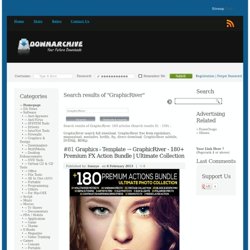
GraphicRiver free from rapidshare, megaupload, mediafire, hotfile, ftp, direct download. GraphicRiver subtitle, DVDRip, BDRip. Published by: funnyo on 14 February 2013 | GraphicRiver - The Runway Show Flyer Template | 80 MB Read more... Comments (0) GraphicRiver - Be Nature Flyer / Ad | 3 MB Read more... 50 Free High Quality and Inspirational PSD Files for Download. Are you a beginner who is looking for an inspiration just like a web designer that is working on a new design?

Then, this article is for you. Creativity and inspiration play a big role on having a successful design, especially when it is seen on the web. One of the resources where we can get techniques with, of course, is from the experts. Good thing that in the online community today, people, especially those who are already well-experienced are sharing their talents by uploading their designs and letting other people use them either for inspiration or for commercial or non-commercial use. PSD (Photoshop Document) files are one of those. Free PSDs & Resources for Web Designers by Orman Clark. Graphicriver BUNDLE V1 Professional Styles for Designer. Graphic Tuning. 8 PREMIUM Photoshop Styles - GraphicRiver » Best share center. Search. GraphicRiver Filesonic Hotfile Fileserve Downloads » downTURK. Graphic GFX Sources More Than You Need!
Popular Files - GraphicRiver. Polices à télécharger. Download Free Fonts. Free Photoshop Brushes at Brusheezy! 3D. Design - Toxel.com. Clever Business Cards April 27th, 2015 | Design | Unusual business cards help make a great first impression.

This post features the most creative business card designs. Read Full Post » Creative and Innovative Packaging. Tuto Photoshop les meilleurs tutoriaux photoshop parmis les tutoriaux photoshop du net cs4, cs3 et cs2. Photoshop Extended. Photoshop. Advanced Creation.
TUTO . com : Tuto Photoshop, Flash, After Effects, Indesign. 1stwebdesigner - Graphic and Web Design Blog. How to create abstract kaleidoscope poster in Photoshop CS5. How to create abstract kaleidoscope poster in Photoshop CS5 March 17th, 2011 by ART-D Posted in Adobe Photoshop, Designing In today’s tutorial, we will combine basic colours, shapes and brushes to create eye catching kaleidoscope poster in Photoshop CS5.

Layered PSD file included. Let’s get started! Final Image Preview Inspired from Psychedelic Crystalls by Filipp Ryabchikov. Start working by creating a new document (Ctrl+N) in Adobe Photoshop CS5 with the size 1920px by 1200px (RGB color mode) at a resolution of 72 pixels/inch. Now we shall create an kaleidoscope pattern by selecting firstly the Rectangle Tool (U) and represent a square of white color.
Set Fill to 0% for this layer and click on Add a layer style icon from bottom part of the Layers panel and select Drop Shadow. Add Inner Shadow: We’ve got the next result: Insert the mask on the layer by choosing Add layer mask on the bottom part of the Layers panel and choose the Soft Round brush of black color. Post Pages: 1 2. Sweet Photoshop Tutorials. Tutorial King - Photoshop Tutorials.
Free Photoshop Tutorials, Photo manipulations, photo effects, special effects, web design, web templates, design services, logo design, credit card design, business cards design, free wordpress template, photo retouch, professional logo design, design por. Tutorials. 40 Sets of Abstract Glow Brushes. Best Photoshop Tutorials for Beginners - Part 5. Tutorials - Six Revisions. Tutorials. 70+ Ultimate Collection Of Inspirations And Tutorial Resources For Designers To Discover The Best Of The Web In August. Don't Forget to participate in a contest where you can win an amazing e-Commerce template from TemplateMonster.

We are always in search of great free resources, tips, tricks, etc. for our readers. Every day we work hard to find new resources and inspiration for designers like you. Tutoriels « Design Spartan : Graphisme, Webdesign, Digital painting, Illustration… Tutoriaux en graphisme, code, photo et interviews de graphistes. Create an Ice Cream Type Treatment in Photoshop. Build a Slick Rich User Interface in Photoshop. Visually exciting interfaces have progressed in leaps and bounds over the past few years.
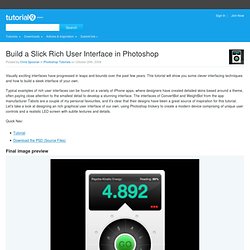
This tutorial will show you some clever interfacing techniques and how to build a sleek interface of your own. Typical examples of rich user interfaces can be found on a variety of iPhone apps, where designers have created detailed skins based around a theme, often paying close attention to the smallest detail to develop a stunning interface. The interfaces of ConvertBot and WeightBot from the app manufacturer Tabots are a couple of my personal favourites, and it’s clear that their designs have been a great source of inspiration for this tutorial.
Let’s take a look at designing an rich graphical user interface of our own, using Photoshop trickery to create a modern device comprising of unique user controls and a realistic LED screen with subtle textures and details. Final image preview Step 1. Create a Realistic and Worn-Out Movie Ticket in Photoshop. In this Photoshop tutorial, we will learn how to create a real-looking, worn-out movie ticket.

It’s a pretty simple Photoshop tutorial involving some basic procedures which I’m sure will be very helpful especially for anyone with beginner skills. This is going to be our final product: Materials Needed: Grunge BrushesLight Grunge Textures by BittboxGreen Creased Colored Paper 1. 2. 3. 4. 5.