

Tutorial Magazine / photoshop. Most Popular Photography Tips, Tricks, and Hacks of 2010. Achieving a Vintage Look Through Color Tones in Photoshop CS. By Guest Contributor Anna Gay Photographers are often striving for a “vintage” look in their photos, and even though there are endless ways of achieving a vintage look, there are a couple of characteristics to keep in mind.

First of all, the color tones in a vintage photo often lean towards either a blue or a red hue, or a cross-processed look. Vintage photos also have an element of noise or grain that can be achieved through textures, and also a certain amount of vignetting around the edges of the photo. In this tutorial, we will look at adjusting color tones and adding vignettes. This photo is the result of adjusting the color curves, adding two vignettes, and a color fill, which we will walk through step-by-step. First, open your photo in Photoshop and make sure your foreground color is set to white in your side tool bar. You will see the above dialogue box. As you can see here, there should be three layers – your Background image, then your two gradient layers. My Photography Tutorials - 360 Degree Reverse Photography, Unique Photographic Techniques.
In order to create a , you do not need to be an expert photographer or own expensive photography equipment. You just need to have a standard SLR camera, tripod and a 360-degree panorama software package and of course a good panorama to shoot. Follow these successfully achieving professional results in . First, pick a spot that is equidistant from every point in your photo. You should not have to zoom in and out. Since this will consists of a series of photos taken from one position as the camera is spun in a circle, a tripod is beneficial as it will give more consistent results. Second, pick a lightly overcast day, to achieve consistent lighting across the entire photo. Top 10 Digital Photography Tips. Compose in Thirds To use the rule of thirds, imagine four lines, two lying horizontally across the image and two vertical creating nine even squares.
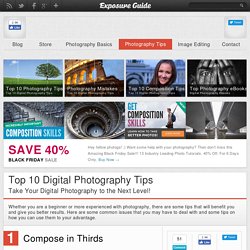
Some images will look best with the focal point in the center square, but placing the subject off center will often create a more aesthetically composed photograph. When a photograph is composed using the rule of thirds the eyes will wander the frame. A picture composed by the rule of thirds is more interesting and pleasing to the eye. Avoid Camera Shake Camera shake or blur is something that can plague any photographer and here are some ways to avoid it. The Sunny 16 Rule The idea with the Sunny 16 rule is that we can use it to predict how to meter our camera on a sunny outdoor day.
Use a Polarizing Filter If you can only buy one filter for your lens, make it a polarizer. Create a Sense of Depth When photographing landscapes it really helps to create a sense of depth, in other words, make the viewer feel like they are there. Manual Photography Cheat Sheet [PIC]