

Grids. Introduction to Pure Grids Pure Grids are easy to work with, and very powerful.
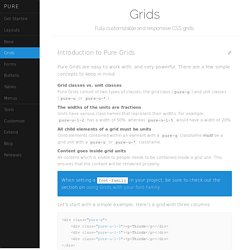
There are a few simple concepts to keep in mind: Grid classes vs. unit classes Pure Grids consist of two types of classes: the grid class (pure-g) and unit classes (pure-u or pure-u-*) The widths of the units are fractions Units have various class names that represent their widths. Buttons. Default Buttons To create a Pure Button, add the pure-button classname to any <a> or <button> element.
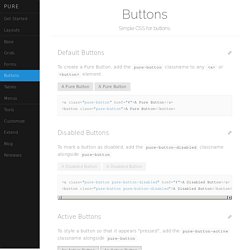
Le CSS - Tutoriel HTML & CSS. La syntaxe Un fichier CSS permet de changer radicalement l'affichage de plusieurs pages HTML.

La structure d'un fichier CSS est simple (plus que celle d'un fichier HTML). Un fichier CSS est composé de plusieurs règles. Chaque règle permet de changer l'affichage de plusieurs balises HTML. Les règles ont la syntaxe suivante : Expliquons cette structure avec quelques définitions : Chaque règle CSS sert à appliquer des styles à une balise HTML, certaines balises, ou un groupe de balises ; Chaque règle d'un fichier CSS débute par un sélecteur.
Pour illustrer ce que nous venons de voir, nous allons voir comment centrer le titre de niveau 1 de nos pages Web. Si maintenant nous voulons une couleur bleue pour ce même titre, nous devons appliquer une seconde déclaration (couple "propriété: valeur") pour le même sélecteur h1 : il s'agit de la propriété "color", et nous lui donnons la valeur "blue". Lier le CSS au HTML <! Le fichier style.css, quand à lui, pourra ressembler à ceci : Mise en page adaptative avec les Media Queries. Mise en page adaptative avec les Media Queries. 45+ CSS Grid Layout Generators. Using a CSS Grid System is really worth considering if you’re planning to create a complex web design like e.g a magazine layout.

For quite some time CSS Grid frameworks have been very popular and helped designers and web developers to create well structured and easy to maintain solutions. However there many options available and it is not an easy tasks to make the right pick when starting up a new project. This article will give you the overview and tools you need to get started by presenting more than 45 CSS Grid systems and tutorials on how to use them. If you are looking for examples and inspiration on grid based web design you need to check this article. Update: While the grid generators below still work I think you should now that it more or less have become the de-facto standard to use responsive layouts.
Advertisement Introduction Cascading Style Sheets (CSS) is used to describe the presentation of a document written in a markup language. Grid Designer 2. If you're familiar with the grid, a bit of design and basic typography, using this script should be pretty easy - most of the functions are pretty self-explanatory.
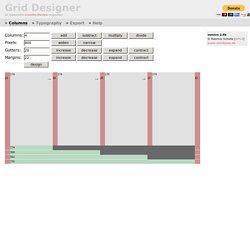
If you're unfamiliar with grids in general, you could start by reading an excellent series of articles by web designer Mark Boulton. For those who want a real understanding of the theory of grids in relation to design and typography, I strongly recommend this book. On the Columns tab, you can start your design in two ways: Fill in the number of columns, total width, gutters and margin widths, all specified in pixels - then press the design button.
Recalculate the settings in various ways by clicking the row of buttons located next to each setting. The grid preview on the Columns tab will display the widths of each area, in pixels. Use the Typography tab to adjust and calculate basic typographic settings for your design. Finally, on the Export tab, you can generate copy-and-paste ready CSS, and a sample XHTML template. Grid System Generator. TOKI WOKI. Boks–A Visual Grid Editor. Spend your time innovating, not replicating. Pure CSS Images Zoom Effect. Lately I decided to switch my jquery image zoom plugin on one of my sites to an equivalent pure css solution, and the results were amazing: I've got the same effect but with more responsive design, no javascript, and much less code.

In this tutorial I will share the css and html code I wrote to add the smooth hover zoom effect to images. Here's the demo : just move the mouse over the images. We will mainly take advantage of the CSS Transitions feature to get the images to smoothly zoom in and out. The following css code will define the image's normal state and hovered state, in the normal state we will choose which properties to apply the transition to, and in the hovered state the final values, also the image will have a high z-index when hovered to stand over other images. Notice that each time I duplicate the "transition" line and add the -webkit- and -moz- -o- prefixes, that’s needed for other browsers (Mozilla, chrome, opera, …)
10 Easy Image Hover Effects You Can Copy and Paste. Hover effects are always a fun topic to explore.
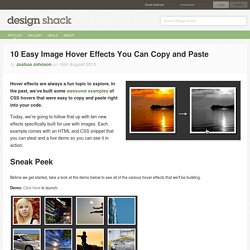
In the past, we’ve built some awesome examples of CSS hovers that were easy to copy and paste right into your code. Today, we’re going to follow that up with ten new effects specifically built for use with images. Each example comes with an HTML and CSS snippet that you can steal and a live demo so you can see it in action.
Sneak Peek Before we get started, take a look at the demo below to see all of the various hover effects that we’ll be building. Pure CSS Slider. 15+ CSS Tips and Tricks. CSS (Cascading Style Sheet) is not very difficult to learn.
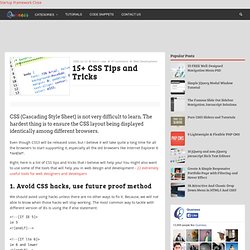
The hardest thing is to ensure the CSS layout being displayed identically among different browsers. Even though CSS3 will be released soon, but I believe it will take quite a long time for all the browsers to start supporting it, especially all the old browsers like Internet Explorer 6 *AHEM*. CSS3 Menu. Free CSS Menu Maker. Overview CSS3 is changing how we build websites. Even though many of us are still reluctant to start using CSS3 due to the lack of support in some browsers, there are those out there that are moving forward and doing some amazing stuff with its cool new features. No longer will we have to rely on so much JavaScript and images to create nice looking website elements such as buttons and menu navigations. You can build a cool rounded navigation menu, with no images and no Javascript, and effectively make use of the new CSS3 properties border-radius and animation.
This menu works perfectly well with Firefox, Opera, Chrome and Safari. Menu Features Works in browsers with disabled Javascript or if a browser has no Javascript support at all. Menu smoothly adapts to the viewing environment. Search engines and text-only browsers friendly. Supports all modern browsers (in IE6 top-level items are accessible only). Supports all modern devices (iPhone, iPad, Android, BlackBerry, Windows Phone). What's New. CSS Border Radius Generator. Download Circle effects with Css3. Download Cassette player with hml5 and css3. Download How to create a text rotating effect with CSS3.