


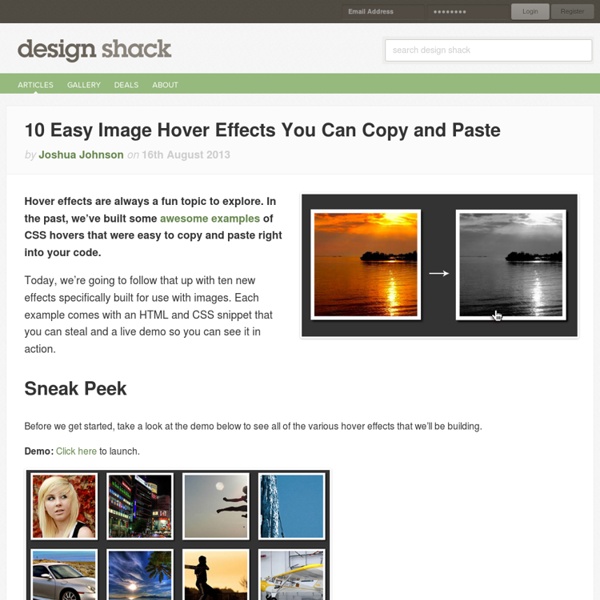
Extend Twitter Bootstrap Javascript Plugins Twitter Boostrap is gaining a lot of attentions nowadays. Just a few weeks ago, a new major version of Bootstrap was released and bundled with a lot more features. Bootstrap is the most comprehensive front-end framework to date and it's really useful for rapid prototyping and great tool for backend/CMS. Personally, I have been using it as the layout of my CMS, it saves a lot of times fixing cross browsers layout issues and as well as eleminate or reduce the layout design time. Everything is predefined, from grid, responsive, to UI elements such as buttons, notification, table, form and other components. We just need to put everything together. Twitter Bootstrap comes with many javascript plugins too.
6 Excellent Free HTML5 eBooks for Web Designers - Detechter HTML is a fundamental programming language and HTML5 is the latest version of HTML. It has multiple new and fresh features to make your website more attractive and alive. HTML5 is bringing modern web standards to everyone. In last few days, there have been release some attractive and latest technologies like HTML5, CSS3, jQuery and many more. I hope web designers will appreciate this useful stuff for free. 1. Dive Into HTML5 seeks to elaborate on a hand-picked Selection of features from the HTML5 specification and other fine Standards. Download: Dive Into HTML5 2. A presentation to Refresh DC about the emerging HTML 5 and CSS 3 standards, namely about aspects that are beginning to become applicable to web design and development. Download : Up to Speed on HTML 5 and CSS 3 3. As fans of HTML5 and its possibilities for the web, it’s nice to see major sites like Scribd jump on board the train and push it forward. Download Scribd in HTML5 Download : HTML5 WTF? 6. Bonus HTML5 Video Tutorials
Pure CSS Images Zoom Effect Lately I decided to switch my jquery image zoom plugin on one of my sites to an equivalent pure css solution, and the results were amazing: I've got the same effect but with more responsive design, no javascript, and much less code. In this tutorial I will share the css and html code I wrote to add the smooth hover zoom effect to images. Here's the demo : just move the mouse over the images. We will mainly take advantage of the CSS Transitions feature to get the images to smoothly zoom in and out. The following css code will define the image's normal state and hovered state, in the normal state we will choose which properties to apply the transition to, and in the hovered state the final values, also the image will have a high z-index when hovered to stand over other images. Notice that each time I duplicate the "transition" line and add the -webkit- and -moz- -o- prefixes, that’s needed for other browsers (Mozilla, chrome, opera, …)
Écrire ses propres plugins avec jQuery Pour ce premier article de 2014, je vais aborder un outil que n’importe quel développeur web ou intégrateur a déjà dû utiliser. Je veux parler de jQuery. En effet, jQuery est présent sur une très grande majorité de sites Web, il est présent par défaut dans des frameworks comme Ruby on Rails et possède une très importante base de plugins et d’utilisateurs. Avant de commencer Il existe une controverse concernant l’utilisation inconditionnelle de jQuery et le fait que cette dernière tend à favoriser l’ignorance de JavaScript. C’est à dire que beaucoup de développeurs ne connaissent que jQuery pour tout ce qui concerne le DOM, la propagation d’événements, la sélection d’éléments, les manipulation de propriétés, etc. Attention, l’article est rédigé par une ce des personnes. Partager et réutiliser Il m’arrive souvent d’avoir à intégrer du code fourni par un intégrateur. Oui, mais non ! Un plugin jQuery vu de l’extérieur Voilà comment s’utilisent une majorité des plugins jQuery : jQuery et pas $
Asynchronous JavaScript Programming. The Power Of $.Deferred for HTML5 Application One of the most important aspects about building smooth and responsive HTML5 applications is the synchronization between all the different parts of the application such as data fetching, processing, animations, and user interface elements. The main difference with a desktop or a native environment is that browsers do not give access to the threading model and provide a single thread for everything accessing the user interface (i.e. the DOM). This means that all the application logic accessing and modifying the user interface elements is always in the same thread, hence the importance of keeping all the application work units as small and efficient as possible and taking advantage of any asynchronous capabilities the browser offers as much as possible. Browser Asynchronous APIs Luckily, Browsers provide a number of asynchronous APIs such as the commonly used XHR (XMLHttpRequest or 'AJAX') APIs, as well as IndexedDB, SQLite, HTML5 Web workers, and the HTML5 GeoLocation APIs to name a few.
Dive Into HTML5 Grid System Generator Responsive Email Framework We know building HTML emails is hard, especially responsive emails. That's why we created Foundation for Emails. Get away from complex table markup and inconsistent results. Use Foundation for Emails to spend less time coding emails, and more time on other things, like building amazing products. Email marketing is good for your business. Common UI Patterns to Build Faster You can use these UI patterns in your designs to quickly get your email into shape. Emails that work in all of the major clients, even Outlook There’s no need to worry about inconsistent spacing and odd rendering issues with your layouts. View our compatibility chart → The ZURB Email Stack will make you an email pro Upgrade your email workflow to save time be more efficient. Learn more about the ZURB Email Stack → Inlining CSS is was a pain It used to be that every time you had to make a change to your email, you had to copy the contents, open the inliner in your browser, paste it in and inline. Check out our web inliner →
Introduction to CSS3 – Part 1: What Is It? This article marks the first of several, providing an introduction to the new CSS3 standard which is set to take over from CSS2. We will be starting from the very beginning – taking you from not having even heard of CSS3, to feeling ready to hit it running as various features start to become more widely adopted. What is it? CSS3 offers a huge variety of new ways to create an impact with your designs, with quite a few important changes. Modules The development of CSS3 is going to be split up into ‘modules’. The Box ModelLists ModuleHyperlink PresentationSpeech ModuleBackgrounds and BordersText EffectsMulti-Column Layout View the full list of modules Timescale Several of the modules have now been completed, including SVG (Scalable Vector Graphics), Media Queries and Namespaces. It is incredibly difficult to give a projected date when web browsers will adopt the new features of CSS3 – some new builds of Safari have already started to. How will CSS3 affect me? Hopefully, in a mainly positive way.
36 Resources to Learn HTML5 from the Beginning | Resources HTML5 is buzzing in web design community and making an excitement, as the offered features open many possibilities in creating web pages and web apps. However, HTML5 has many new tags and specifications compare to HTML4, which is often makes some people, particularly beginners, get confused and feel intimidated. So, in this post we try to collect the best sources where you can start learning HTML5 from the very beginning. HTML5 Introduction We will be starting from introduction to HTML5 and its features. A Preview of HTML5 In this article, Lachlan Hunt of a List Apart presented a brief introduction to some of the major features in HTML5. HTML5 Features: What You Need to Know Taken from the source; Remy Sharp talks you through the major changes in the latest version of HTML, and reveals what HTML5 features we’ll all be using very soon A Brief History of HTML5 Jeffrey Way presented an in-depth history of HTML5. HTML5 in WikiPedia Why We Should Using CSS3 and HTML5 Today. What is HTML? HTML5 Audio
Grid Designer 2 If you're familiar with the grid, a bit of design and basic typography, using this script should be pretty easy - most of the functions are pretty self-explanatory. If you're unfamiliar with grids in general, you could start by reading an excellent series of articles by web designer Mark Boulton. For those who want a real understanding of the theory of grids in relation to design and typography, I strongly recommend this book. On the Columns tab, you can start your design in two ways: Fill in the number of columns, total width, gutters and margin widths, all specified in pixels - then press the design button. The grid preview on the Columns tab will display the widths of each area, in pixels. Use the Typography tab to adjust and calculate basic typographic settings for your design. Finally, on the Export tab, you can generate copy-and-paste ready CSS, and a sample XHTML template.