

12 Google Chrome Extensions for Content Discovery. The Internet is full of information ... too much information.

Whether you're searching for breaking news, compelling longform narratives, or viral videos and GIFs, finding relavent content can seem impossible. If you're a Google Chrome user, the Chrome Web Store is full of apps and extensions to make your web browsing experience less painful. We searched high and low in the Chrome Web Store to bring you the best extensions for content discovery. You'll find tools to quickly find enjoyable content on social networks like YouTube, Pinterest and Tumblr, make blogging more efficient, quickly find relavent information on long web pages, and save and share the best links while surfing the web.
Do you use any other extensions to discover great content? Homepage image courtesy of Flickr, Images Money. Think Insights with Google – Think Insights – Google. Trends - Hot Searches. AdWords: Keyword Tool.
8 Outstanding Google Tools You May Not Know About. Lately, I've been hearing about this little company called Google.

Personally, I think there's a chance that they'll actually make something of themselves. Call me crazy. While approximately 101 percent of this article's readers routinely use Google to find everything from business plan templates to the best places to buy chinchilla food, Google's moved well past the search niche. In fact, chances are Google offers up a few services you've never heard of that might be beneficial to your business. Here are just a few: 1. What it is: A site to discover how popular certain searches have been on Google historically, as well as what's popular right now.
Why it's useful: Want to be ahead of the social media zeitgeist? Pro tip: Use the optional forecast checkbox to anticipate whether interest in a particular topic is expected to rise over time. 2. What it is: A platform that allows you to build applications, host websites, analyze data, and much more, via Google's scalable infrastructure. Top 10 Gmail Labs and Features You Should Enable. Docs Templates. Docs Templates. Gantt charts for Basecamp, Google Calendar and Trello. Resource planning and project scheduling program by Ganttic. Google Gantt Chart is not invented yet, so use Ganttic instead!

Synchronizing your resources and/or tasks with Google Calendar helps to manage your workers, remote employees and other resources better and keep your staff members plans updated using Google Calendar app on Android or iOS. If you create a new event in your Google Calendar, it will appear in your Ganttic account automatically. It's the same with tasks created in Ganttic and in Google Calendar. The difference with the old version is that you don't have to press the 'Sync' button anymore. Automatic syncing is working in both directions. In the new Ganttic you'll have unlimited syncing also in the free version. 1. 2. 3. 4. 5. Use Text-to-Speech Functions for Better Proofreading. Alerts - Monitor the Web for interesting new content. Trends. Scholar. Google Drawings - create diagrams and charts, for free. About Fusion Tables - Fusion Tables Help.
Bust your data out of its silo!

Get more from data with Fusion Tables. Fusion Tables is an experimental data visualization web application to gather, visualize, and share data tables. Visualize bigger table data online Filter and summarize across hundreds of thousands of rows. Then try a chart, map, network graph, or custom layout and embed or share it. Two tables are better than one! Merge two or three tables to generate a single visualization that includes both sets of data. Make a map in minutes Host data online - and stay in control Viewers located anywhere can produce charts or maps from it.
Visualize bigger table data online Import your own data Upload data tables from spreadsheets or CSV files, even KML. Visualize it instantly See the data on a map or as a chart immediately. Publish your visualization on other web properties Now that you've got that nice map or chart of your data, you can embed it in a web page or blog post. Two tables are better than one! Make a map in minutes. Tables. Insert Citations in Multiple Formats Easily with Google Docs.
The Best Add-Ons for Google Drive.
Webmaster Tools. Rich Snippets Testing Tool. Correlate. Insights. Reader. Blog Search. Alerts. AdWords: Keyword Tool. With Keyword Planner, we've combined the functionality of Keyword Tool and Traffic Estimator to make it easier to plan search campaigns.
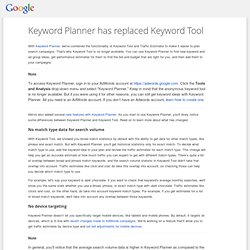
That's why Keyword Tool is no longer available. You can use Keyword Planner to find new keyword and ad group ideas, get performance estimates for them to find the bid and budget that are right for you, and then add them to your campaigns. Note To access Keyword Planner, sign in to your AdWords account at Click the Tools and Analysis drop-down menu and select "Keyword Planner.
" Keep in mind that the anonymous keyword tool is no longer available. We've also added several new features with Keyword Planner. No match type data for search volume With Keyword Tool, we showed you broad match statistics by default with the ability to get data for other match types, like phrase and exact match. Analytics.
DoubleClick Ad Planner. Blogger Buzz.