

YUMI - Multiboot USB Creator (Windows) YUMI UEFI Changelog 11/27/20 Version 0.0.3.2: Fixed persistent file path (broken in 0.0.3.1).
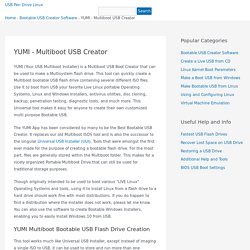
Updated to create a persistence casper-rw or writable file and label based on the ISO name. Supports persistent feature for Linux Mint and Ubuntu version 16 through 20+. Added feature to check for Legacy YUMI on selected drive. 11/19/20 Version 0.0.3.1: Switch to use Fat32Format only on partition/volume drive letter. 11/18/20 Version 0.0.3.0: Updated to use loopback method for Rescatux. 11/15/20 Version 0.0.2.9: Updated to detect exFAT/NTFS format type and suggest to reformat as Fat32 before proceeding. 10/04/20 Version 0.0.2.8: Updated to support Puppy Linux 9.5 (Fossapup64), and also Fixed broken CentOS 7 Live link. Universal USB Installer – Easy as 1 2 3. Universal USB Installer aka UUI is a Live Linux Bootable USB Creator that allows you to choose from a selection of Linux Distributions to put on your USB Flash Drive.

The Universal USB Installer is easy to use. Simply choose a Live Linux Distribution, the ISO file, your Flash Drive and, Click Install. Upon completion, you should have a ready to run bootable USB Flash Drive with your select operating system installed. Other features include; Persistence (if available) – note that casper persistence will only work with fat16 or fat32 formatted drives. Universal-USB-Installer-1.9.7.0.exe – December 23, 2016 – Changes Add Show All ISO option. IMPORTANT NOTE: Your USB drive must be Fat16/Fat32/NTFS formatted, otherwise Syslinux will fail and your drive will NOT Boot.
Bootable USB Flash Drive Creation Requirements: Universal-USB-Installer-1.9.7.0.exeWindows XP/Vista/7/8/10 or WINE to create the USB (Win 98/2K WILL NOT Work!) Universal USB Installer Recent Changelog: To try an unlisted ISO, I.E. Get Edubuntu. The Edubuntu development team recommends the use of the Long Term Support releases for users who don't require the latest version of their software.
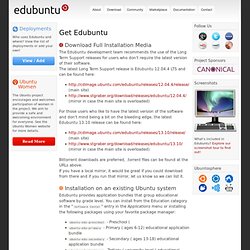
The latest Long Term Support release is Edubuntu 12.04.4 LTS and can be found here: For those users who like to have the latest version of the software and don't mind being a bit on the bleeding edge, the latest Edubuntu 13.10 release can be found here: Bittorrent downloads are preferred, .torrent files can be found at the URLs above. If you have a local mirror, it would be great if you could download from there and if you run that mirror, let us know so we can list it. Installation on an existing Ubuntu system Edubuntu provides application bundles that group educational software by grade level. You can also install all Edubuntu packages, including artwork by installing the edubuntu-desktop package.
More details on what's included in these bundles are available on the Ubuntu wiki. Edubuntu packages for Kubuntu. Ubuntu. Friendly Computing. Fedora Project Homepage. Xubuntu. Simplify your computer. Xfce Desktop Environment. Lightweight X11 Desktop Environment.