


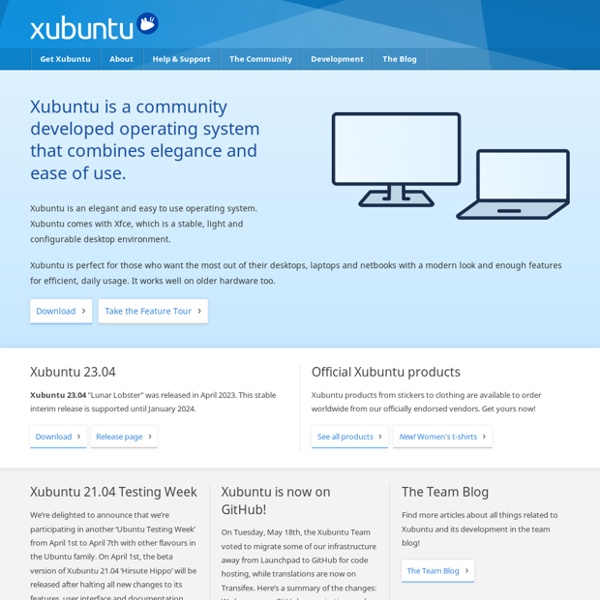
Debian Le système d'exploitation universel Photo de groupe de la DebConf 19 Mini DebConf Hambourg 2018 Copie d'écran de l'installateur Calamares Get Edubuntu The Edubuntu development team recommends the use of the Long Term Support releases for users who don't require the latest version of their software. The latest Long Term Support release is Edubuntu 12.04.4 LTS and can be found here: For those users who like to have the latest version of the software and don't mind being a bit on the bleeding edge, the latest Edubuntu 13.10 release can be found here: Bittorrent downloads are preferred, .torrent files can be found at the URLs above. If you have a local mirror, it would be great if you could download from there and if you run that mirror, let us know so we can list it. Installation on an existing Ubuntu system
Parted User’s Manual Copyright © 1999–2014, 2019–2021 Free Software Foundation, Inc. Permission is granted to copy, distribute and/or modify this document under the terms of the GNU Free Documentation License, Version 1.3 or any later version published by the Free Software Foundation; with no Invariant Sections, with no Front-Cover Texts, and with no Back-Cover Texts. A copy of the license is included in the section entitled “GNU Free Documentation License”. This file documents the use of GNU Parted, a program for creating and manipulating partition tables. This document applies roughly to version 3.4 of GNU Parted. GRUB 2 bootloader - Full tutorial Dedoimedo definite GRUB 2.00 multi-boot tutorial featured in the 117th issue of the Linux User & Developer Magazine! You really should take a closer look. GRUB 2 bootloader is in continuous development. Some information may change over time, as features are added or removed and fixes introduced.
Universal USB Installer – Easy as 1 2 3 Universal USB Installer aka UUI is a Live Linux Bootable USB Creator that allows you to choose from a selection of Linux Distributions to put on your USB Flash Drive. The Universal USB Installer is easy to use. Simply choose a Live Linux Distribution, the ISO file, your Flash Drive and, Click Install. Upon completion, you should have a ready to run bootable USB Flash Drive with your select operating system installed. Other features include; Persistence (if available) – note that casper persistence will only work with fat16 or fat32 formatted drives. Universal-USB-Installer-1.9.7.0.exe – December 23, 2016 – Changes Add Show All ISO option.
Virtualization Proxmox VE is a complete, open-source server management platform for enterprise virtualization. It tightly integrates the KVM hypervisor and Linux Containers (LXC), software-defined storage and networking functionality, on a single platform. With the integrated web-based user interface you can manage VMs and containers, high availability for clusters, or the integrated disaster recovery tools with ease. The enterprise-class features and a 100% software-based focus make Proxmox VE the perfect choice to virtualize your IT infrastructure, optimize existing resources, and increase efficiencies with minimal expense. You can easily virtualize even the most demanding of Linux and Windows application workloads, and dynamically scale computing and storage as your needs grow, ensuring that your data center adjusts for future growth. Ready to build an open and future-proof data center with Proxmox VE?
YUMI - Multiboot USB Creator (Windows) YUMI UEFI Changelog 11/27/20 Version 0.0.3.2: Fixed persistent file path (broken in 0.0.3.1). Updated to create a persistence casper-rw or writable file and label based on the ISO name. Supports persistent feature for Linux Mint and Ubuntu version 16 through 20+. Added feature to check for Legacy YUMI on selected drive. 11/19/20 Version 0.0.3.1: Switch to use Fat32Format only on partition/volume drive letter.