

CCSS Open Ed Resources. Interactive Learning Sites for Education - Home. Teach100. STEM. Educational Technology. Web Resources - Current Month. 50 Education Technology Tools Every Teacher Should Know About. Via Edudemic Technology and education are pretty intertwined these days and nearly every teacher has a few favorite tech tools that make doing his or her job and connecting with students a little bit easier and more fun for all involved. Yet as with anything related to technology, new tools are hitting the market constantly and older ones rising to prominence, broadening their scope, or just adding new features that make them better matches for education, which can make it hard to keep up with the newest and most useful tools even for the most tech-savvy teachers.
Here, we’ve compiled a list of some of the tech tools, including some that are becoming increasingly popular and widely used, that should be part of any teacher’s tech tool arsenal this year, whether for their own personal use or as educational aids in the classroom. Educational Technology. 6 Tips for Getting Started with Google Classroom [infographic] Pinterest Google Classroom is a free application designed by Google to help students and teachers communicate, collaborate, organize and manage assignments, go paperless, and much more!
![6 Tips for Getting Started with Google Classroom [infographic]](http://cdn.pearltrees.com/s/pic/th/classroom-infographic-learning-123191140)
This is the ONLY application that Google has developed specifically for students and teachers, and they want it to be your go-to assignment manager for Google Drive and beyond. Google Classroom is a very clean, easy-to-use application, but there are a lot of best practices you will learn along the way. For Parents. Fun Facts for Kids on Animals, Earth, History and more! Google for Educators: The Best Features for Busy Teachers. Among all the links and downloads out there, it can be hard for teachers to know which ones work best.
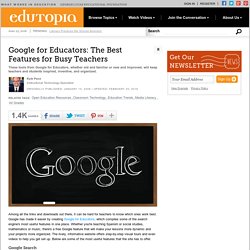
Google has made it easier by creating Google for Educators, which compiles some of the search engine's most useful features in one place. Whether you're teaching Spanish or social studies, mathematics or music, there's a free Google feature that will make your lessons more dynamic and your projects more organized. Pic Collage Character Profiles - Erintegration. Organizing Student Usernames and Passwords - Teaching With Simplicity. Playing and Staying Safe online. Picture Book Websites - Millwood Library Media Center. Educational Websites - Millwood Library Media Center. Welcome to Zunal.Com. Homepage. Tech Tools by Subject and Skills. Every year, so many new technology tools for teachers are launched into the market that it can be nearly impossible to keep up with them all.

In order to keep you up-to-date with the latest and greatest educational tech tools, our team of edtech specialists has put together this list of the best edtech resources and technology tools for teachers. Clicking on the links below will take you to hundreds of apps, websites, extensions, and more. Offices of the American Library Association. List of recommended and award-winning websites and online resources for all ages, including apps and social media, along with privacy and safety guidelines.
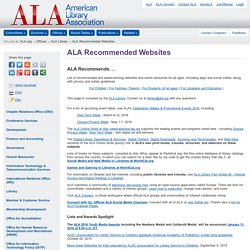
For Children | For Families, Parents | For Students (of all ages) | For Librarians and Educators | This page is compiled by the ALA Library. Contact us at library@ala.org with any questions. For a list of upcoming event dates, see ALA's Celebration Weeks & Promotional Events 2016, including: Bloomin' Apps. This page gathers all of the Bloomin' Apps projects in one place.Each image has clickable hotspots and includes suggestions for iPad, Android, Google and online tools and applications to support each of the levels of Bloom's Revised Taxonomy.I have created a page to allow you to share your favorite online tool, iOS, or Android app with others.

Cogs of the Cognitive Processes I began to think about the triangular shape of Bloom's Taxonomy and realized I thought of it a bit differently.Since the cognitive processes are meant to be used when necessary, and any learner goes in and out of the each level as they acquire new content and turn it into knowledge, I created a different type of image that showcased my thoughts about Bloom's more meaningfully.Here is my visual which showcases the interlocking nature of the cognitive processes or, simply, the "Cogs of the Cognitive Processes". IPAD APPS TO SUPPORT BLOOM'S REVISED TAXONOMYassembled by Kathy Schrock Google for Education: Save time and stay connected. For Education Spark learning with G Suite for Education A suite of free productivity tools to help students and teachers interact seamlessly and securely across devices.
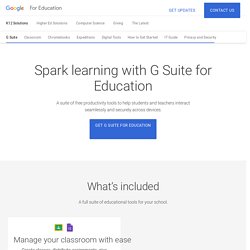
Cari Young on Pinterest. Apps Playground - Helping you find the best apps for kids. Animals should definitley not borrow library books - Bing. The 26 Best Websites to Learn Incredibly Useful New Skills. By Ryan Robinson Updated December 10, 2015.
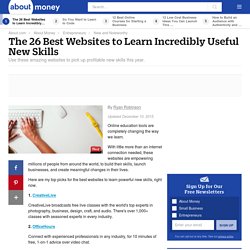
Online education tools are completely changing the way we learn. With little more than an internet connection needed, these websites are empowering millions of people from around the world, to build their skills, launch businesses, and create meaningful changes in their lives. Free Online Crossword Puzzles. The 10 Best STEM Resources. By Phil Nast, retired middle school teacher and freelance writer Found In: mathematics, science, preK-2, 3-5, 6-8, 9-12 Curriculum Resources Exploratorium Provides interactives, web features, activities, programs, and events for K-12.
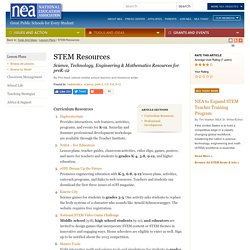
Saturday and Summer professional development workshops are available through the Teacher Institute. Project Gutenberg. OER. The best free cultural & educational media on the web. 101 Web 2.0 Teaching Tools. Online tools and resources have made it easier for teachers to instruct students, and for students to collaborate with those teachers and with other students and parents.

These “Web 2.0” teaching tools aren’t magical, but they may seem to defy definition at times since they save time, help you to stay organized, and often take up little space on a computer. Some of these applications are Web-based, which means that they can be accessed from any computer. The following list is filled with tools that will make a teacher’s, or those enrolled in the best online education programs, life easier. The categories are listed in alphabetical order and the links to each tool are also listed alphabetically within those categories.
Aggregators. FreshGrade: Digital Portfolios, Grade Books + Engagement. FreshGrade: Digital Portfolios, Grade Books + Engagement. Tips for Teachers: Using Google Forms for Grading Rubrics. Ten Good Online Tools for Creating Mind Maps. Creating mind maps or webs is one of my favorite ways to organize ideas and information.

I've often had my students create mind maps as an exercise in making visual connections between important concepts, events, and people in a unit of study. The following free tools offer good options for creating mind maps online. 5 Ways to Add Interactive Elements to Your Videos. Over the last few days I've featured a couple of free tools for adding interactive elements to your videos.
In the last year I've reviewed a few other services and methods for doing the same thing. This is a round-up of the ways that you can add interactive elements to your videos. The first four tools could be used by students to create a series of choose your own adventure videos. These tools could be used by teachers to enhance the short videos that they create for flipped lessons.
YouTube has annotation tools built right into the editor that you can use when you upload your own content to the site. 5 Ways to Add Interactive Elements to Your Videos. 5 Ways to Add Interactive Elements to Your Videos. 47 Core Teacher Apps: A Visual Library Of Apps For Teachers. Leader In Me, 7 Habits and Bulletin Boards. Fun Facts for Kids on Animals, Earth, History and more!
Must See Picture Books for Kids! Below is a continuation of our big list of Caldecott Award winners. The books listed on this page of our list are surely some of the most stunning and extraordinary picture books for kids that have ever been published. Each one merits the honor. Caldecott Committee: We agree! Every year we fall in love with the handful of Caldecott Award winners, but we think the 2000s are particularly fabulous. We meet Mo Willem's pigeon and Trixie for the first time, both of whom go on to star in equally wonderful sequels. Knowledge Websites.
101 Web 2.0 Teaching Tools. MakerSpaces. Makerspaces. Literacies for the World. Literature Study Guides - SparkNotes. How to Give Your Students Control Over Their Learning. Teen Librarian Toolbox — @TLT16 Pprofessional development for teen librarians. Young Children, New Media & Libraries. Museos. Free Online Resources. LibGuides by Springshare - Content Management For Libraries. RECURSOS PARA BIBLIOTECARIOS. Library Open-Source Software Registry. The Evolving Catalog. OCLC printed its last library catalog cards on October 1, 2015, ending an era that lasted more than 150 years. As technology changes library cataloging, we look back at its history and forward into its future. Today when we say “technology,” it is often shorthand for “computer technology.”
New issue of the Journal of Information Literacy. A new issue of the Journal of Information Literacy, the open access journal of the CILIP IL Group, has just been published. As ever, it includes the latest in IL research, plus conference reports and book reviews. The full contents are listed below. Articles Instructor perceptions of student information literacy: comparing international IL models to reality Patricia Sandercock Student perspectives: redesigning a research assignment handout through the academic literacies model Alison Hicks Auditing information literacy skills of secondary school students in Singapore Shaheen Majid, Yun-Ke Chang, Shubert Foo Using the I-LEARN model for information literacy instruction Stacey Greenwell.
SSRN.
ERIC. Association for Library Service to Children (ALSC) FSA Portal : Resources. FSA Portal : Resources. Search Reading Rockets. Digital Texts & Tools. Lisa Hatipoglu. Research & Statistics - ED.gov. Welcome to Open Research Online - Open Research Online. WorldCat: ERIC - Education Resources Information Center. Journal of Interactive Media in Education. Designing for Educational Technology to Enhance the Experience of Learners in Distance Education: How Open Educational Resources, Learning Design and Moocs Are Influencing Learning.
99 Excellent Open Access Journals for Educators. Onlineliteracyresearch / Links to open-source literacy research journals. Gnowledge. Create. Share. Learn. Where everyone can create, publish, share and take tests, exercises and assignments. Candler's Classroom Connections Sign Up. Basic Search: EBSCOhost. Gnowledge. Create. Share. Learn. Where everyone can create, publish, share and take tests, exercises and assignments. Award-winning learning management system for teachers and school administrators. Assessments, Homework, Videos, Games, Lesson Plans. Over a million items aligned to Common Core, PARCC, SBAC.
ATutor Learning Management System: Information: Assessments, Homework, Videos, Games, Lesson Plans. Over a million items aligned to Common Core, PARCC, SBAC. Student teacher handbooks. Studentteacherhandbooks. Student teacher handbooks. Student teacher handbooks. Resources for School Librarians. DIVIDING LINES. Oadl. Welcome to SAGE. SAGE Open.