

Yelp/elastalert: Easy & Flexible Alerting With ElasticSearch. Sans titre. Type the email address or phone number of the account you want to sign in with.
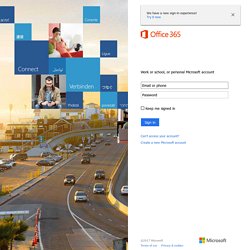
We're having trouble locating your account. Transport client authentication and authorisation with Search Guard. Elasticsearch: Better Together. The Advantages of Deploying NGINX Plus with Elasticsearch Elasticsearch has a few features designed for scalability, but offloading the load balancing of requests to the open source NGINX product or the commercial NGINX Plus product, which has even more enterprise‑grade features, frees up resources on the Elasticsearch servers.
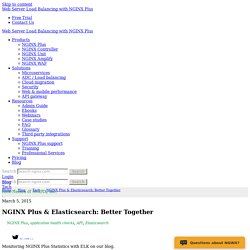
Putting NGINX or NGINX Plus in front of a single Elasticsearch server provides benefits, such as request logging, but the real value comes when you scale to multiple Elasticsearch servers. How to Make Snapshots of Elasticsearch Data and Restore It. Note: Our Hosted Elasticsearch product's clusters have backups created for you automatically.

If you are interested in a hosted solution with free 24/7 support, sign up and spin up a cluster in 5 minutes here: As your cluster and your indexes grow you will see an increasing need to retain the data that you have accumulated. Remember that your backups are worth nothing if you do not test that they can actually restore. If your backups become corrupt and you need to restore at a critical time, you will probably have a huge problem. The snapshot and restore module allows you to create snapshots of your indices, or a snapshot of the cluster as a whole. There are different types of repositories that are supported. Elasticsearch was designed to be run in different environments, and works specifically well in a cloud environment.
AWS (You can store the backups on S3)HPFS for HadoopAzure Cloud. How to resolve unassigned shards in Elasticsearch. Search-guard-docs/kibana.md at master · floragunncom/search-guard-docs. Securing Elasticsearch and Kibana with Search Guard for free. Note: This is a guest post by Jochen Kressin, the CTO of floragunn GmbH, the makers of Search Guard, an open-source X-Pack Security alternative.

In this article, we show you how to secure Elasticsearch and Kibana for free using the Community edition of Search Guard. We start with a vanilla Elasticsearch and Kibana setup, install and configure Search Guard for Elasticsearch, and use the Search Guard Kibana plugin to add session management capabilities to Kibana. Prerequisites As a prerequisite, install the latest Elasticsearch and Kibana version. At the time of writing, this is 5.4.0. A Useful Elasticsearch Cheat Sheet in Times of Trouble. Elasticsearch - Make logstash add different inputs to different indices. Avoiding JVM Delays Caused by Random Number Generation. Logstash startup time · Issue #5491 · elastic/logstash. ELK For Network Operations. Check out the latest version of this guide here.
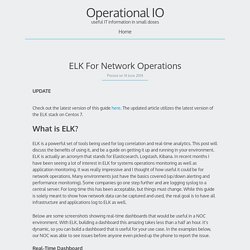
The updated article utilizes the latest version of the ELK stack on Centos 7. What is ELK? ELK is a powerful set of tools being used for log correlation and real-time analytics. This post will discuss the benefits of using it, and be a guide on getting it up and running in your environment. ELK is actually an acronym that stands for Elasticsearch, Logstash, Kibana. Below are some screenshots showing real-time dashboards that would be useful in a NOC environment. Real-Time Dashboard Denial of Service Attack Attempted DNS DDoS Participation VOIP provider accidentally routed all voice traffic into our network What Data is ELK Capturing? Focusing just on network operations, ELK is great for capturing, parsing, and making searchable syslogs and SNMP traps.
Order of Operations To understand how a syslog goes from text to useful data, you must understand which components of ELK are performing what roles. Collecting the Logs With a Syslog Server cd ~ wget. Fluentd vs. Logstash: A Comparison of Log Collectors. The unsung heroes of log analysis are the log collectors.

They are the hard-working daemons that run on servers to pull server metrics, parse log files, and transport them to backend systems such as Elasticsearch and PostgreSQL. While visualization tools such as Kibana and re:dash bask in the glory, the log collectors ensure that all logs are routed to the correct locations in the first place. In the open source world, the two most-popular data collectors are Logstash and Fluentd. Logstash is most known for being part of the ELK Stack while Fluentd has become increasingly used by communities of users of software such as Docker, GCP, and Elasticsearch. In this article, we aim to give a no-frills comparison of Logstash, which is owned by by Elastic, and Fluentd, which is owned by Treasure Data. Apply-changes-to-limits.conf-immediately. See also ulimit - Cheat Sheet Sometimes you need to increase the open file limit for an application server or the maximum shared memory for your ever-growing master database.
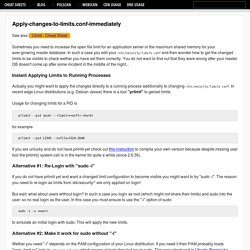
In such a case you edit your /etc/security/limits.conf and then wonder how to get the changed limits to be visible to check wether you have set them correctly. You do not want to find out that they were wrong after your master DB doesn't come up after some incident in the middle of the night... Instant Applying Limits to Running Processes Actually you might want to apply the changes directly to a running process additionally to changing /etc/security/limits.conf.
Usage for changing limits for a PID is prlimit --pid <pid> --<limit>=<soft>:<hard> Update your Elasticsearch cluster without drama. ElasticSearch: Enable mlockall in CentOS 7 - Programming Rambling. I have recently been wrestling with ElasticSearch/Elastic and how to finally enable mlockall under CentOS 7.

You usually will get the “Unable to lock JVM memory (ENOMEM). This can result in part of the JVM being swapped out. Increase RLIMIT_MEMLOCK (ulimit)`.” These are all the places I made changes to get it to work. Now, I don’t know if some of these steps are skippable (my guess is some of them are), but I got it working i nthe end, and my nodes are now happily showing `mlockall: true“ Make sure bootstrap.mlockall: true is uncommented in /etc/elasticsearch/elasticsearch.yml or the appropiate config file for your configuration.Edit /etc/security/limits.conf and add these lines (or edit them if applicable). How To Install Elasticsearch, Logstash, and Kibana (ELK Stack) on CentOS 7. Important Elasticsearch configuration. While Elasticsearch requires very little configuration, there are a number of settings which need to be configured manually and should definitely be configured before going into production. path.data and path.logsedit If you are using the .zip or .tar.gz archives, the data and logs directories are sub-folders of $ES_HOME.
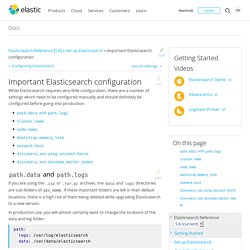
Install Elasticsearch with Docker.