

Free Technology for Teachers: 5 Ways to Add Interactive Elements to Your Videos. Free Technology for Teachers: 5 Ways to Add Interactive Elements to Your Videos. STRANDBEEST. A Detailed Visual Guide To Distributed Project-Based Learning. State Educational Technology Directors Association (SETDA) - SETDA Publications. E-Curriculum… 7 Key Tools Uncovering A Goldmine of E-Resources … The Digital Curriculum Part Three. Everyone is talking about a digital curriculum free of those hard copy textbooks that have been a part of schooling since the advent of the one room schoolhouse.
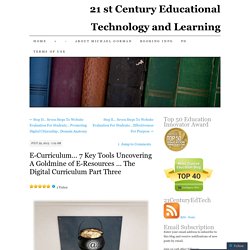
In this series I will investigate some resources that can open up a world of digital curricula. In this third post of the series, I’ll examine tools you can use to find your own amazing digital resources.. In later posts, I will have more ideas to consider as schools develop their digital curriculum. Please take a moment to subscribe by RSS or email . 5 Ways To Use Video Collaboration For Effective Learning. In today’s connected world, students are increasingly comfortable using video to communicate in their personal lives. From using Facetime to keep in contact with families at home to connecting via Google Hangout with friends studying abroad, students are coming into the classroom with a rich skill set of video collaboration methods, often without knowing it.
Video has become second-nature to so many students. For effective learning, incorporating real-time video is increasingly important and can truly enhance student outcomes. Designing video into traditional, online, and hybrid classes is surprisingly easy: The_Productivity_Handbook.pdf. 5 Powerful Common Core Tools For The Connected Educator. With forty-five states plus Washington DC and four territories adopting the Common Core State Standards (CCSS), I’m a little surprised educators are still questioning the benefits of becoming a connected educator. I’ve enjoyed the privilege of serving as the Elementary School Principal in Boyne City, Michigan for 13 years.
I became a principal because I believe in the power of visionary leadership. I love what happens when you get a group of individuals behind an idea and working towards a common set of goals. If implemented correctly, the Common Core presents the opportunity for the greater educational community to work together towards the ultimate goal of educating our youth. I’ve enjoyed a relatively seamless transition to the CCSS thanks to a hard-working and dedicated teaching staff.
Some of the tools we’ve found to be most effective for fostering these connections include the use of Twitter , Edmodo , iTunes U , YouTube , and Google Hangouts . Twitter. The Answer Pad. K12 Online Conference. Brad Wilson 21innovate.com's LiveBinders Shelf. Author of binders: Brad Wilson 21innovate.com Email this Shelf Post to Twitter or Facebook Embed this Shelf To email this shelf, click in the box below which will select the shelf url for copy and paste: Share this Shelf Embed a Public Shelf on Your Website: 3 x 3 binders on the shelf:
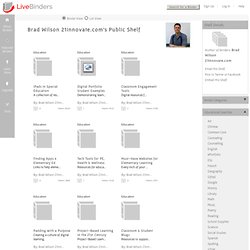
Engaging Learners with VoiceThread in the Classroom 2.0 Book - Technology for Teaching and Learning. Write About This. 5 Amazing Ways To Collaborate With Another Class. “Ms.

Clark, when are we going to do that again?” Nothing makes me happier as an educator than hearing those words – and lately, I have been hearing them a lot! It is not the question, as much as the look on the faces of my students, that I enjoy the most. It’s the inspiring glow of engagement and enthusiasm plus the fire in their eyes that makes me want to keep trying new projects. Their relentless desire to do collaborative-based work is proof that they enjoy the journey, the connections, and the role of play in their learning. Comprehensive Guide to Using Skype in the Classroom.
Images are Screenshots via education.skype.com - The Skype name, associated trade marks and logos and the "S" logo are trade marks of Skype.
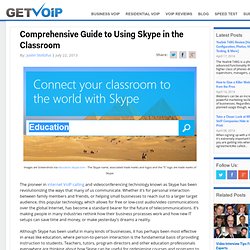
The pioneer in internet VoIP calling and videoconferencing technology known as Skype has been revolutionizing the ways that many of us communicate. Whether it’s for personal interaction between family members and friends, or helping small businesses to reach out to a larger target audience, this popular technology, which allows for free or low-cost audio/video communications over the global Internet, has become a standard bearer for the future of telecommunications. Convincing Reluctant Teachers. This question was posted to Twitter today: Question: how do you convince teachers who are ADAMANT that they teach to the rigor required by CCSS that they really don’t?

(CCSS means Common Core State Standards) This is a great question. Get Hesitant Teachers to Use Technology. In my consulting as well as administrative technology work, I am often asked the same questions by different schools and officials.

One of the most common is: “How do you get teachers who are hesitant or resistant to use technology?” I am keenly aware that many of my colleagues are not, for various reasons, gung ho about educational technology. And it’s interesting. Quite often, the teachers who are hesitant to adopt new technology are great — in fact, amazing — educators. They are frequently veterans and usually leaders in their academic field and within their institutions.
Supporting the Tech Skeptic. For some, the technology rich classroom is easy to justify.
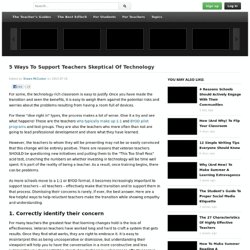
Once you have made the transition and seen the benefits, it is easy to weigh them against the potential risks and worries about the problems resulting from having a room full of devices. Apps. Lists of useful tools. 10 EdTech Tools to Try. 15 Free Learning Tools. 35 Apps and Tools For Math Teachers. 23 Formative Digital Resources. Welcome to a series that is must read for any PBL or STEM educator.

It will include information to reflect and build upon as you consider both PBL and STEM. Best of all, it will finish with over 50 amazing resources you will want to investigate. First, to ensure you do not miss one of these valuable posts or other resources covering PBL, Digital Curriculum, Web 2.0, STEM, 21st century learning, and technology integration please sign up for 21centuryedtech by email or RSS.
ISTE 2013. 70+ Tools in Bloom's Digital Taxonomy. The number of web tools currently available to teachers, administrators, and students is downright absurd. 10 Google Programs. Google has undoubtedly become one of the world’s leading corporations.

They have changed the way we access information and how we learn. It is this last point that has become more predominant for Google in the last few years with their innovative educational programs from elementary school children to college professors. Their educational programs provide opportunities, funding, and build the next generation of innovative computer science workers and teachers. From these programs, we have compiled a list of the most cutting-edge and interesting educational programs that Google has recently initiated. 10 Open Source Tools. There’s a pantload of premium products available to teachers right now.
If you’re willing to pay a little (or a lot) then you can have professional-grade products. But what if you don’t need the ultra-fancy version? Clickable Links in SlideShare. Mobile Learning Lesson Plans. Digital Scavenger Hunts. Google Power Search. Google Course Builder.
HHMI Resources. How to Do 11 Techy Things In Your Classroom. Screensharing. Twijector. Storyboard Planning Template.