

The best apps, games, websites, and digital curricula rated for learning. How to Create a Portfolio with Evernote (Education Series) Bio Rob is a teacher at Trillium Charter School in Portland, where he primarily instructs students aged 8-11.
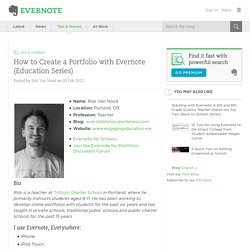
He has been working to develop online portfolios with students for the past six years and has taught in private schools, traditional public schools and public charter schools for the past 15 years. I use Evernote, Everywhere: iPhoneiPod TouchiPadMacWindows E-Portfolios: a student’s project warehouse and progress tracker I started teaching 15 years ago and that is when I first came across this concept of a ‘portfolio.’ Initially, I had my students create paper portfolios. We had a bin where we’d put these documents and at the end of the year, they’d have 10-20 pieces that they’d take with them into the next school year. After spending years with paper portfolios, I’ve transitioned this concept into digital form, and have started to implement Evernote as the primarily system for creating portfolios in my classroom. Evernote as an portfolio system.
Student Portfolio Guide. Five Ways to Use Online Portfolios in the Classroom. Our digital world is transforming the way we learn, and today's teachers are tasked with the challenging job of sifting through the deluge of educational technologies and creating a meaningful learning experience for students.

In my 15 years in education, I've seen firsthand how opportunities and a little guidance can positively impact a person's future and change the life path they're following. In fact, as a result of serving on the San Francisco School Board, where I learned about the obstacles to education, I've seen how creating learning opportunities can impact a long-term digital identity.
Next-generation education portfolio platforms -- such as Digication, Pathbrite, Taskstream and Epsilen -- are one way for teachers to start early and educate students about how they can manage their own academic and professional accomplishments. 1. Build in Opportunities for Peer-to-Peer Learning 2. Sifting through the endless hoards of information on the Internet is becoming a necessary skill.
How to Find iPad Apps - iPad Basics. With over 300,000 apps designed for the iPad and many more compatible iPhone apps, you can imagine that finding a good app can sometimes be like finding a needle in a haystack.

Luckily, there are several ways to help you find the best apps. One great way to find quality apps is to use Google rather than searching the App Store directly. For example,if you want to find the best puzzle games, doing a search on Google for "best ipad puzzle games" will yield better results than going through page after page of apps in the App Store. Simply go to Google and put "best ipad" followed by the type of app you are interested in finding. Once you've targeted a particular app, you can search for it in the App Store. But Google won't always yield the best results, so here are a few other tips for finding great apps: Featured Apps. 10 Ways to Use Instagram in the Classroom. Think there’s no need for sepia-toned filters and hashtags in your classroom?

Don’t write off the world of #selfies just yet. Instagram is one of the most popular social media channels among generation Z, or those born after 1995 and don’t know a world without the Internet. It shouldn’t come as much of a surprise that this is a generation of visual learners and communicators, where sharing your life-from the food you’re about to eat to your thoughts about anything and everything-is a part of your everyday routine.
So, why allow Instagram in your classroom? For starters, preparing students to be college and career ready involves helping them build their digital literacy skills on a professional level, and Instagram is a technological tool that offers educators innovative ways to motivate and engage students, opening up a new platform for collaboration, research, and discussion. Teacher/Classroom Instagram Accounts. Create and share visual ideas online. Social Media. TEDx talk by Mitch Resnick. Scratch - Imagine, Program, Share. Trimble SketchUp. Pencil - a traditional 2D animation software.
News. Inkscape. Draw Freely. An open drawing project. GIMP - The GNU Image Manipulation Program. Life Of Pix - Free Stock Photos & Images - Photography.