

Python Programming Tutorial. Python Programming. Python Programming From Wikibooks, open books for an open world Jump to: navigation, search This book describes Python, an open-source general-purpose interpreted programming language available for a broad range of operating systems.

There are currently three major implementations: the standard implementation written in C, Jython written in Java, and IronPython written in C# for the .NET environment. There are two common versions currently in use: 2.x and 3.x. Contents[edit] Intro[edit] Overview Getting Python Setting it up Interactive mode Self Help Basics[edit] Creating Python programs Variables and Strings Basic syntax Sequences (Strings, Lists, Tuples, Dictionaries, Sets) Data types Numbers Strings Lists Tuples Dictionaries Sets Basic Math -- redundant to "Operators" Operators Control Flow Decision Control Conditional Statements Loops Functions Scoping Input and output Files Text Modules Classes Exceptions Errors Source Documentation and Comments.
Python Development with PyDev and Eclipse. Python Development with PyDev and Eclipse - Tutorial Copyright © 2009, 2010, 2011, 2012, 2013 vogella GmbH Python, Pydev and Eclipse This article describes how to write and debug Python programs with Eclipse This article is based on Eclipse 4.3, Python 3.3.1 and PyDev version 2.7.3.
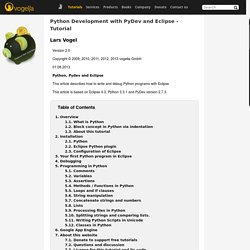
Python is an interpreted programming language and claims to be a very effective programming language. The name Python is based on the TV show called Monty Python's Flying Circus. Key features of Python are: high-level data types, as for example extensible lists statement grouping is done by indentation instead of brackets variable or argument declaration is not necessary supports for object-orientated, procedural and functional programming style. Python beginner's mistakes. Every Python programmer had to learn the language at one time, and started out as a beginner.
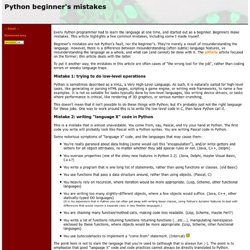
Beginners make mistakes. This article highlights a few common mistakes, including some I made myself. Beginner's mistakes are not Python's fault, nor the beginner's. They're merely a result of misunderstanding the language. However, there is a difference between misunderstanding (often subtle) language features, vs misunderstanding the language as a whole, and what can (and cannot) be done with it. To put it another way, the mistakes in this article are often cases of "the wrong tool for the job", rather than coding errors or sneaky language traps.
Mistake 1: trying to do low-level operations Python is sometimes described as a VHLL, a Very High-Level Language. This doesn't mean that it isn't possible to do these things with Python; but it's probably just not the right language for these jobs. Mistake 2: writing "language X" code in Python This is a mistake that is almost unavoidable. Some advice. Python Programming Language.
The Python Tutorial — Python v2.6.5 documentation. Python is an easy to learn, powerful programming language.
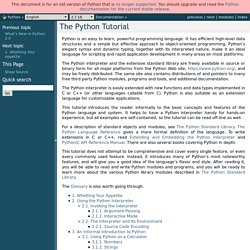
It has efficient high-level data structures and a simple but effective approach to object-oriented programming. Python’s elegant syntax and dynamic typing, together with its interpreted nature, make it an ideal language for scripting and rapid application development in many areas on most platforms. The Python interpreter and the extensive standard library are freely available in source or binary form for all major platforms from the Python Web site, and may be freely distributed.
The same site also contains distributions of and pointers to many free third party Python modules, programs and tools, and additional documentation. The Python interpreter is easily extended with new functions and data types implemented in C or C++ (or other languages callable from C). This tutorial introduces the reader informally to the basic concepts and features of the Python language and system. The Glossary is also worth going through.