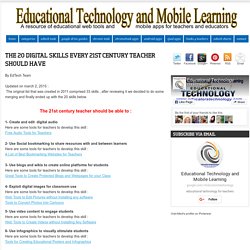27 Simple Ways To Check For Understanding. 27 Simple Ways To Check For Understanding Checking for understanding is the foundation of teaching.
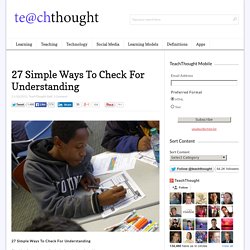
Whether you’re using formative assessment for data to personalize learning within a unit, or more summative data to refine a curriculum map, the ability to quickly and easily check for understanding is a critical part of what you do. (Which was the idea behind our post last March, “10 Assessments You Can Perform In 90 Seconds Or Less.”)
The following infographic Mia MacMeekin offers up 27 additional ways to check for understanding. Some aren’t necessarily quick–“Test what you learned in a new situation”–but there are a dozen or more other ideas that are worth adding to your teacher toolbox, many of which aren’t content-related, but rather cognitively-related (Locate 3 people who agree with your point of view.) Good stuff. 55 Content Curation Tools To Discover & Share Digital Content. 15 Free Learning Tools You've Probably Never Heard Of. 46 Tools To Make Infographics In The Classroom.
Infographics are interesting–a mash of (hopefully) easily-consumed visuals (so, symbols, shapes, and images) and added relevant character-based data (so, numbers, words, and brief sentences).
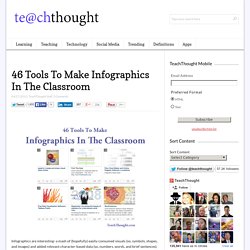
The learning application for them is clear, with many academic standards–including the Common Core standards–requiring teachers to use a variety of media forms, charts, and other data for both information reading as well as general fluency. It’s curious they haven’t really “caught on” in schools considering how well they bridge both the old-form textbook habit of cramming tons of information into a small space, while also neatly overlapping with the dynamic and digital world.
Mind Mapping. Free Technology for Teachers. 6 Steps to Add Voice Comments to Google Docs. PIANO. Complete List of Tools - Technology in Education. Конвертировать PDF в WORD Онлайн Бесплатно. Blubbr- Great Tool to Create Quizzes from YouTube Videos. Blubbr is a cool web tool that allows users to create quizzes around YouTube videos.

These are basically interactive video quizzes ( called Trivs ) that you can create for your students and which they can answer while they watch the selected video clip. The quizzes are also feedback supported meaning students will get feedback as they answer each question. Using Blubbr you can either create your own quizzes around YouTube videos you find using the search functionality or you can browse the categories provided by Blubbr and which have a wide range of already made video quizzes.
I have been going through some of these trivs in the category of Education and stumbled upon this awesome example of how a video quiz look like. Click on the image to play it, if it does not work click HERE. 8 Great Tools for Teachers to Add Interactive Animations to Videos. Making Courses Richer through ThingLink. Who can deny the power of a good story?

The longer I work in instructional design and development, the more I realize that using story can motivate learners and strengthen their learning experiences. As Chip and Dan Heath note in their Made to Stick SUCCESs model, “Stories drive action through simulation (what to do) and inspiration (the motivation to do it).”
Instructors should seek out ways to implement story into learning activities and assessments. One tool with some great possibilities is ThingLink, an online technology that enables you to “share and discover deeper stories through images.” A Periodic Table of Visualization Methods. Premium Services. 111th Anniversary of Walt Disney's Birth. How to Create iPad App with iSpring Converter Tutorial. 9 Tools to Create E-magazines and Newspapers for Your Class. Desktop. EVO Training / Logo_makers Image_sites.
Every EVO session needs a logo!

These are sites suggested by group members where you can make a logo or select a copyright free image to use as your logo. Please add any good tools you find for these purposes. And remember, you can always take a picture of a representative object and photoshop it. Learnist: A Helpful Tool on the Road to Inquiry. The meaningful and careful use of technology is one of the most significant conversations in education today.
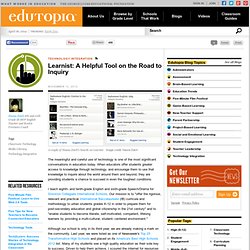
10 Of The Best TEDTalks On Improving Education. There have been some rumblings that TED Talks may have jumped the shark–a topic our own Nathan Jurgenson took on recently.
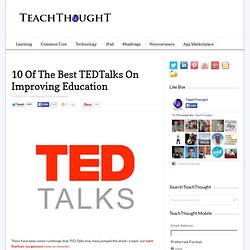
Either way, there have been some worthwhile talks given on ideas for changing education, and the folks over at TED have done us all a solid by piling 10 of them together in a single post, starting with the ubiquitous Ken Robinson “Bring on the Learning Revolution,” then including Emily Pilloton’s ideas on design in learning, Dan Meyer’s ideas on a potential math makeover, and Diana Laufenberg on the importance of mistakes.. You may have caught most of them, but if you haven’t here’s your chance. Работаем с удовольствием!: Публикация заданной части таблицы Google. Документы Google очень удобно настраивать для совместного редактирования и чтения.

А что, если Вы не хотите, чтобы часть таблицы была видна при публикации ее на сайте или при размещении (отправке) на нее ссылки . Например, при использовании формы Google в качестве регистрационной анкеты на курсы, конференцию, семинар, требуется вводить свой е-mail или даже почтовый адрес. И эти сведения не хотелось бы показывать всем, но в то же время не хочется копировать данные для вывода, например, списка зарегистрированных пользователей. Оказывается, можно вывести на экран или задать для просмотра только часть таблицы, указав диапазон видимых ячеек. Диапазон ячеек - прямоугольная часть таблицы (или часть строки, столбца, или целиком строка или столбец), задаваемая через двоеточие адресами противоположных по диагонали ячеек прямоугольника, например: В3: Е5.
The 33 Digital Skills Every 21st Century Teacher should Have. By EdTech Team Updated on march 2, 2015 : The original list that was created in 2011 comprised 33 skills , after reviewing it we decided to do some merging and finally ended up with the 20 skills below.