

Advanced Google Search Commands. If you're a standard Googler who enters a few words in hopes of finding what you're after, you'll be in for a treat when you learn that there are several other ways to use the search engine.

Many advanced Google search techniques are tremendously helpful and not at all hard to use. If you've ever performed a Google search and wondered why the results weren't what you expected, you're not alone. You might even try over and over to get the search terms just right, but the results are still showing too many unnecessary items. While it's unclear at first that there are advanced Google commands that you can use for better search results, there are actually plenty. We've compiled a list of all these little-known Google search operators below. Advanced Commands for Google Search It's easy to use these secret Google search operators with your regular search terms.
XML API reference appendices Boolean Operators You may use Boolean operators in values for the following parameters: Boolean Operator Definitions Note: You cannot include spaces in parameter values.
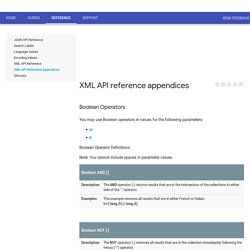
URL Escaping To make an HTTP search request, you must follow certain conventions so that Google can correctly translate your HTTP request and generate an appropriate response. The HTTP URL schema specifies that an HTTP URL request may only contain certain characters: Alphanumeric characters: (a-z, A-Z, 0-9) Special characters: $ - _ . | + ! Google uses reserved characters to decode URLs and uses some special characters to request search features. To URL escape a string, convert each sequence of whitespace characters to a single "+" (plus sign) and replace any other nonalphanumeric characters with the hexadecimal encoding that represents the value of that character. Examples You can find additional information on URL escaping at the W3C and IETF web sites. Compressing Results Accept-Encoding: gzip. BETTER SEARCHING TIPS. Search Engines May Seem All-Knowing, But They’re Not. Here’s How to Get More Trustworthy Results.
The most famous dictum of the science fiction writer and futurist Arthur C.

Clarke may be his Third Law: “Any technology sufficiently advanced is indistinguishable from magic.” And for most of us, the efficiency of 21st-century search engines — Google, Bing, Yahoo and others — can be uncannily accurate. But when it comes to learning, instant gratification can be as much a bug as a feature. Take high school students today. They have grown up using search engines and other web resources; they don’t need to understand how these tools work in order to use them.
What’s the problem with tools that become so natural to the generation has grown up using them? The very strength of modern search engines — the promotion of sources being cited by other frequently cited sources — can’t always filter out bad, even fake information that is popular enough. The right way to teach search skills isn’t to add yet another required subject, as legislators and administrators often do.
Correction: June 26. Better searching. Five Tips for Teaching Students How to Research and Filter Information. This is an update of a post from 2012.
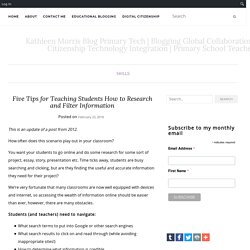
How often does this scenario play out in your classroom? You want your students to go online and do some research for some sort of project, essay, story, presentation etc. Time ticks away, students are busy searching and clicking, but are they finding the useful and accurate information they need for their project? We’re very fortunate that many classrooms are now well equipped with devices and internet, so accessing the wealth of information online should be easier than ever, however, there are many obstacles. Students (and teachers) need to navigate: What search terms to put into Google or other search enginesWhat search results to click on and read through (while avoiding inappropriate sites!) Phew!
All of these above skills can be said to come under the term of information literacy, which tends to fall under a broader umbrella term of digital literacy. Being literate in this way is an essential life skill. Google or a kid-friendly search engine? Kiddle. Search Education – Google. Youtube.