

Cv. Epac / Evolving List of ePortfolio-related Tools. ePortfolio-related Tools and Technologies Thoughts about this list as of 1/5/2015: During our recent EPAC discussion in December 2014, a question was raised: what is an ePortfolio in 2014?
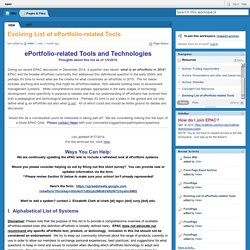
EPAC and the broader ePortfolio community first addressed this definitional question in the early 2000s and perhaps it's time to revisit what are the criteria for what constitutes an ePortfolio in 2015. The list below includes anything and everything that might be ePortfolio-related, from website building tools to assessment management systems. While comprehensive and perhaps appropriate in the early stages of technology development, more specificity in purpose is needed now that our understanding of ePortfolios has evolved from both a pedagogical and technological perspective. Would this be a conversation you'd be interested in taking part of? List updated 9/17/2014 For the archived list, click here. Ways You Can Help: Would you please consider helping us out by filling out this short survey? I. III. V. Portfolio-at-a-Glance. Before creating a portfolio, it is good to create an advanced organizer, to identify the specific artifacts that I wanted to include in my portfolio.
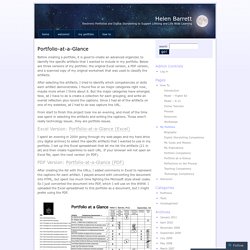
Below are three versions of my portfolio: the original Excel version, a PDF version, and a scanned copy of my original worksheet that was used to classify the artifacts. After selecting the artifacts, I tried to identify which competencies or skills each artifact demonstrates. I found five or six major categories right now, maybe more when I think about it. But the major categories have emerged.
Now, all I have to do is create a collection for each grouping, and write an overall reflection plus record the captions. GCSE Bitesize: Accessibility. ELI3001. ePortfolio Review. Please add and review the eportfolio system you use at your school, college or university.
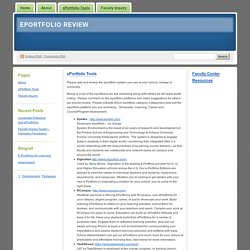
Below is a list of the eportfolios we are reviewing along with others we felt were worth noting. Please comment on the eportfolio platforms and make suggestions for others we should review. Please indicate which eportfolio category (categories) best suit the eportfolio platform you are reviewing…Showcase, Learning, Career and Course/Program Assessment.
QR Code Classroom Implementation Guide. QR Codes (Quick Response Codes) are just barcodes.
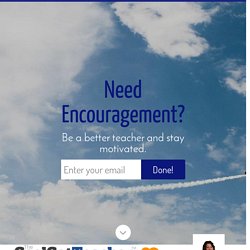
There is nothing fancy about them. Just like the grocery store clerk uses barcodes to look up the product and scan the price into the computer, your mobile device or computer can look up QR codes to: take you to a website, read some text, give you a phone number, or generate a text message. QR Codes are barcodes of information that hardlink the physical world with the online world. They are considered a form of simple augmented reality. QR Codes in the Classroom For the classroom teacher, they are valuable for three reasons: They can save us time.They can save paper.They provide a link to mobile devices that help students do their homework and follow along. Back in March, we discussed QR codes in our Lesson in Simple Augmented Reality. This Post.This blog post is divided into three parts. Preparing the Teacher to Use QR Codes The first step of a teaching journey is to embark on learning it yourself. Step 2: Get Your Computer Ready. Readers Code. Introduction to K-12 ePortfolios.
This is the workspace for an online course Introduction to E-Portfolios in K-12 Schools, developed by Dr.
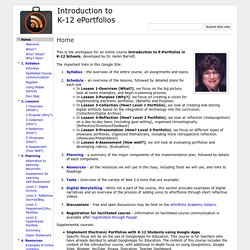
Helen Barrett. The important links in this Google Site: Syllabus - the overview of the entire course, all assignments and topicsSchedule - an overview of the lessons, followed by detailed plans for each oneIn Lesson 1-Overview (What?) , we focus on the big picture, look at some examples, and begin a planning process.In Lesson 2-Purpose (Why?) , we focus on creating a vision for implementing electronic portfolios. 11 Essentials for Excellent ePortfolios. According to the Office of Research Consumer Guide, portfolios are "a collection of student work representing a selection of performance.

" While artists have kept them for hundreds of years, portfolios emerged in modern education (PDF) from college writing courses in the 1980s. Electronic portfolios are online versions of this tool. If done well, portfolios can aid students in metacognition (PDF), reflection, and ownership of learning (PDF). If done poorly, students and teachers may feel like portfolios are a waste of time. While some see portfolios as excellent qualitative measures instead of standardized tests, we know that the subjective nature of portfolio assessment can make it an unreliable comparison between schools. Studies of e-portfolio implementation (videos and toolkit) : Jisc. Two online resources providing guidance on large-scale implementation of e-portfolio tools in UK further and higher education are available to supplement the 2008 JISC publication, Effective Practice with e-Portfolios The online resources, five video case-studies and an online toolkit for managers and practitioners, explore the issues, challenges and benefits of scaling up e-portfolio use across a university or college, and offer opportunities to explore the pros and cons of different approaches and methodologies.

The e-Portfolio Implementation Toolkit The e-Portfolio Implementation Toolkit1 is the output from the JISC-funded e-Portfolio Implementation (ePI) study2 led by the University of Nottingham. Video case studies Five institutional case studies providing insights into the decision making around procuring, embedding and integrating e-portfolios across the curriculum are available to view below. Each video is available to download3. E-portfolio selection.