

St Agnes iPad use evaluation survey of students. St Agnes Catholic High School at Rooty Hill has surveyed their 2013 Year 8 students to gather their perceptions about the use of iPads in their learning.
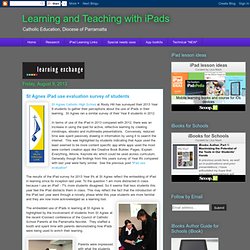
St Agnes ran a similar survey of their Year 8 students in 2012. In terms of use of the iPad in 2013 compared with 2012, there was an increase in using the ipad for active, reflective learning by creating mindmaps, ebooks and multimedia presentations. Conversely, reduced time was spent passively drawing in information by using it to search the internet. This was highlighted by students indicating that Apps used the least seemed to be more content specific app while apps used the most were content creation apps like Creative Book Builder, Pages, Explain Everything, iMovie, Keynote etc which could be used across curriculum. The 9 Best Web Tools Teachers Will Use This Year. Clear communication with students and their parents is one of the primary goals of every teacher. Start this year with just that by using a variety of tools to share your plans and expectations for the coming academic year.
In past years I have used a number of these assets but I have not as clearly organized them as I have this year. For this year’s bunch I have gathered the most important items into one single web page of my classroom website, New Students 2013-2014. I’m hoping that by conveniently placing this information in one place my students and parents are more likely to use the provided references. The following is a list of free online tools that I have incorporated (or plan to) for this year’s class. 46 Education App Review Sites For Teachers And Students. We try our best to keep our thumb on the pulse of the best education apps and web tools.
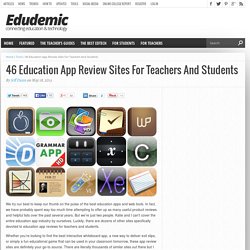
In fact, we have probably spent way too much time attempting to offer up as many useful product reviews and helpful lists over the past several years. But we’re just two people. Katie and I can’t cover the entire education app industry by ourselves. Luckily, there are dozens of other sites specifically devoted to education app reviews for teachers and students. How To Address Negative Student Behavior in 1:1 Classrooms. iPad uPad wePad; Going 1-1 at St Oliver Plunkett. A few weeks ago I was fortunate enough to be invited to St Oliver Plunkett to be a part of their 1-1 iPad rollout to the very excited Year 6 class.

Led by their fabulous teacher librarian, Ann-Marie Furber and fearless class teacher, Brooke Maguire, with consultation from the very dedicated and talented Education Officer Learning and Teaching Technologies, Danielle Carter, the Year 6 class participated in a series of workshops in order to develop their skills before they were officially given management of their very own devices.
Cannon Hill Feb 2013 <p>JavaScript required to play <a hreflang="en" type="video/mp4" href=" Hill Feb 2013</a>. </p> While the school maintains ownership, the students manage the purchasing of additional apps, and the care and maintenance of the iPads for the time they are at the school.
The bootcamp itself was a terrific opportunity to work with a group of enthusiastic and excited Year 6 students. iPads In The Classroom: Worth Doing Right - Education - Mobility - Tablets in K-12 and higher education should not be technology for technology's sake.
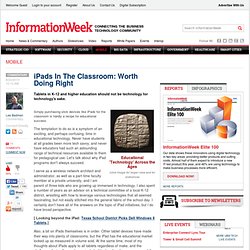
Educational 'Technology' Across the Ages (click image for larger view and for slideshow) Simply purchasing slick devices like iPads for the classroom is hardly a recipe for educational success. The temptation to do so is a symptom of an exciting, and perhaps confusing, time in educational technology. Never have students at all grades been more tech savvy, and never have educators had such an astounding range of technical resources available to them for pedagogical use. I serve as a wireless network architect and administrator, as well as a part-time faculty member at a private university, and I am parent of three kids who are growing up immersed in technology. . [ Looking beyond the iPad: Texas School District Picks Dell Windows 8 Tablets.] Also, a bit on iPads themselves is in order. 1. 2. The contemporary student has a lot competing for her attention.
50 really useful iPad tips and tricks. With great new features like two video cameras, a faster processor and a Retina display, the new iPad is the world's best tablet device.

It's also fully capable of running the latest version of Apple's iOS operating system and great apps like iMovie and GarageBand. Here we present 50 really useful iPad tips. We cover everything from customising your Home screen through to getting more from built-in apps like Mail and Safari. 10 best tablet PCs in the world today The vast majority of these tips will also work on the original iPad and iPad 2, so owners of any generation of iPad shouldn't feel neglected. 7 habits of highly effective teachers Always Prepped Blog.
We’ve all heard about Stephen Covey’s 7 Habits of Highly Effective People.

Some teachers out there may have heard of the 7 Habits of Highly Effective Teachers. Below are our 7 habits of highly effective teachers who use technology: 1) They always start with the why. Technology for technology’s sake is dangerous. Highly effective teachers who use technology always have a reason for using new technology tools. 2) They are malleable and can easily adapt. 3) They embrace change. 4) They share, share, and then share some more.
School / 25 Ways To Use iPads In The Classroom by Degree of Difficulty. Building an Effective School BYOD Plan. Bring Your Own Device - Brett Hendrickson. 20 BYOD Resources For The 21st Century Schools. By Hope Mulholland, TeachThought Intern BYOD policies–Bring Your Own Device–allow schools to bring technology into the classroom with a “bottom-up” approach.
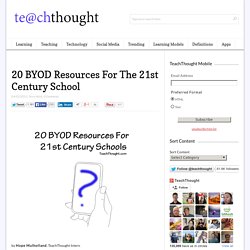
Such an approach can save money, allow students to use their own devices, and encourage a student-centered approach to learning. 2013-horizon-report-k12.pdf. Bring Your Own Device (BYOD)
Padwheelposter.pdf. Keynote. Blooms' Taxonomy: Web 2.0 - Sablatura & Pearland JH West BYOD. 30 Incredible Blogs Written By Students. How To Address Negative Student Behavior in 1:1 Classrooms 2.20K Views 0 Likes But when are we going to start addressing the negative aspects of the one-to-one classroom?

When are we going to acknowledge the fact that just because every student has a device it does not mean that they will get a 36 on the ACT? I have seen videos of babies that can play with an iPad, but that does not mean that high school students intuitively know how to use one to effectively collaborate and communicate in the classroom. Let's be honest: using technology in the classroom can be harder than teaching the 'old way'. The Busy Teacher’s Quick Common Core Guide 11.07K Views 0 Likes Forty five states plus Washington DC and four territories have adopted the Common Core Standards. The 27 Things Teachers Do Best. First 5 Lessons Learned In Our First Year Of BYOT. BYOT or Bring Your Own Technology is off to a rousing start in our District and at the high school where I serve as a Campus Technology Integration Specialist.
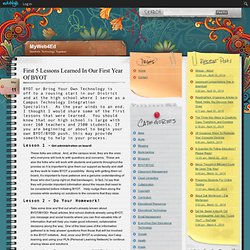
As the year winds to an end, I thought I would share some of the first lessons that were learned. You should know that our high school is large with over 160 teachers and 2500 students. If you are beginning or about to begin your own BYOT/BYOD push, this may provide something to help in your process. Web 2.0 Resources for BYOT Programs. As my school district prepares to implement BYOT in the 2012-2013 school, I have collected Web 2.0 tools that students and faculty (grades 7-12) could use.
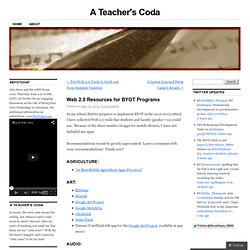
Because of the sheer number of apps for mobile devices, I have not included any apps. Recommendations would be greatly appreciated! Leave a comment with your recommendations! KB...Konnected Kids. Internet Catalogue. ParentBYODFAQs.doc. BYOD (Bring Your Own Device) Toolbox. Teachers Quick Guide to BYOD. BYOD is the catch phrase in the 2012 educational technology spheres.