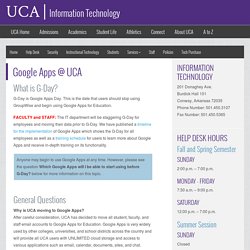Google's Guides to Apps Accessibility. Create & Share Task Lists in Google Keep. 10 Things Students Can Do With Google Keep. As I do every year, I am taking this week to relax, recharge, and ski with friends.

While I'm away I will be re-running the most popular posts of the year. This was one of the most popular posts in November, 2015. Four Google Apps Updates You Might Have Missed This Week. Even for someone like me who spends many hours working in Google Apps every week, it can be hard to keep up with all of the updates that Google pushes.

If you feel the same way, here's a quick round-up of updates to services available within your Google account.1. Improved search in Google Drive. The updated search tool in Google Drive will give you direct access to advanced search features. The advanced search features will let you refine your search by file type, date of file modification, who the file was shared with, and according to who shared a file with you. You can even search by email address to find a file that was shared with you. 2. 3. 4. 9 Google Apps Productivity Tools & Tips for Teachers.
The one thing that every teacher wants more of, besides salary, is time.

I can't give you more time in the day. What I can do is point you to some tools and techniques for completing routine tasks more efficiently. Email:Auto Text Expander for Google Chrome is a convenient Chrome extension that I've recently started using. The extension enables me to create keyboard shortcuts for words and phrases that I frequently use in emails. In the video embedded below I provide a short overview of how this helpful Chrome extension works. 70 Google Apps Video Tutorials. The Magic of the Chrome App Launcher. This is a guest post from Avra Robinson (@AvraRachel) of EdTechTeacher, an advertiser on this site.

The Chrome App Launcher is a more powerful tool than many people realize. Accessed from the taskbar in Windows, the dock in Mac, or the shelf on a Chromebook, the launcher does much more than simply launch applications. It can streamline workflow and increase efficiency by organizing apps, answering simple math or conversion questions, or doing a thorough search of a user’s Chrome world. Apps span onto several pages in the Launcher; however, when grouped together by dragging and dropping them onto each other, “folders” are created, which can eliminate the need for multiple pages in the Launcher.
A simple math problem can be typed into the Launcher’s search bar at the top, and the answer will appear without ever needing to hit enter or heading to another window. How to Create and Organize Notes in Google Keep. Google Docs for Android Now Includes a Research Tool. Creating Narrated Slideshows with Google Tools. This week I am hosting some guest bloggers.

This is a guest post from Mike Petty. Last fall our high school purchased Chromebooks and the new principal set high expectations for more project-based learning and technology integration in all subjects. As the instructional technology coordinator for the district, this was great news for me! This school year was a ton of work, but we’re now wrapping up what was certainly the best one of my career. Over the past several months I’ve often been asked by teachers for presentation options beyond PowerPoint. The process uses Google Slides and WeVideo and can be completed using Chromebooks or laptops.
Here is an example of one of these narrated slideshows. And here are the steps, each with a video tutorial showing the process. Google Alert A Great Tool to Help Student Researchers. Extensions, Add Ons and Apps, Oh My! How to Utilize Google in Your Classroom. Google Apps for Education has totally transformed the way we teach and communicate inside and outside of the classroom.
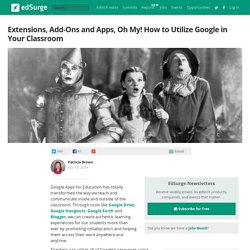
Through tools like Google Drive, Google Hangouts, Google Earth and Blogger, we can create authentic learning experiences for our students more than ever by promoting collaboration and helping them access their work anywhere and anytime. Teachers can utilize all of Google’s resources using Google Classroom, a simple management tool that gives teachers the ability to stay organized, assign projects and give feedback within the platform.
Google Chrome also has a library of special tools you can access through the browser called Apps, Extensions and Add-ons that can make your life in the classroom easier. Plus, when you use Chrome, all of the apps, extensions and web history are stored in the cloud, so wherever you login, they are literally at your fingertips. 5 Ways school administrators can use Google apps. 851 Shares Share Tweet Email One of the most powerful ways that administrators can encourage their faculty to adopt new technologies in their classroom and curriculum is by modeling effective application of new digital tools.

With Google Apps for Education, there are many tools that are helpful for administrative tasks, providing a number of ways to effectively model technology usage on a daily basis. Google Apps @ UCA. What is G-Day?