

Objectives Builder - TeachOnline. Skip to Content Teach Online9 Learning Objectives Builder Use the ASU Online Objectives Builder tool below to write measurable course outcomes and learning objectives.

About Learning Objectives Learning Objectives are statements that describe the specific knowledge, skills, or abilities student will be able to demonstrate in the real world as a result of completing a lesson. Examples of Learning Objectives Describe individual, behavioral, and social factors positively influencing health in the Blue Zones.Calculate the median of a set of values using Excel.Create a needs analysis using Gilbert’s Performance Matrix.Revise a company operations manual to reduce energy consumption.Diagram the main constructs of social cognitive theory.Summarize the scope and source of food waste in the United States. Objectives Builder Tool Use the below objectives builder tool to begin designing objectives. Join the conversation 15 replies Leave a comment Your email address will not be published.
IBD podcast Twitter42.
Technology Integration: A six-pronged approach. Attention: Your school needs technology integration specialists, if it doesn’t already have them.

Gone are the days that tech teaching is left to tech teachers in discreet technology classes. Everyone, especially teachers, needs to understand how tech is an integral tool to the education process. They need to understand that technology should be emphasizing, rather than working perpendicular to classroom objectives and projects. This blog post looks at how technology can and should be implemented by a Technology Integration Specialist. First, we need to look at whether technology should be used and why, as well as how it should be thought of. Proof: Makingtheshifthappen - Staffing. The Five Essentials of Technology Facilitators: Successful On-Site Help for Technology Integration.
4/1/2005 By: Cheryl Whitfield Many school administrators ask themselves the question, “What can I do to help my teachers integrate technology into their daily lesson plans?

€ Hiring the right person to assist and support the teachers is a step in the right direction. Five E’s to Look For The National Council for Accreditation of Teacher Education (NCATE) and the International Society for Technology Education (ISTE) formally adopted National Standards for Technology in Teacher Preparation ( in February 2002. C•R•E•A•T•E for Mississippi ( first implemented its program in four schools in Mississippi at the beginning of the 2000-2001 school year.
Experienced Educator Enthusiastic Technophile. ASB Library 2.0 - List. Tim Staal. Big Data Tools. Recess - classroom social network for teachers and students. 7 Habits of Digital Citizenship. Watch This Video Then Choose Better Search Terms. Playlist-of-search-engines. Get Your PhD in Googling - interactive tool for learning better search tips. 10 Tech Skills Every Student Should Have.
Beautiful web-based timeline software. Khan Academy. A new way to learn. BrainPOP - Animated Educational Site for Kids - Science, Social Studies, English, Math, Arts. Museum Box Homepage. Home/IWitness:Video testimonies from Holocaust survivors and witnesses. Two World War II reference apps for the iPad Review. When I was about 10 years old, I decided it was time to graduate from the Scholastic Reader-approved books of my youth to what I determined was meatier, more adult fare.
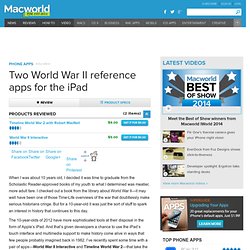
I checked out a book from the library about World War II—it may well have been one of those Time-Life overviews of the war that doubtlessly make serious historians cringe. But for a 10-year-old it was just the sort of stuff to spark an interest in history that continues to this day. The 10-year-olds of 2012 have more sophisticated tools at their disposal in the form of Apple’s iPad. And that’s given developers a chance to use the iPad’s touch interface and multimedia support to make history come alive in ways that few people probably imagined back in 1982.
I’ve recently spent some time with a pair of apps—World War II Interactive and Timeline World War 2—that take the same information about the war that I pored over decades ago and present it in an eye-popping new fashion. [Philip Michaels is Macworld.com’s editor. History Engine: Tools for Collaborative Education and Research.
Historypin. Popplet.
Digital Citizenship. Google etc... Communication/Collaboration Tools. One to One Schools. Tech Tutorials. Research Tools. Productivity Tools. iPad. Technology and Writing. Organizational Tools. Top 100 Tools for Learning in 2013.