

vSphere Documentation Center. Private VLAN (PVLAN) on vNetwork Distributed Switch - Concept Overview. VLAN Tagging VST, EST & VGT on VMWare vSphere. VLAN Tagging in ESX (VST,EST & VGT) I am getting lot of questions on different types of VLAN tagging and how it works and how to configure it and they are even wondering that there is no specific setting named “VLAN tagging” in vsphere host network settings.

Let’s cover from the basics.. There are 3 types of VLAN tagging avaliable in Vsphere. Using VLAN Tagging with VMware vSphere - A Simple Tutorial. ESXi-06-Create-vLAN.pdf. VLANs - Networking for VMware Admins: Virtual vs Physical Switching. One final, but major, component of a virtual switch is VLAN tagging.
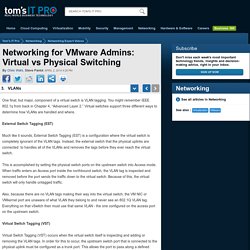
You might remember IEEE 802.1q from back in Chapter 4, “Advanced Layer 2.” Virtual switches support three different ways to determine how VLANs are handled and where. External Switch Tagging (EST) Much like it sounds, External Switch Tagging (EST) is a configuration where the virtual switch is completely ignorant of the VLAN tags. Instead, the external switch that the physical uplinks are connected to handles all of the VLANs and removes the tags before they ever reach the virtual switch. This is accomplished by setting the physical switch ports on the upstream switch into Access mode. Also, because there are no VLAN tags making their way into the virtual switch, the VM NIC or VMkernel port are unaware of what VLAN they belong to and never see an 802.1Q VLAN tag. Sample configuration of virtual switch VLAN tagging (VST Mode) VLAN configuration on virtual switches, physical switches, and virtual machines. 5 questions about VMware's new virtual networking platform.
VMware made news this week, announcing that technology it acquired from virtual networking company Nicira last year will be integrated into the company's existing networking technology.

VMware is merging the networking and security product line from vCloud with the Nicira Network Virtualization Platform (NVP), which it purchased last year for $1.2 billion. The new product family will be dubbed VMware NSX, and is meant to bring virtual networking technology to the masses when it is released in the third quarter of this year. [ HAPPY PI DAY! 10 awesome ways to celebrate Pi Day 2013 ] Martin Casado Network World sat down with Martin Casado, co-founder and CTO of Nicira, pioneer of the OpenFlow virtual networking movement and currently chief networking architect for VMware, to discuss how NSX is implemented and what customers should expect from it.
NW: What's the architecture of NSX? How will customers deploy this? [ MORE SDN: Killer apps for SDN deployments ] How to setup a test network in VMware & Virtual Box. VMware vSphere Features: Virtual Networking and Management. Networking for VMware Administrators: Book Excerpt. A good understanding of networking is becoming crucial for virtualization administrators and here to fill this gap is Chris Wahl and Steve Pantol's Networking for VMware Administrators.
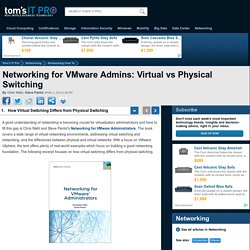
The book covers a wide range of virtual networking environments, addressing virtual switching and networking, and the differences between physical and virtual networks. With a focus on VMware vSphere, the text offers plenty of real-world examples which focus on building a good networking foundation. The following excerpt focuses on how virtual switching differs from physical switching. Special Offer: Get 35% off this book at vmwarepress.com with coupon: TOMSITPRO -- valid through December 31, 2014. Although it's easy to point to the obvious difference between physical and virtual switching -- one is hardware and the other is software -- there is a bit more to it than that.
Using VMware: Understanding the Virtual Switch. Introduction In this article we will explore the VMware ‘Virtual Switch’.

The Virtual Switch is nothing more than a logical switching fabric built into your VMware infrastructure (ESX) so that you can network your Virtual Machines (VMs) however you need them. In the following sections we will cover the basics of the Virtual Switch, terminology used, its use, configuration and management. To view the Virtual Switch, you will need to be using VMware, the VIC and have access to VirtualCenter.
VMWARE ESXI Virtual Networking. Configuring a Virtual Network. Features | Documentation | Knowledge Base | Discussion Forums Prev Contents Last Next The first topics in this section give you a quick look at the virtual networking components that VMware Workstation provides and show how you can use them with your virtual machine.

The rest of the section provides more detail on some networking capabilities and specialized configurations. Virtual_networking_concepts.pdf. Virtual Networking 101: Understanding VMware Networking. May 30, 2012By Petra Jorgenson On a basic, structural level, virtual networks in VMware aren’t that different from physical networks; vSphere is designed to mimic the functions of a physical network, so a lot of the network hardware you’ll find in the real world, you’ll find virtualized in VMware.

If you understand how physical networks operate, then understanding virtual networking shouldn’t be too difficult. Before jumping into an explanation of how VMware handles virtual networking, I’ll first provide a quick refresher of the basic equipment that makes up a physical network. If you already have a firm understanding of how networking works, then you can skip the following paragraph. To connect to a network, a computer must be network-capable, meaning that it must have a working network interface controller (NIC), also known as a network card or network adapter, installed. Understanding Virtual Networking in VMware Workstation 9.
Introduction In my opinion, VMware Workstation is the premier and ideal platform for virtualizing desktops on your local Windows or Linux laptop or desktop computer.

This is because Workstation offers the most maturity and functionality out of any of the desktop-based hypervisors. Workstation has a strong snapshot manager, the greatest list of supported guest operating systems, remote virtual machine management/control with the new WSX (see my article – Managing VMware Workstation VMs Remotely with WSX), connectivity to vSphere in the datacenter for VM management and import/export and, finally, the most mature virtual networking.
VLANS.