

List of Free Photo and Image Editing Tools - eLearning Industry. Enhance Students Productivity with These Web Tools. Teacher Tools. 30+ Resources for Students to Learn about Coding Languages. European Schoolnet Academy. Quiz Maker for Online testing: Create quizzes, test, exam.
Collection of Multiple Choice Questions & Online Quizzes. 3 Outstanding PDF Readers for Teachers. PDF is one of my favorite document format.

I like its page layout and the functionalities it includes. Educational Technology and Mobile Learning has already featured a list of some awesome tools for teachers to annotate and customize their PDF documents and today we are adding another list that includes three of the best PDF readers out there. Most browsers have built-in PDF readers that lets you read PDFs without having to install any software, but the thing with such built-in readers is that they are limited in the services they provide. They most of the time let you only read a PDF without being able to annotate it. The tools included below are different in that they allow users to carry on a wide range of actions on their PDFs. 1- Sumatra PDF This is a really useful PDF reader. 2- Foxit Reader This is one of the most popular alternatives to Adobe Reader. 3- Nitro PDF Reader Nitro has some distinctive features that set it out from the crowd.
Easy Online Meetings With HD Video Conferencing. Free Tools To create and Administer Quizzes. 7 Tools Students Can Use to Manage Group Projects. Citelighter - The fully automated bibliography, research, citation, and internet highlighting tool. Home - Creaza Education. Quickly Share Large Files Through Just Beam It. Create Beautiful Presentations with Haiku Deck. Haiku Deck is an iPad app that all students and teachers should have installed on their iPads.

Haiku Deck enables anyone to create beautiful slide presentations. It's so easy to use that when I was describing the app to someone last week I said it was like "Animoto for slide decks. " Like other slide presentation apps Haiku provides templates for creating your presentation. But there are some significant differences between Haiku Deck and other presentation apps. There are two features of Haiku Deck that stand out. Haiku Deck has an adequate selection of free templates that should suit all students. Applications for Education Without the option to create long lists of bullett points or big blocks of texts, the beauty of Haiku Deck is that after students create visually pleasing slides they then have to focus on really knowing their material before presenting to an audience. A New List of Great Web Tools for Educators.
Educational Technology and Mobile Learning is back to you with another collection of new educational web tools you can try with your students or for your own professional development plans.

These tools range in purpose from simple study tools to web conferencing services. As always, the main goal behind such a post is to enable those of you who, because of their work and time pressure, find it hard to go online and spend hours looking for the new educational releases in the world of web 2.0 tools. We are very much hoping that by compiling such lists, you will be able to easily access the tools you like and always keep updated about the novelty in educational technology. Check out this list and let us know what you think about it. 1- Best Evidence Encyclopedia.
17 Free Tools for Creating Screen Capture Images and Videos. Free tools to create comic strips. Creating cartoons and comic strips for educational uses can be quite interesting task.

It obviously pushes the reluctant students to participate more and rub the dust off their brains. Students love to work in groups and compete with each other especially when there are motivating incentives for them. One of these incentives is the integration of comic strips into parts of your lesson. Slideshow at Slideroll - Flash Slideshow Creator, Photo Slideshows for Facebook, MySpace, YouTube, and Everywhere! Top Tools for Learning 2012. Links. <a href=" title="Contact us" target="_blank">Questions?
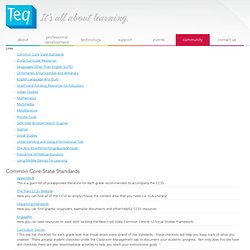
Feedback? </a> powered by <a href=" title="Olark live chat software">Olark live chat software</a> Links Common Core State Standards Appendix B This is a giant list of preapproved literature for each grade recommended to accompany the CCSS. The main CCSS Website Here you can find all of the CCSS so simply choose the content area that you need (i.e. Unpacking Standards Here you can find graphic organizers, exemplar documents and other helpful CCSS resources. EngageNY Here you can view resources to assist with tackling the New York State Common Core 9-12 Social Studies Framework. Curriculum Corner "This site has checklists for each grade level that break down every strand of the standards. Pricing for Online Poll and Survey Software, Free & Paid Accounts. We are upgrading your Surveydaddy account to a Polldaddy account!
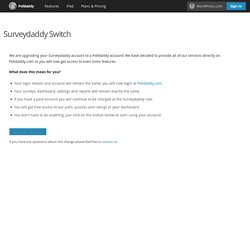
We have decided to provide all of our services directly on Polldaddy.com so you will now get access to even more features. What does this mean for you? Your login details and account will remain the same, you will now login at Polldaddy.com. Your surveys, dashboard, settings and reports will remain exactly the same. If you have a paid account you will continue to be charged at the Surveydaddy rate.
17 Free Tools for Creating Screen Capture Images and Videos. When you're trying to teach people how to do something new on their computers having screencast videos or annotated screen capture images can be invaluable to you and the people you're trying to help.

Here are some free tools that you can use to create screen capture videos and images. Vessenger, producers of a group messaging system, offers a free program for capturing and annotating images on your computer screen. The free program, called Snaplr, is available for Windows and Mac. With Snaplr installed you can capture all or part of your screen. Snaplr's annotation tools include text boxes, highlighting, and free-hand drawing tools. Using the print screen key on your PC or "command+shift+4" on your Mac are easy ways to create a screen capture. Media and Learning. S.H.A.R.P European network introduces a new and FREE pedagogical resource for professionals interested in media education and new technologies.

The pedagogical kit "Teaching and Learning Digital Media" is intended for teachers, educators... The Digital Children’s Folksongs for Language and Cultural Learning (Folk DC) project is a European Union project designed to motivate young language learners to engage with language learning through using Folk songs, and activities around... New educational material on the use of documentary film in the classroom developed during one of the MEDEAnet workshops in 2013 in Romania by ActiveWatch.
Activities - Picture Book Maker. TOP 100 Office 2010 fata de 2003. Quizzes. All artwork and content on this site is Copyright © 2015 Matthew Inman.
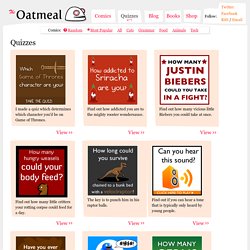
Please don't steal. TheOatmeal.com was lovingly built using CakePHP All artwork and content on this site is Copyright © 2015 Matthew Inman. Please don't steal. 4 Awesome Tools to Easily Watermark your Images. Watermarking is a great way to protect your images.

It is basically the process of adding a chunk of text or image to a photo to claim its ownership. Many stock photograph websites use watermarks to prevent the theft of their images but with the introduction of web 2.0 technologies, anyone now can easily add watermarks to their photos using tools that do not even require software installation. Here is a list of some of them : 1- PicMarkr. Technology Stuff. 5 Steps e-Learning [EXAMPLE] History of Information (VII) The Internet map.
PicLits - Drag, Drop, and Create a Story. Tripline. Online tools and applications - Go2web20. Interactive illimitably - collaborative online whiteboard. Projects on Skype in the classroom.