

How to Use Guided Access on iPad, iPod and iPhone. Apple created a lot of wonderful features in iOS 6.
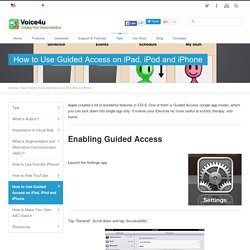
One of them is Guided Access (single-app mode), which you can lock down into single app only. It makes your iDevices far more useful at school, therapy, and home. Enabling Guided Access Launch the Settings app. Tap “General”. Scroll down and tap “Guided Access”. 1. Type in a 4-digit passcode. Using Guided Access. 7 Best iPad Handwriting Apps. Our best iPad handwriting apps roster will ensure that you do not have to struggle with tiny keys of the device’s keyboard when taking down notes in lectures or meetings.

They let you jot down memos naturally like you would on a notepad using a pen and automatically create digital text, thus allowing you to edit the notes later on any other compatible device. The list has been laid down below in no particular order, so take a look at these options and choose the one that you think has all those features which you require. 1 – Notability: Besides taking down notes naturally, you can carry out a number of other functions on Notability which include PDF annotation, typing and audio recording amongst others. It features retina ink for capturing information and the zoom window comes in handy for drawing detailed sketches.
Price: $1.99 2 – CaptureNotes 2: According to the developers of this alternative from our compilation of iPad handwriting apps, it can be used for capturing everything. The iPad Pedagogy Wheel. One question that often arises is how can I use this nice shiny iPad that you have given me to support teaching and learning?

In a previous blog post I talked about assessment and the importance of deeper and higher thinking skills. I mentioned in that post that using Bloom’s Taxonomy is one way of getting teachers to think differently about the type of questions they are asking of their learners. When designing activities for learning, a taxonomy such as Bloom’s provides a framework that reminds of us how if we are to see learning taking place the types of thinking that needs to happen.
A Wonderful Chart on iPad Vs Chromebook. iOrganized: How a teacher can use the iPad to stay organized? I bought my iPad about eighteen months ago.
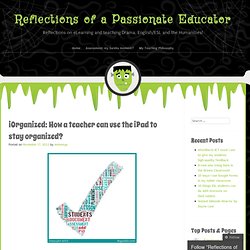
I have said it before, and will say it again: it has changed my life! iPad Mini Gets An Australian Price. The iPad mini lives!

After months of speculation, Apple finally launched the mini at an event in California this morning. How schools are using iPads: Resource Links. Teaching and Learning: Using iPads in the Classroom. Updated 01/2014 If I had thirty iPads in my class, what would I do with them?
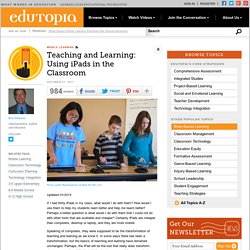
How would I use them to help my students learn better and help me teach better? Perhaps a better question is what would I do with them that I could not do with other tools that are available and cheaper? Certainly iPads are cheaper than computers, desktop or laptop, and they are more mobile. Speaking of computers, they were supposed to be the transformation of teaching and learning as we know it. Kinesthetic Learners The iPad has a number of unique features that provide for interesting possibilities in teaching and learning.
As a completely portable learning tool, the iPad camera allows documentation to be taken to a whole different level. Students can also attach videos, and voice recordings to their field notes. iPad As....use to address specific goals. iPads have exploded throughout schools and classrooms.

Their flexibility, versatility, and mobility make them a phenomenal learning tool. As teachers seek ways to integrate these devices, we recommend focusing on specific learning goals that promote critical-thinking, creativity, collaboration, and the creation of student-centric learning environments. IpadAppsClarkstown - iPad apps for students. HSIE iPad Apps. Only 1 iPad in the Classroom?
[for additional ELA/Reading specific apps and ideas see Reading on the iPad] Is only one iPad in a classroom worth it?

This question keeps reappearing on the EC Ning and in other blog spaces. The answer is easy: YES, especially if the teacher has access to a Mac desktop or (preferably) laptop and a wifi network in the classroom. It is an even larger YES if the Mac device has the most current operating system. Having a computer to which the iPad can sync is not absolutely necessary, but it is a Best Idea.
If more iPads are in the future, you might want to check out iPad App Reviews and iPad 3C's: Some Planning Questions. Setup and Projection You will definitely need to set up a unique Apple ID (iTunes acct.) with a password that is kept secret from the students. 18 Enlightening iPad Experiments in Education. I want my students to.....iPad Learning Objectives.
CSD-iAchieve. iAchieve is Creighton School District’s mobile learning initiative.
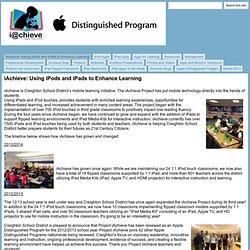
The iAchieve Project has put mobile technology directly into the hands of students. Using iPads and iPod touches, provides students with enriched learning experiences, opportunities for differentiated learning, and increased achievement in many content areas. The project began with the implementation of over 700 iPod touches in third grade classrooms to positively impact oral reading fluency. During the four years since iAchieve began, we have continued to grow and expand with the addition of iPads to support flipped learning environments and iPad Media Kits for interactive instruction. iAchieve currently has over 1500 iPads and iPod touches being used by both students and teachers. iAchieve is helping Creighton School District better prepare students for their futures as 21st Century Citizens.
iPad App Evaluation for the Classroom. Bloom’s Taxonomy and iPad Apps LearningToday shares with everyone two beautiful posters, that help us remember Bloom’s Taxonomy: the Blooming Butterfly and the Blooming Orange.

How do we connect the Bloom’s Taxonomy with the iPad? Following inDave Mileham and Kelly Tenkeley’s footsteps of assigning iPad apps to the different levels of the Bloom’s Taxonomy, I created the following table with apps that I have tested out and am recommending. (Click to see a larger version of the image) In order to make the cut, the app had to fulfill the criteria (from Wikipedia and according to the Blooming Orange’s verbs) set out for each level. You will notice that several apps that are in the same app category (ex. screencasting: ShowMe, ScreenChomp and ExplainEverything) are represented on different levels of the Bloom’s.
iPadAppEvaluation. 50 resources for iPad use in the classroom. The transition to the more extensive use of technology in classrooms across the West has resulted in the integration of bring your own device (BYOD) schemes, equipping students with netbooks and tablet computers, and lessons that use social media & online services. Gesture-based technology is on the rise; according to the latest NMC Horizon Report, gesture-based technological models will become more readily integrated as a method of learning within the next few years. The iPhone, iPad, Nintendo Wii and Microsoft Xbox 360 Kinect technology are examples of these kinds of developments, and in particular, resources for Apple products in education are becoming widely available online.