

2015 Adobe Photoshop Keyboard Shortcuts Cheat Sheet. One of Adobe Photoshop’s strengths is that it makes extensive use of keyboard shortcuts; but, there are so many that it’s difficult to remember them all.

So, I’ve created a “cheat sheet” that’ll make it really easy for you to remember them the next time you are using the software. I have also created an A4 print ready version of the photoshop cheat sheet here for you to download Share this Photoshop Cheat Sheet On Your Site <p><strong>From the design team at<a href=" a Blog Today</a></strong><br /><br /><a href=' src=' alt='2015 Adobe Photoshop CC Keyboard Short-Cuts Cheat Sheet' width='1000px' border='0' /></a></p> About The Author Jamie Spencer My name is Jamie Spencer and I have spent the past 5 years building money making blogs. Autodesk Pixlr. 100 Tips from Professional Photographers. 100 Tips from Professional Photographers… 1.

Diet's Not Working? How to Photoshop your Swimsuit Photos. It’s summer again – the most dreaded season of all.

Time to store those black turtlenecks and huge fisherman sweaters and slip into a tiny summer swimsuit. But Uh-oh. Streetartutopia.com. Breathtaking Surreal Self Portraits by 20-Year-Old Rachel Baran. 20 years old U.S.

-based photographer Rachel Baran creates powerful surreal and conceptual self portraits … This Photographer Uses Photoshop To Turn 12 Mind-Bending Dreams Into Reality. Martin De Pasquale has our outmost respect with his latest mind-bending and imaginative photo series.

Martin isn’t your typical photographer, he manipulates his images and adds elements via photoshop. Best Collection of Adobe Photoshop Tutorials. Seriously Ruined: Frances Bean Cobain by Rocky Schenck. Disclaimer: All images contained within reneeruin.com are the properties of their original creators.
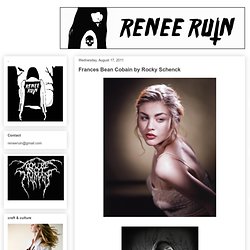
As the writer of this blog I do not claim to have copyright over any image unless excplicity stated. If I use an image of yours let me know if you would like me to remove it or give credit. Randyscottslavin.com. Replay (Glow Series) Photoshop CS4: A Picture Worth a Thousand Words « Layers Magazine. I love Photoshop techniques that offer all kinds of possibilities for experimentation—and the following tutorial is a perfect example of one of those techniques.
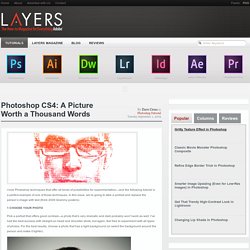
In this issue, we’re going to take a portrait and replace the person’s image with text (think 2009 Grammy posters). Pick a portrait that offers good contrast—a photo that’s very dramatic and dark probably won’t work as well. I’ve had the best success with straight-on head and shoulder shots, but again, feel free to experiment with all types of photos. For the best results, choose a photo that has a light background (or select the background around the person and make it lighter). Create a new document (File>New) in a size that’s smaller than your photo: the specifics don’t really matter.
Switch back to the photograph. Then, press Command-J (PC: Ctrl-J) to copy the selected pixels onto a new layer. Go back to the Select menu and choose Color Range again. Click the Create a New Layer icon at the bottom of the Layers panel. Eye Sharpening - Photoshop Tutorial. With this tutorial you can create amazing, bright eyes within minutes.
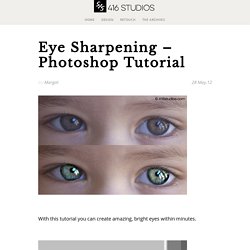
First retouch, adjust levels and do all necessary colour corrections on your image. With a Lasso Tool (L) select the eyes (hold Shift key to add to selection). Hit Ctrl+J to copy selection to a new layer. You can copy the whole layer instead of selecting eyes but applying the filter to the large area like this may take a while on slower computers. Use Smart Sharpen filter on the eyes, the choice of right settings will depend on the size of your file. Add a layer mask to the sharpened layer, then using a white soft brush on 50% bring back paint only iris’ and pupils to expose the sharpened eyes. Using levels brighten the whole picture and then copy mask from previous layer to select only eyes by holding Alt while dragging the sharpened mask (“layer 1” in the pic) onto the “levels 2” layer. Reduce opacity of the colour layer to make the eyes look more natural.
And voilà, the image is ready. Ethereal Macro Photos of Snowflakes in the Moments Before They Disappear. Russian photographer Andrew Osokin is a master of winter macro photography.

His photo collection is chock full of gorgeous super-close-up photographs of insects, flowers, snow, and frost. Among his most impressive shots are photographs of individual snowflakes that have fallen upon the ground and are in the process of melting away. The shots are so detailed and so perfectly framed that you might suspect them of being computer-generated fabrications. They’re not though. The images were all captured using a Nikon D80 or Nikon D90 DSLR and a 60mm or 90mm macro lens. You can enjoy many more of Osokin’s impressive photographs (16 pages worth, at the moment) over on his LensArt.ru website. Andrew Osokin Photography [LensArt via The Curious Brain via Colossal] - StumbleUpon.