

Edutopia. Technology Apps for Learning Disabilities and Issues. How To: Create an Interactive E-Book with Google Slides. Working in a one-to-one school district, where every student is provided with a device such as an iPad or Chromebook, can be a great opportunity of freedom for teachers and students.

The device serves as an efficient tool to create and curate information, as well as, a flexible environment to share content. No longer does an individual need to negotiate with textbook publishers and be locked into the confines of the perception of the authors of a company when it comes to the content and methods that should be used to teach a specific skill or understanding. The digital world allows for educators to create e-books, or electronic versions of a book that may contain interactive elements, that can be produced, shared, and modified quickly and with little expense to a school district.
Why Google Slides? The easiest and most effective tool I have found to create e-books is Google Slides. 62 Ideas For Using The iPad In The Classroom [Presentation] - 62 Ideas For Using The iPad In The Classroom [Presentation] by TeachThought Staff If you’ve got a pulse, using the iPad in the classroom is something you’ve thought about somehow, in some way.
![62 Ideas For Using The iPad In The Classroom [Presentation] -](http://cdn.pearltrees.com/s/pic/th/ideas-classroom-presentation-124731685)
It’s either why you’re here, something you want to understand better, or you loathe it all and want to make sure to avoid it (it’s been interesting to watch the seemingly growing throngs of Luddites decry learning technology–who knew it all could be so polarizing?) But we digress. Some of the ideas for using the iPad in the classroom in the following presentation by scribd user denag33 are better than others. 14 Virtual Tools for the Math Classroom. More and more classrooms are gaining access to technology that can be used with students.
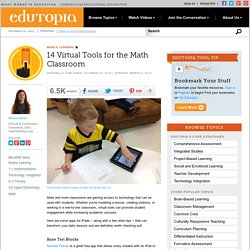
Whether you're modeling a lesson, creating stations, or working in a one-to-one classroom, virtual tools can promote student engagement while increasing academic success. Here are some apps for iPads -- along with a few other tips -- that can transform your daily lessons and are definitely worth checking out! Base Ten Blocks Number Pieces is a great free app that allows every student with an iPad to have an endless number of base ten blocks at their fingertips. Whether they are learning basic place value, modeling how to add decimals, or exploring expanded notation, this app is worth looking into. Protractor. Wideo - Make animated online videos free. A Web Whiteboard. 13 Free Web Tools Students and Teachers Should Know About. Web-based tools continue to proliferate, giving teachers more to add to their arsenal, but it can be hard to determine which resources are worth spending time exploring.

At the International Society of Technology in Education (ISTE) conference this year, Adam Bellow, founder of EduClipper, and Steve Dembo, Online Community Manager for Discovery Education offered a quick run through of some favorite apps. The two educators are early adopters of ed-tech classroom strategies and have a lot of experience with tech integration. 1. 50 Education Technology Tools Every Teacher Should Know About. Via Edudemic Technology and education are pretty intertwined these days and nearly every teacher has a few favorite tech tools that make doing his or her job and connecting with students a little bit easier and more fun for all involved. Yet as with anything related to technology, new tools are hitting the market constantly and older ones rising to prominence, broadening their scope, or just adding new features that make them better matches for education, which can make it hard to keep up with the newest and most useful tools even for the most tech-savvy teachers.
Here, we’ve compiled a list of some of the tech tools, including some that are becoming increasingly popular and widely used, that should be part of any teacher’s tech tool arsenal this year, whether for their own personal use or as educational aids in the classroom. The Best Interactive Web Tools for Educators. Most of us are working at full capacity, and keeping up with technology can feel like one more chore on the to-do list. Still, learning your way around a few of the best Web tools is worth your time.
Tech Tools by Subject and Skills. Every year, so many new technology tools for teachers are launched into the market that it can be nearly impossible to keep up with them all.

In order to keep you up-to-date with the latest and greatest educational tech tools, our team of edtech specialists has put together this list of the best edtech resources and technology tools for teachers. Clicking on the links below will take you to hundreds of apps, websites, extensions, and more. EdTech: 100 Tech Tools for Teachers and Students. This post is #12 in DailyTekk’s famous Top 100 series which explores the best startups, gadgets, apps, websites and services in a given category.

Total items listed: 104. Time to compile: 8+ hours. Follow @DailyTekk on Twitter to make sure you don’t miss a week! This post is quite a departure from last week’s subject: 100 Tools to Develop the Next Killer iOS or Android App. Our normal audience may not get much out of this week’s roundup but don’t worry, I’ll be back with something you can use next week! 23 Microsoft Free Teaching Tools for Educators. Are you interested in a list of 23 free teaching tools that you can use in your classroom?

10 Tech Tools To Engage Students. Websites, apps and devices help teachers teach and kids learn in new ways.

Check out these 10 great education tech choices. 1 of 11 Information technology has become so tightly woven into our workday and personal lives that it's hard to imagine life without it. We get directions from GPS, read books on our e-readers, collaborate with colleagues on documents in the cloud, connect with friends on social media and more, and we do it all from our smartphones and tablets. Technology is also driving the way teachers teach and students learn. In other words, what works for the business world should work in the classroom. This is true now more than ever as the Common Core State Standards are adopted across the country.