

Google Classroom Hacks and Tips ~ Instructional Technology Blog. Most of you have joined Google Classroom and have experienced it for a couple of weeks.
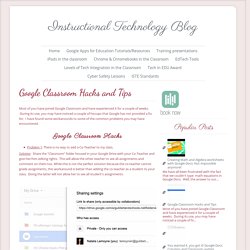
During its use, you may have noticed a couple of hiccups that Google has not provided a fix for. I have found some workarounds to some of the common problems you may have encountered. Rethinking Google Drive on the iPad. Awesome Presenter at EdTechTeam Summits Rethinking Google Drive on the iPad The iPad is well-known as an amazing creation tool, but with Google Drive’s “Open-In” feature on the iOS platform - the iPad has quickly become a collaboration device extraordinaire.

Google Drive is best known for apps like Docs and Slides, and these are great platforms for students to work collaboratively on documents and presentations. However, Google Drive has one under-used feature that offers a secret collaborative power . This hidden power of Google Drive sits in the layers of the “i” button.
Inside the layers of the “i” button lives the “Open-In“ feature - and this is where the collaborative magic happens. Google Classroom - @GUHSDtech. Overview Classroom is a new tool created by Google to allow teachers to push assignments out to students and for students to turn those assignments back in to the teacher.

Here is the basic workflow: Teacher creates an activity / template in Docs, etc.Teacher then creates an assignment in Classroom.Students receive that assignment.When finished they turn it in through Classroom.Teacher can check to see who has submitted them and can open each document to grade it.When finished, the teacher can return it to the student. Key Features Teachers can assign a Google Doc, Presentation, Spreadsheet, Drawing, a link, a YouTube video, an attachment, OR can just give a text description. Classroom Presentation - Google Slides. Apps icons. Earth Movements Map. Back to School with Chromebooks. Director of Professional Development and Summit Program Chair, EdTechTeam Many of you are heading back to school this year with more devices in the classroom that you’ve ever had access to!
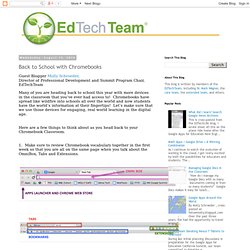
Chromebooks have spread like wildfire into schools all over the world and now students have the world’s information at their fingertips! Let’s make sure that we use those devices for engaging, real world learning in the digital age. Here are a few things to think about as you head back to your Chromebook Classroom. 1. We’ve even had fun calling the navigation array - the Waffle and the Chrome menu bar the three hotdogs. Doctopus and Goobric tutorials.
100 Best Chromebook Tips, Tricks and Time Savers. Getting started with a Google Chromebook is very easy so is being a normal Google Chromebook user.

But to be a power user, you need to know some tips, tricks and secrets. Made with Code_Google. Embed Audio in Google Sites - Technology Resources for Teachers. Lapse: Landsat Satellite Images of Climate Change, via Google Earth Engine. TIME and Space | By Jeffrey Kluger Editors note:On Nov. 29, 2016, Google released a major update expanding the data from 2012 to 2016.
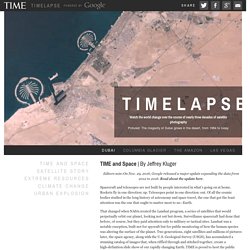
Read about the update here. Spacecraft and telescopes are not built by people interested in what’s going on at home. Rockets fly in one direction: up. Telescopes point in one direction: out. That changed when NASA created the Landsat program, a series of satellites that would perpetually orbit our planet, looking not out but down. Over here is Dubai, growing from sparse desert metropolis to modern, sprawling megalopolis. Art Project - Mister Sill. A NEW Google Drive CHEAT SHEET. Googleable vs Non-Googleable Questions. When we're working with schools on our Design Thinking School programme, one of the easiest ways to explain what we're looking for in the way a project is set, is whether the statement or questions being asked can be Googled easily: is this a Googleable or Not Googleable topic?

The Why Every topic, every bit of learning has content that can be Googled, and we don't want teachers wasting precious enquiry time lecturing that content. We want students, instead, to be using class time to collaborate and debate around the questions that are Not Googleable, the rich higher order thinking to which neither the textbook nor the teacher know the answers. And, where we do have "Googleable facts" for students to learn, the snap-decision shouldn't always be to 'teach' it. Auditory explanation alone (i.e. the teacher speaking) is only one tactic that is ineffective on its own in helping students internalise knowledge, as shown in experiments such as the Harvard "Private Universe" project, for example.
Ocean Plastic Pollution Summit at the Monterey Bay Aquarium. Summit Kickoff September 13–14, 2014 Mid-year Check-in February 7, 2015 Final Project Symposium April 25–26, 2015 Apply now Do you live like you love the ocean?

Each day, we throw away about 300 million tons of petroleum-based plastic bottles, bags, utensils, packaging and other so-called disposable items. Tips for your Google Teacher Academy Application #GTASYD. Turns out golden tickets were actually white.
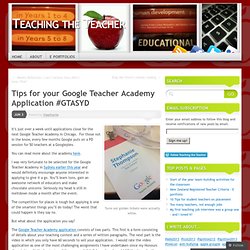
It’s just over a week until applications close for the next Google Teacher Academy in Chicago. For those not in the know, every few months Google puts on a PD session for 50 teachers at a Googleplex. You can read more about the academy here. I was very fortunate to be selected for the Google Teacher Academy in Sydney earlier this year and would definitely encourage anyone interested in applying to give it a go. You’ll learn tons, gain an awesome network of educators and make chocolate unicorns Seriously my head is still in meltdown mode a month after the event. The competition for places is tough but applying is one of the smartest things you’ll do today! But what about the application you say? Preview of Classroom for Google Apps for Education. CCPS Apps & Privacy - Anytime Anywhere Learning. Drawing FAQs. Tips Tricks Hangouts on Air. Dan-IRE-Tipsheet-2014. Classroom: The Future of Learning? #InnEdCo14 - Google Slides.
Insert a Google Presentation - Working With Google Sites. Here are some general instructions on the process, with a short video demonstrating these steps. 1.
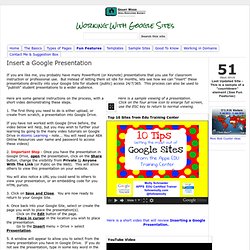
EasyBib Add-On. I think I’m in LOVE! Yes, I love the EasyBib Bibliography Creator in Google Docs (via Add-Ons). Lesson Plan Search – Google in Education. Manually Update Policies on a Chromebook. 10 Tips for Gmail and Google Calendar. How fully and efficiently do you use Gmail and Google Calendar? We've sifted through the many customization options of Google's web-based applications, including such features as remote sign-out and keyboard shortcuts, to find the best time- and aggravation-savers. 1. How to Receive a Daily Agenda Want to see your day at a glance before it starts?
Google Calendar gives you the option to receive a daily email detailing all your appointments and meetings. To receive a daily agenda, click the drop-down menu next to the appropriate calendar and select "Notifications. " 2. Chromebook Training - Chromebook Classroom. Google Privacy Settings: 10 important links for every Google user. Online Video Production.
Organizing pages in Google Sites. 10 Ways Teacher Planning Should Adjust To The Google Generation. 10 Ways Teacher Planning Should Adjust To The Google Generation by Terry Heick For the Google Generation, information isn’t scarce, and knowing has the illusion of only being a search away. I’ve written before about how Google impacts the way students think. This post is less about students, and more about how planning resources like standards and curriculum maps might respond accordingly. Curriculum maps are helpful little documents that standardize learning. The problem is, now more than ever, critical knowledge is changing. In the presence of Google, predictive search, digital communities, social media, Quora, adaptive apps, and other technology, information is less scarce than it has ever been in human history. Google Docs: Which Workflow Works for You?
On Twitter this week I was asked how I manage Google docs with so many students. I realized there are several different answers to this question. I wanted to share a few different workflow options for managing Google documents when you go paperless with your students. #1 Students Create & Share Docs The first option is having your students create a document for each assignment and share that document with you. 1. 2. 3. 14 Little-Known Ways Students Can Get More Out Of Google. Google Hangout Resources for Teachers. Home / Google Hangout Resources for Teachers Feb11 By Matt Gomez Google Hangout Resources for Teachers Category: Collaboration, Creativity, Digital Citizenship, Global Classroom, Google, Google Docs, Tech, Video, Websites 1 Comment. How To Use Google Voice In Education. Education is about communication, but few educators are willing to hand out their personal mobile number.
How To Use Google Voice In Education. Following Molly. Google Tutorials. Chromebooks Are Here! 15 Best Google Drive Add-Ons for Education. Amazing Video- The Best Use of Google Docs I Have Ever Seen. 32 Ways to Use Google Apps in the Classroom. Google Docs for Teachers 2012. Apps for Education Programs. Tutorials. Chrome & PlugIns - iGoogle. CanvasDraw CanvasDraw is a HTML5 rich drawing application supported by the online drawing community at RateMyDrawings.com. RateMyDrawings connects your artwork with one of the most active drawing communities online by showcasing your drawings to the community of members who provide you with feedback and help you grow as an artist. 3Dnator Create stereoscopic 3D objects from any image. You only need red/cyan glasses and the 3Dnator Chrome extension. JAM with Chrome Play music live with your friends online.
Until AM Until AM transforms your web browser into a full-fledged DJ setup. Bomomo Hold the mouse cursor down, pressed on the canvas to draw and explore your creativity, relax or plan. Make GIF animations online using your webcam and images. Collaborative Notes with Google Docs. Advanced Google Forms. 10 Google Chrome Extensions That Save Time And Keep You Organized. A Wonderful New Google Cheat Sheet to Improve Students Search Skills.