

CSS3 Gradient Generator. Accueil - DigitalWestex Gallery. ConvertICO.com - Convert .PNG format files to .ICO or .ICO format files to .PNG : Windows 7 compatible icons. Content Overlay with CSS. Here's the problem: you have a container with some content in it like an image along with some initial descriptive text.

Then, when users hover their mouse over the container, a hidden container is revealed to present additional information over top of the current information but in a way that retains content from the original container. This was essentially the problem presented to me by Anton Peck. He had originally asked for a way to do this with JavaScript. To which I provided the following solution that didn't need to use JavaScript at all. Check out the quick demo. When you hover over the container, a new container is displayed over the existing content. This is the HTML structure that was used: <div class="infobox"><img src=" what you have. The CSS-Only Accordion Effect. Update: I’ve created an advanced version of this technique that works in IE6!
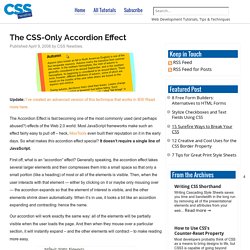
Read more here. The Accordion Effect is fast becoming one of the most commonly used (and perhaps abused?) Effects of the Web 2.0 world. Most JavaScript frameworks make such an effect fairly easy to pull off – heck, MooTools even built their reputation on it in the early days. So what makes this accordion effect special? First off, what is an “accordion” effect? Our accordion will work exactly the same way: all of the elements will be partially visible when the user loads the page. So how do we accomplish this trick? CSS: Menu List Design. This is a quick CSS tutorial to show you how to create a menu list using either the CSS border style or a background image.

The trick is to apply a bottom border to the <li> element, then use the absolute position property to shift the nested elements down to cover the border. It is very flexible — you can easily change the layout by altering the border or background image. It even works when the browser's font size is being scaled (increased or decreased). View Demo Menu Design. Control.Tabs : Unobtrusive CSS tabs for Prototype. Unobtrusive CSS tabs for Prototype.
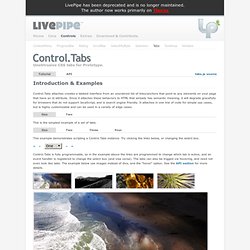
Introduction & Examples Control.Tabs attaches creates a tabbed interface from an unordered list of links/anchors that point to any elements on your page that have an id attribute. Since it attaches these behaviors to HTML that already has semantic meaning, it will degrade gracefully for browsers that do not support JavaScript, and is search engine friendly. It attaches in one line of code for simple use cases, but is highly customizable and can be used in a variety of edge cases. How to Create a Block Hover Effect for a List of Links. Google + Among the many things to like about Veerle's redesign of her blog is the way she does the hover effects for lists of links, such as those in her "approved" section. Rather than force others to wade through Veerle's CSS (wow, that's quite a style sheet!) I thought it'd be helpful to show how to create this "block hover" effect.
Link hover effect on Veerle's blog The Example First, view my example and roll over the list items to see the block hover effect in action.
IMAGES & SLIDERS. A Bouncing Box Plugin With jQuery & CSS3. Animate.css - a bunch of plug-and-play CSS animations. CSS Box Shadow & Text Shadow Experiments - ZURB Playground - ZURB.com. Simple and effective dropdown login box. Web users log in every day, so imagine how many times log in forms are being used in a single day.
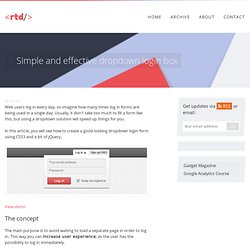
Perfect Dropdown Login Box like Twitter using jQuery. Twitter’s running a new homepage with clean and easy design.

Look at the top right of Twitter’s homepage, you’ll see the sign in button which will drop down the login form. Today, I will make an entry to show you how to create a login drop down with Twitter style using jQuery. It’s really easy, it’ll help you save the space of your webpage and make visitors feel comfortable by the awesome toggle login form. This entry will explain how it works step by step and it’s good for learning jQuery how to do the toggle and tooltips.
Enjoy it! It always has a demo and download at the beginning of my post. HTML Code. Image Caption Slider. jQuery Tutorials for Designers. Pure CSS Folded Corner Effect With Animations. Folded Corners Effect with CSS3 Animations made by Charlotte Dann and inspired by this tutorial.

I have improved the markup and CSS code a bit to make it more usable. We could use the ::before or ::after pseudo elements instead of the extra span elements but unfortunately transitions on pseudo elements arn't widely supported. For example I tried pseudo elements in this item but the animation failed to work in Chrome 17, while worked fine in Firefox 11. Simple Fading with CSS3. CSS3 Author Info ToolTip. Valid CSS floating corners. Many websites have eye-catching CSS floating corners.

These can be used for many purposes, such as advertations.