

Make full screen sections with 1 line of CSS – Andrew Ckor – Medium. Modern websites nowadays are having full screen sections on their homepage.
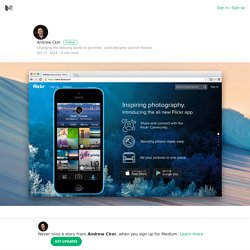
If they are not full screen, they take at least 80–90% percent of the real estate and that needs developing time and a lot of javascript coding. To give you an example of what I am talking about here are some examples of websites that are using this layout. www.spotify.comThey use data-attributes to store the height proportions ex. data-autosize=”0.6" and then set the height of each section with javascript. www.exposure.coExposure keeps a fixed 90% height for the head section and change the height with javascript on resize. www.nimber.comNimber uses a technique similar to spotify. And of course… www.flickr.comYahoo rolled out earlier this year a full screen version of flickr that sets the height of every section to 100% and they also replaced scrolling with an artificial one. What if we can make it only with 1 line of CSS… See the code here | Check out the demo. A 5-minute Intro to Styled Components – freeCodeCamp. CSS is weird.
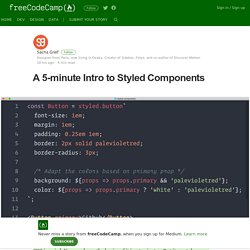
You can learn the basics of it in 15 minutes. But it can take years before you figure out a good way to organize your styles. Part of this is just due to the quirks of the language itself. Normalize.css: Make browsers render all elements more consistently.
Multiple Backgrounds. Filters. What are some beginner mistakes people make with CSS? - Quora. How to Write Clean CSS in 10 Simple Steps Pt1 - Alex Devero Blog. Reading Time: 13 minutes Do you think you can write clean CSS?

There are many web designers and developers convinced that writing good and clean CSS is hard. 10 CSS3 Properties you Need to be Familiar With. Code.tutsplus. Sexy CSS3 Fading Line - CSS-Tricks. /* Position Is Everything */ — Modern browser bugs explained in detail! CSS reference.
CSS animation. CSS in Gmail. CSS Shapes. Grids. SVGs. Templates. CSS Reference - A free visual guide to the most popular CSS properties. The CSS Gallery List - Submission Made Easy. Specificity Calculator. CSS Floats Explained By Riding An Escalator. 20 Protips For Writing Modern CSS. Danny Markov In this post we want to share with you a collection of 20 useful conventions and best practices that are recommend by the CSS community.

Some are tailored more towards beginners, and some are a bit advanced, but we hope everyone will find a cool trick they didn’t know about. Enjoy!
Flexbox. Images. Icons. Frameworks. Sass. Getting Started with CSS Counters. As web developers, proper representation of information is an important feature.

One way to properly display information is by denoting hierarchy, answering the question of "what comes first? ". One sure way to denote hierarchy is by numbering objects. A Case Study on Boosting Front-End Performance. The following is a guest post by Declan Rek, who works as a developer at De Voorhoede, a front end tech agency.
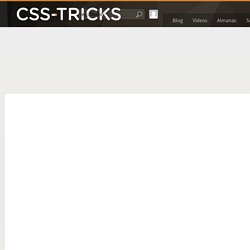
A version of this article was originally published on their blog. Declan asked about republishing here, and as it is jam-packed with real world case study performance stuff, I was into it. At De Voorhoede we try to boost front-end performance as much as possible for our clients. It is not so easy to convince every client to follow all of our performance guidelines. We try to convince them by talking to them in their own language, and explain the importance of performance for conversion or compare their performance to their main competitors.
CSS Positioning Explained By Building An Ice Cream Sundae. Your divs are zooming around the screen like Roman candles.

They’re diving deep into their container, then coming back up to the surface like a whale. They’re pushing the other elements out of the way, then leaving the container entirely like an impatient businessman. And somehow, this happens in a new and exciting way every time you change that one nasty line of CSS: the position property. CSS Diner - Where we feast on CSS Selectors! Twelve Fancy Chrome DevTools Tips. Charlotte Jackson, Front-end developer. Thanks to progressive enhancement we can use lots of awesome CSS features right now, even though not everyone uses a browser which supports them.

When using new CSS properties we can often just let CSS take care of the fallback for us. CSS is forgiving and it ignores lines of code that it doesn't understand. So browsers which don't support a particular property, just won't apply it. Let's look at an example. GitHub - vasanthk/css-refresher-notes: CSS Refresher! Useful resources and inspiration for creative minds. Hover.css - A collection of CSS3 powered hover effects. All Hover.css effects make use of a single element (with the help of some pseudo-elements where necessary), are self contained so you can easily copy and paste them, and come in CSS, Sass, and LESS flavours.

Many effects use CSS3 features such as transitions, transforms and animations. Old browsers that don't support these features may need some extra attention to be certain a fallback hover effect is still in place. Licenses Hover.css is made available under a free personal/open source or paid commercial licenses depending on your requirements. To compare licenses please visit the Ian Lunn Design Limited Store and purchase a commercial license. Personal/Open Source. Emoji cheat sheet for GitHub, Basecamp and other services. Emoji emoticons listed on this page are supported on Campfire, GitHub, Basecamp, Redbooth, Trac, Flowdock, Sprint.ly, Kandan, Textbox.io, Kippt, Redmine, JabbR, Trello, Hall, Qiita, Zendesk, Ruby China, Grove, Idobata, NodeBB Forums, Slack, Streamup, OrganisedMinds, Hackpad, Cryptbin, Kato, Reportedly, Cheerful Ghost, IRCCloud, Dashcube, MyVideoGameList, Subrosa, Sococo, Quip, And Bang, Bonusly, Discourse, Ello, Twemoji Awesome, Got Chosen, Flow, ReadMe.io, esa, DBook, Groups.io, TeamworkChat, Damn Bugs, Let's Chat, Buildkite, ChatGrape, Dokuwiki, Usersnap, Discord, Status Hero, Morfy, Bitbucket, Gitter, Yellow, YouTube, Habitica and Mattermost However some of the emoji codes are not super easy to remember, so here is a little cheat sheet. ✈ Got a modern browser or Flash enabled?
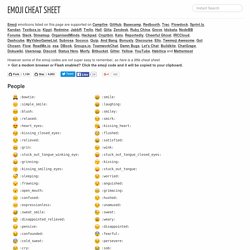
Click the emoji code and it will be copied to your clipboard. People. CSS Article Archive. Designing CSS Buttons: Techniques and Resources. Buttons, whatever their purpose, are important design elements. They could be the end point of a Web form or a call to action1. Designers have many reasons to style buttons, including to make them more attractive and to enhance usability. One of the most important reasons, though, is that standard buttons can easily be missed by users because they often look similar to elements in their operating system. Here, we present you several techniques and tutorials to help you learn how to style buttons using CSS. Simple CSS3 Transitions, Transforms, & Animations Compilation.
Colour Background Border Radius Scale Up Translate & Box Shadow Inner Border Lateral Shake. Picking a Color For Your Brand — The Startup. There is no perfect answer but I am going to do my best to give you my thoughts on this and hopefully help you draw your own conclusions. Before we talk colors, let's talk color. Singular. Every brand strives to capture a unique color that will define them, use as their own, and be immediately recognizable. Think Tiffany. They are the best example in my mind. Resonate with your target audienceCapture the emotion and tone of your brandSeparate yourself from your competition Resonating with your audience It's important that you want your audience to feel comfortable within your brand experience. Buuuuuut... Don't be so afraid to be bold and break convention. Pantone Color Names v. What They Actually Look Like — Slackjaw.
Pantone Color Names v. What They Actually Look Like Serenity and Rose Quartz sound like perfumes from a Parisian boutique, but they’re actually just the names of Pantone’s lame ass colors of the year. Here’s a list of some fancily named Pantone colors and what they actually look like to me: Serenity — you will quickly achieve nirvana surrounded by this utterly forgettable light blue Rose Quartz — the luscious, decadent color of human skin as painted by white preschoolers Orchid Haze — one of the potential side effects of Prozac Cream Gold — the color of a mustard stain from a disgusting street hot dog that you were too drunk to remember eating. Display. Summary The display CSS property specifies the type of rendering box used for an element. In HTML, default display property values are taken from behaviors described in the HTML specifications or from the browser/user default stylesheet.
The default value in XML is inline. In addition to the many different display box types, the value none lets you turn off the display of an element; when you use none, all descendant elements also have their display turned off. The document is rendered as though the element doesn't exist in the document tree. Learn CSS Layout. CSS reference. Quick Reminder About File Paths. Whenever I have a problem with an image "not showing up" on a web page, the first thing I do is take a close look at the file path that references that image. If that file path is relative (meaning that it doesn't start with I pay extra close attention to the relationship of where the file is that is referencing the image, and where that image actually is. Is the image in the same directory as the file referencing it?
Is the image in a directory below? Is the image in a directory above? By "below" and "above", I mean subdirectories and parent directories. Here is all you need to know about relative file paths: Starting with "/" returns to the root directory and starts thereStarting with ".. /" moves one directory backwards and starts thereStarting with "../.. /" moves two directories backwards and starts there (and so on...)To move forward, just start with the first subdirectory and keep moving forward. Align-content. The align-content property is a sub-property of the Flexible Box Layout module.
It helps aligning a flex container's lines within it when there is extra space in the cross-axis, similar to how justify-content aligns individual items within the main-axis. Beginner Concepts: How CSS Selectors Work. Share this: CSS Zen Garden: The Beauty of CSS Design. CSS Zen Garden Resources. Skip to: Navigation | Content | Sidebar | Footer mezzoblue. Udacity. The W3C CSS Validation Service. Box-Model Demo. CSS reference.