


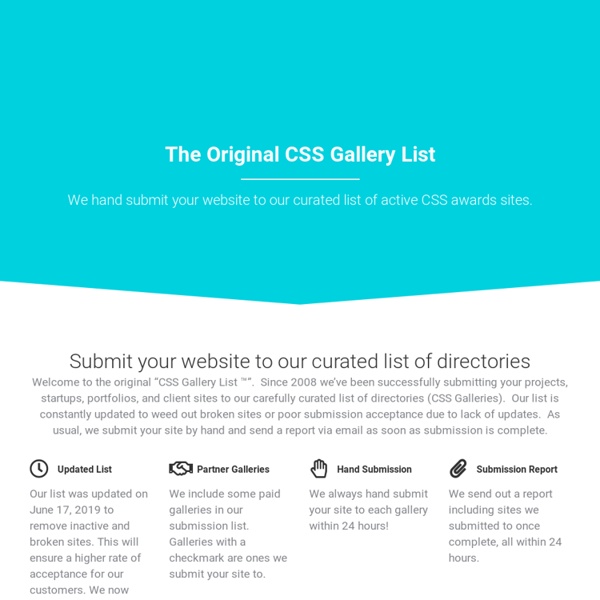
Terminology, Syntax, & Introduction - A Beginners Guide to HTML & CSS Before beginning our journey to learn HTML and CSS it is important to understand the differences between the two languages, their syntax, and some common terminology. As an overview, HTML is a hyper text markup language created to give content structure and meaning. CSS, also known as cascading style sheets, is a presentation language created to give content style and appearance. To put this into laymen terms, HTML determines the structure and meaning of content on a web page while CSS determines the style and appearance of this content. The two languages are independent of one another. Taking this concept a bit further, the HTML p element is used to display a paragraph of text on a web page. Common HTML Terms When getting started with HTML you are likely to hear new, and often strange, terms. Elements Elements are designators that define objects within a page, including structure and content. Tags Elements are often made of multiple sets of tags, identified as opening and closing tags. <!
Make Better Flyers - an inspiration source for flyer design Ejemplos creativos de publicidad de guerrilla Este sitio web utiliza cookies para mejorar la experiencia del usuario. Al usar este sitio web acepta nuestra Política de Privacidad. Los más nuevos: Ejemplos creativos de publicidad de guerrilla Fecha: 5 octubre, 2016 Tema: Marketing Enalce Corto Comparto con ustedes algunos ejemplos de lo que se conoce como publicidad de Guerrilla; se trata de medios publicitarios no convencionales que logran su objetivo al atraer a los consumidores al producto. Cabe mencionar que este tipo de publicidad es generalmente a base de ilusiones visuales; por lo que resultan muy llamativas para todo tipo de audiencias. Ejemplos de publicidad de Guerrilla y exterior Publicado en: Galerías de Imagenes, Marketing y Publicidad Relacionados Recomendados Galerías de Artistas Diseñador: Su Blackwell Diseñador: Fabio Pantoja Diseñador: Laura Izumikawa Choi Banamex cambia de imagen y logo Noticias HOY | Citibanamex Google inaugura programa de pasantes en México México HOY | Google Cultura Geek HOY | Apple Vídeos HOY
CSS buttons You know that there are a lot of impressive and awesome things out there that were made using CSS, we all know that, but sometimes they’re hard to find, so today we’re bringing you some of the best buttons we’ve found, they all were made using CSS, here you’ll be able to see a demo for those beauties, as well as the HTML and CSS code. Free Buttons There are many awesome designers and web developers out there, but few of them are eager to share their work for free, so first of all, let us thank the people who made the work that we’re bringing you today, and let us start by reviewing what they did. Space CaCSS By Simurai Simple fading By Bartos Lazarski Fading google button box By Bartos Lazarski Blue buttons By Jared Tomeck Animated download glass button By Kushagra Agarwal Dark buttons By John Shammas Glassy buttons By John Shammas Another CSS3D button By François Robichet Push-able buttons By Johnie Hjelm (improved by Csscreations ) Add to cart buttons By Bartos Lazarski BonBon buttons By Simurai
Make Better Websites - Inspiration & Showcase for Quality Design and CSS Websites Photoshop Tutorials :: Inner Shadows in CSS: Images, Text and Beyond Shadows in CSS are quick and easy, whether you’re slapping on a box-shadow or a text-shadow. But how comfortable are you with inner shadows? Can you pull off an inset box-shadow? How do you do the same thing on some text? Today we’re going to learn some really simple inset shadow techniques that you can pull off with just a few lines of code. I’ll walk you through both the box-shadow and text-shadow syntax and how to change them to pull off an inset shadows. Shadow Syntax Before we jump into inset shadows, let’s look at the basic syntax for building the two different types of CSS shadows. Box-Shadow Box-shadows are probably the most common type of CSS shadows. As you can see, listed above in order, the order of values is horizontal offset, vertical offset, blur radius, spread radius and color. The latter two values, blur radius and spread radius are a bit more complicated. As you can see, no blur radius produces a shadow with a hard edge and a high blur radius produces a blurry edge.
Textures | FREE PSD FILES Free grunge frames pack. Useful for various projects like creating old style posters, western designs, bottle labels, backgrounds, collages … etc. Included 6 different variations in high resolution (3000x4000px) More Grunge Backgrounds available at Web-Backgrounds.net Resolution: 1350×1800 File Format: PSD File Size: 7,66 MB Number of Items in Set: 6 Author: Free PSD Files
Mockups de publicidad en exteriores para descargar gratis Comparto con ustedes esta recopilación de Mockups de publicidad en exteriores; para que puedan descargar y utilizar de manera totalmente gratuita; se trata de plantillas en las cuales podrás demostrar a tu cliente como luciria su nueva campaña publicitaria adornando las calles. Una excusa perfecta para acrecentar tu portafolio. Mockups de publicidad en exteriores gratis Outdoor Advertising Mockups: Descargar Free Mockup – Advertising: Descargar 18 Mockups variados: Descargar Dynamic Drive CSS Library- CSS Image Gallery CSS Image Gallery Author: Dynamic Drive This is a purely CSS based image gallery that displays larger versions of thumbnail images dynamically when the mouse hovers over them. A rich HTML caption can be added to the enlarged image, and every aspect of the Image Gallery exists as plain HTML on the page. Demo: Note: Here the enlarged images are set to "overlay" any content that it may come in contact with. The CSS: Code Info Rate this code: Date Posted: 05/08/2006 Revision History: None Usage Terms: Click here Your Comments
10 Brochure GRATIS en formato PSD listos para usar - Mclanfranconi.com El otro día navegando por Internet, me encontré con una serie de plantillas gratuitas de brochure para poder utilizar en nuestros diseños. Así que decidí recopilar los 10 diseños que más llamaron mi atención y compartirlos aquí en el blog listos para descargar desde la web del autor. De más esta decir que siempre recomiendo emplear a un diseñador gráfico en la empresa para hacer algo único y evitar el día de mañana encontrarnos con el mismo brochure o folleto de nuestra marca, pero en algún competidor o en cualquier otra empresas. Particularmente, me gusta buscar este tipo de diseños para estudiarlos y así aprender o quizás reutilizar los mismos con diferentes cambios ya sea en presentaciones o hasta inclusive para economizar tiempos. Por cierto, si vas a descargarte alguno de estos diseños, será indispensable que sepas utilizar por lo menos de forma básica programas como Adobe Photoshop. 10 brochure #gratis en formato #PSD listos para descargar Click Para Twittear
What No One Told You About Z-Index — Philip Walton The problem with z-index is that very few people understand how it really works. It’s not complicated, but it if you’ve never taken the time to read its specification, there are almost certainly crucial aspects that you’re completely unaware of. Don’t believe me? Well, see if you can solve this problem: The Problem In the following HTML you have three <div> elements, and each <div> contains a single <span> element. Here’s what the HTML and basic CSS look like. <div><span class="red">Red</span></div><div><span class="green">Green</span></div><div><span class="blue">Blue</span></div> Here’s the challenge: try to see if you can make the red <span> element stack behind the blue and green <span> elements without breaking any of the following rules: Do not alter the HTML markup in any way. To see if you can figure it out, click the edit on Codepen link above and play around with it for a bit. Warning: Don’t click on the CSS tab of the example below or it will give away the answer. The Solution
15 Diseños Web con animaciones SVG fantásticas Si eres diseñador de paginas web y andas en busca de inspiración para tu próximo proyecto o incluso para diseñar tu portafolio web entonces seguro te interesaran estos diseños web con animaciones SVG. Las animaciones SVG se han convertido en una tendencia en nuestro mundo del diseño web desde hace un par de años, ya que permiten a los diseñadores tener aun mas libertad sin sacrificar calidad de imagen y sin aumentar una carga excesiva a la pagina. Los elementos SVG (Scalable Vector Graphics) son gráficos escalables; es decir son gráficos vectoriales que podemos manipular o cambiar su tamaño sin preocuparnos por la perdida de calidad. El uso de estos elementos y de las animaciones SVG se ha vuelto una tendencia que acompaña al desarrollo de paginas web responsivas permitiendo la proliferación de pagina visualmente atractivas que explotan de forma correcta el uso de estos recursos. Tutoriales para animaciones SVG Dubai Future Accelerators Jelvix Visa 360° Acceptance 3Magine Arco Bellagicons