

Linux Kernel 3.1.9 for Raspberry Pi Released & Build Instructions. Home > Linux, Linux 3.0 > Linux Kernel 3.1.9 for Raspberry Pi Released & Build Instructions Raspberry Pi has just announced the release of a fork a linux kernel 3.1.9.

The source code with patches is available at If you just want to download the patch, I’ve created one: r-pi_linux_3.1.9.patch.gz The code related to Broadcom BCM2835 processor is referred as bcm2708 in the kernel and I can see committed related to the watchdog timer, the framebuffer, the VCHIQ driver (the driver sending messages to the GPU) and general commits for bcm2708.
For those interested in the messages used to communicate between userspace and the GPU, the VCHIQ driver code is located at drivers/misc/vc04_services in the tree. Raspberry Pi : jusqu'à 50 % de performances en plus via l'overclocking. La fondation en charge du projet Raspberry Pi vient d'indiquer qu'un mode turbo venait d'apparaitre au sein de la dernière version de son système d'exploitation.

Il offre un gain de performances de l'ordre de 50 %, ce qui n'est pas un luxe pour cette machine miniature qui est équipé d'un SoC Broadcom à 700 MHz seulement. Pour ce faire, l'équipe en charge du développement de Raspbian, le système d'exploitation dédié, a ajouté une fonctionnalité au sein de la dernière version 2012-09-18-wheezy. Celle-ci permet d'augmenter la fréquence du processeur ainsi que sa tension au passage. Archlinux:mpd_goflex_home [Notes] Archlinux:mpd_goflex_home LMS (Logitech Media Server) : Il est plus complet que MPD (fichiers audio, une base préconfigurée de webradios, podcasts, Spotify, Qobuz).
![archlinux:mpd_goflex_home [Notes]](http://cdn.pearltrees.com/s/pic/th/archlinux-goflex-home-notes-63938923)
Ses interfaces utilisateurs sont plus ergonomiques que celles des clients mpd. Par contre, il consomme plus de RAM. Une image sur les ressources utilisées pendant la lecture d'un fichier flac 24 bits / 192 kHz. MPD : Il est facile à installer et très bien pour lire les fichiers audio. Installer un lecteur de musique. The Raspberry Pi Hobbyist. Piggott.me.uk » Raspberry Pi-Fi Server. I’ve had my Raspberry Pi for a few weeks now, but work is keeping me busy (in a good way) so I’ve only just found time to put this together.
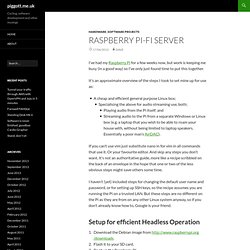
It’s an approximate overview of the steps I took to set mine up for use as: A cheap and efficient general purpose Linux box; Specialising the above for audio streaming use, both; Playing audio from the Pi itself; andStreaming audio to the Pi from a separate Windows or Linux box (e.g. a laptop that you wish to be able to roam your house with, without being limited to laptop speakers. Essentially a poor man’s AirDAC). If you can’t use vim just substitute nano in for vim in all commands that use it. Or your favourite editor. I haven’t (yet) included steps for changing the default user name and password, or for setting up SSH keys, so the recipe assumes you are running the Pi on a trusted LAN.
An ARM GNU/Linux box for $25. Take a byte! Apt-get(8. Name apt-get - APT package handling utility - command-line interface Synopsis apt-get [options] [-o config=string] [-c=cfgfile] command [pkg] Description apt-get is the command-line tool for handling packages, and may be considered the user's "back-end" to other tools using the APT library.
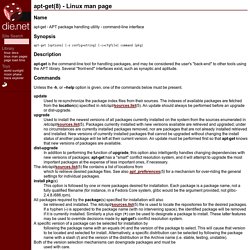
RPi VNC Server. Back to RPi Guides.
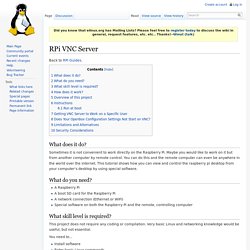
What does it do? Sometimes it is not convenient to work directly on the Raspberry Pi. Maybe you would like to work on it but from another computer by remote control. You can do this and the remote computer can even be anywhere in the world over the internet. This tutorial shows how you can view and control the raspberry pi desktop from your computer's desktop by using special software. What do you need? A Raspberry PiA boot SD card for the Raspberry PiA network connection (Ethernet or WiFi)Special software on both the Raspberry Pi and the remote, controlling computer What skill level is required? Thumbnail gallery — Matplotlib 1.2.0 documentation. RPiconfig. As the Raspberry Pi doesn't have a conventional BIOS, the various system configuration parameters that would normally be kept and set using the BIOS are now stored in a text file named "config.txt".
The Raspberry Pi config.txt file is read by the GPU before the ARM core is initialized. This file is an optional file on the boot partition. It would normally be accessible as /boot/config.txt from Linux, but from Windows (or OS X) it would be seen as a file in the accessible part of the card. To edit the configuration file, see the instructions at R-Pi_ConfigurationFile. You can get your current active settings with the following commands: BerryBoot v2.0 - bootloader / universal operating system installer. For people short on SD cards: Berryboot is a simple boot selection screen for ARM computers like the Raspberry Pi, that allows you to put multiple Linux distributions on a single SD card.
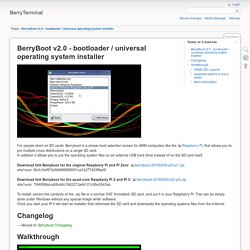
In addition it allows you to put the operating system files on an external USB hard drive instead of on the SD card itself. Downloads.