

50 Questions That Will Free Your Mind. Booty Break. Ryan Gosling singing and dancing at 1991 talent show. OSU Marching Band wins at life. Boxer puppy with only two legs learns to walk and play. Realizing human connection. Ostrich drops the beat. 1896-1900: Victorian era footage from around the world. 10 Mind-Blowing Theories That Will Change Your Perception of the World. Reality is not as obvious and simple as we like to think.

Some of the things that we accept as true at face value are notoriously wrong. Scientists and philosophers have made every effort to change our common perceptions of it. The 10 examples below will show you what I mean. Eye Sharpening - Photoshop Tutorial. With this tutorial you can create amazing, bright eyes within minutes.
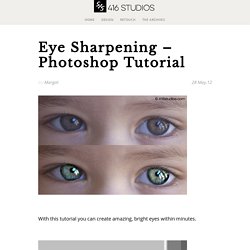
First retouch, adjust levels and do all necessary colour corrections on your image. With a Lasso Tool (L) select the eyes (hold Shift key to add to selection).