

10 Handy Numbers to Save in Your Mobile Phone. Email “Always be prepared!”

That’s the Boy Scout motto. Here are 10 phone numbers we could not care less about until the moment we need them, at which point they save us time, money and general peace of mind. Do yourself a favor and take 10 minutes to program each of these handy numbers into your mobile phone. I promise you, the convenience you will gain from it someday is priceless. 1.
Printables. Error Goblin. Windows startup programs. What are they? Are they required? How can I disable them? Last database update :- 28th March, 2014 38961 items listed.
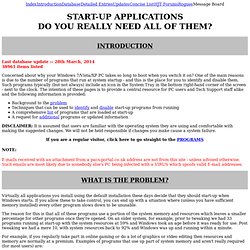
Howtohaven.com: Tutorials and guides on how to do various things with your computer. What can you learn on youtube? - Teh uber1337 Soup. Life Hacks Vs Anti Life Hacks at Kontraband. 25 Facebook Tips and Tricks you should be aware of. 1.

Hide Your Online Status From Selected Friends: So you want to use Facebook chat but don’t want some people to see your online status? Simply open up the Facebook Chat and click on Friends List. Start creating a new list called BlockList. OpenWith.org. Problematic extensions. From MozillaZine Knowledge Base This article lists some extensions that are known to cause problems.
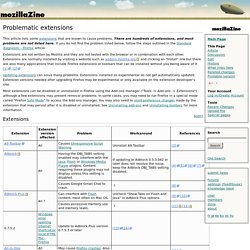
There are hundreds of extensions, and most problems are not listed here. If you do not find the problem listed below, follow the steps outlined in the Standard diagnostic - Firefox article. Extensions are not written by Mozilla and they are not tested with the browser or in combination with each other. Extensions are normally installed by visiting a website such as addons.mozilla.org and clicking an "Install" link but there are also many applications that include Firefox extensions or toolbars that can be installed without you being aware of it. [1], [2] Updating extensions can solve many problems.
5000+ Resources to Do Just About Anything Online. Since May 2007, we've been bringing you resources and tools to be more productive on the web.

Due to popular demand, we've brought all these lists together into one gigantic meta-list: 5000+ Resources to Do Just About Anything Online. Enjoy! And don't forget to subscribe to Mashable for the latest web news and resources. Mozilla Firefox. TIPS. Useful Info EMAIL: www.designdetector.com (replace the 1st dot with "@") NEWSFEED: Subscribe to news of fresh posts and site updates.

(RSS 2.0 compatible newsreader required.) Disclaimer Some links on this website lead to information provided by external services not under my control, therefore I am not responsible for the content or accuracy of the linked information. Links - Resources. Online tools and applications - Go2web20. Massive GTD Resource List. Killer Tech Tips. Howtohaven.com: Tutorials and guides on how to do various things with your computer. Aardvark. Computer - Internet - Technology Tips And Tutorials. Pc Tips Box. Simple Help - Common questions, simple answers.
How-To Geek - Computer Help from your Friendly How-To Geek. I want a Freeware Utility to ... 450+ common problems solved. I want a Freeware Utility to ... 450+ common problems solved.

Extremely useful free utilities that do specific jobs really well and save time and money. Open Source Software is listed separately. 30 Useful (and Unknown) Web Apps You Need to Bookmark - Page 2. FillAnyPDF FillAnyPDF is a fairly simple web app which allows you to upload a PDF file, then easily write on it wherever you want.

This allows you to easily fill out any form, even if they’re not in an editable PDF form. You can also share your blank form with others, so you can collect forms from a group easily. FillAnyPDF also supports electronic signatures and has a repository of free forms. Google Wave. ToDo Homepage. What Is...every file format in the world - A through E. 64 Things Every Geek Should Know « Caintech.co.uk. If you consider yourself a geek, or aspire to the honor of geekhood, here’s an essential checklist of must-have geek skills.

The term ‘geek’, once used to label a circus freak, has morphed in meaning over the years. What was once an unusual profession transferred into a word indicating social awkwardness. As time has gone on, the word has yet again morphed to indicate a new type of individual: someone who is obsessive over one (or more) particular subjects, whether it be science, photography, electronics, computers, media, or any other field. A geek is one who isn’t satisfied knowing only the surface facts, but instead has a visceral desire to learn everything possible about a particular subject. A techie geek is usually one who knows a little about everything, and is thus the person family and friends turn to whenever they have a question. 2.
If you rolled your eyes here, that is a good thing. This tip is only really good for older machines running 9x based OS’s. 20 Creative Resume Designs Which Will Amaze Any Potential Employer. A great showcase design post of some truly creative and inspiration CV designs which im sure would blow away any potential employer.

The post focus on creative designs which make use of creative layout and designs which focus on colour. We would love for you to share within the comments your favourite designs from the post 1.My Resume 2.Creative Resume I Designed for Class 3.Creative resume – Francis 4.Creative resume – Michael Anderson 5.Creative resume – Chuckdlay 6.Creative resume – Sean Mcnolly 7.Creative resume – Jolie Odell. How to Use 43 Folders. A very simple guide to leaving here quickly so you can get back to making something awesome. Ask yourself… Why am I here right now instead of making something cool on my own?
What’s the barrier to me starting that right now? This is not an insult or put-down. It’s a useful question. Tools. Online Stopwatch.
I Can't Find My Phone. Engines of Discovery. Visual Thesaurus. Graphical dictionary and thesaurus. Edistorm. Encyclopedia Obscura: Main Index.
iWeb2Print - Free Online Web Page to Printer Friendly PDF. Convert Web Page to Elegant Printer Friendly PDFSave, Read, and Print Directly from your BrowserControl Page Size (Letter, Legal, A0-A9, B0-B10, +more)Control Orientation (Landscape, Portrait)Control PDF Mode (Color, Gray)Exclude Web Page Images or Background to Optimize PrintingNo Registration, No Email, Unlimited UsageChrome Extension - Firefox Add-On. 100 Websites To See Before You Die (Part 1) Here at Maximum PC, we've always done our fair share of website recommendation articles--including a couple of doozies from the past few years.
And of course we're not the only ones who do this sort of article either; it's a proven popular format. But this year, we thought we'd mix things up a little bit. Best Free Online Applications and Services. Online applications (also known as web applications or webware) are getting more popular, particularly when broadband Internet access has become more common and readily available to more users.
With online applications and services, you do not need to download and install them into your computer for using them—you just need to open up a browser and access them online. Not only that you can save harddisk space as they do not need to be installed, but also you can work with files that are saved online from any computer anywhere, without the need to carry a storage device even a USB stick around with you. Besides, you don't have to worry about different operating systems as these applications and services are cross-platform, running in your browser as a client. Sci2ools - Free Online Productivity Tools. International On-screen KeyboardConvert Text in Image to editable one (OCR)Web Page to Image or Printer Friendly PDFSplit and Merge PDF FilesLatex Equation EditorTypeset Style GeneratorGoogle Chrome Extension and Firefox Add-OnUnlimited Usage, No Registration or Email Download Clipart as SVG Vector FormatDownload Clipart as High Quality PNGSearch Cliparts by Keywords or ColorEdit SVG Using Online EditorConvert SVG to png, jpg, pdf, eps, psCreate Favorite List of ClipartsNo Registration, No Email Enrich SMS, Email, Tweets, FaceBook with Cool GraphicsGraphical Symbols are Categorized to Speed up SearchType Accent Marks and DiacriticsVirtual Keyboards For LanguagesFor Web Users, Copy Symbols as Text to Paste into MessageFor Web Designers & Developers, Copy Symbols as HTMLNo Registration, No Email Extracts images from PDFConverts PDF to thumbnails, text, or postscriptRepair corrupted PDF if possibleUnlimited UploadsNo Registration, No Email.
Convert Web Page to PDF - #1 Web to PDF Converter. 70 Things Every Computer Geek Should Know. The term ‘geek’, once used to label a circus freak, has morphed in meaning over the years. What was once an unusual profession transferred into a word indicating social awkwardness. As time has gone on, the word has yet again morphed to indicate a new type of individual: someone who is obsessive over one (or more) particular subjects, whether it be science, photography, electronics, computers, media, or any other field.
What's a little-known site you think everyone should know about? : AskReddit. NirSoft - freeware utilities: password recovery, system utilities, desktop utilities. iTools - use the best tools.