

Install OS X 10.11 El Capitan on Hackintosh (Vanilla) Warning: Please follow these instructions at your own risk.
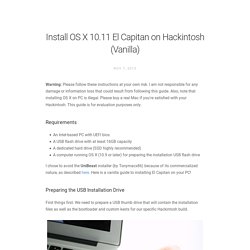
I am not responsible for any damage or information loss that could result from following this guide. Also, note that installing OS X on PC is illegal. Please buy a real Mac if you're satisfied with your Hackintosh. This guide is for evaluation purposes only. Requirements An Intel-based PC with UEFI biosA USB flash drive with at least 16GB capacityA dedicated hard drive (SSD highly recommended)A computer running OS X (10.9 or later) for preparing the installation USB flash drive I chose to avoid the UniBeast installer (by Tonymacx86) because of its commercialized nature, as described here. Preparing the USB Installation Drive First things first. Download El Capitan from the Mac App Store Head over to your existing OS X environment running 10.9 or later and open the Mac App Store.
Search for "El Capitan" and click Download. Wait for the download to finish (this could take some time). Format the USB Drive Click Apply to format the drive. [GUIDA] Analisi del nostro Hackintosh (WORKinPROGRESS) - Guide di base e fondamentali. Per essere sicuri che la nostra installazione sia andata a buon fine e che tutto funzioni il più possibile come dovrebbe possiamo fare alcuni controlli, la maggior parte da terminale, ma non solo che ci aiutano a capire se tutte le funzioni sono abilitate o cosa c'è che non va bene.
![[GUIDA] Analisi del nostro Hackintosh (WORKinPROGRESS) - Guide di base e fondamentali](http://cdn.pearltrees.com/s/pic/th/workinprogress-fondamentali-138599458)
A parte i primi controlli di base in impostazioni di sistema e informazioni su questo mac pian piano vedremo come controllare le periferiche più ostiche o quelle meno conosciute. COSA CI SERVEProgrammi o comandi che dobbiamo aggiungere all'installazione di default (molti dei quali inclusi nei developer tools assieme a xcode, sempre nel dvd di installazione di snowleo o dal sito apple previa registrazione gratuita come developer) Inclusi in SnowLeopard:Terminale (/Applications/Utilities/Terminal.app)System Profiler (/Applications/Utilities/System Profiler.app)Console (/Applications/Utilities/Console.app) Inclusi nei Developer Tools:IORegistryExplorer (/Developer/Applications/Utilities/IORegistryExplorer.app) 1. Italiano. Guide: MultiBooting UEFI. 10.11.0-10.11.3 Skylake Starter Guide. Code (Text):

Hackintosh Instructions, Hackintosh How To Guides: Hackintosh.com. [Guide] El Capitan on the Intel Skylake NUC. Hackintosh El Capitan: come installare OS X 10.11 in un normale PC. 24Shares Share Tweet Email.

Hackintosh. [Guida MAC] Installazione Hackintosh El Capitan 10.11 (Intel/AMD) + Clover. El Capitan è attualmente l'ultima versione del sistema operativo rilasciato da Apple.
![[Guida MAC] Installazione Hackintosh El Capitan 10.11 (Intel/AMD) + Clover](http://cdn.pearltrees.com/s/pic/th/installazione-hackintosh-134206061)
Da quando quest'ultima ha preso accordi con Intel per la produzione dei suoi nuovi dispositivi, la community Internet ha avviato diversi progetti affinchè il sistema operativo fosse disponibile anche su computer non-Apple. Il risultato di questa idea si traduce in una sola parola: Hackintosh. Con questa guida spiegheremo in modo dettagliato ogni passaggio che ci consentirà di installare all'interno di un qualunque computer (basati su processori Intel e AMD) l'ultima versione del sistema operativo Apple. 0) DisclamerLa seguente guida è a scopo illustrativo.
La community di Tom's Hardware declina ogni responsabilità in merito all'utilizzo errato o che va contro le leggi vigenti in Italia. Guide – Hackintosh ArTNoC. Prima di iniziare 1.
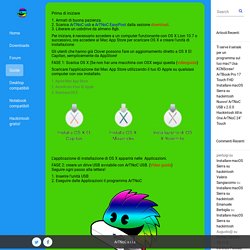
Armati di buona pazienza. 2. Scarica ArTNoC usb e ArTNoC EasyPost dalla sezione download. 3. Liberare un usbdrive da almeno 8gb. Per iniziare, è necessario accedere a un computer funzionante con OS X Lion 10.7 o successivo, ora accedere al Mac App Store per scaricare OS X e creare l’unità di installazione. My experience with Hackintosh on a Skylake powered PC. UniBeast: Install OS X El Capitan on Any Supported Intel-based PC.
Hackintosh Instructions, Hackintosh How To Guides: Hackintosh.com. Laptop Compatibility. Laptop Compatibility. Apple MacBook Pro 13 vs. Dell XPS 13. The MacBook Pro 13 with Retina and Dell XPS 13 are two laptops that have set the bar that all other competitors leapfrog over to considered to be among the best of the best.

Both are 13-inch systems, both sell for around $1,299, and both offer excellent battery life. Now, thanks to Dell’s excellent refresh of the XPS 13, its only natural to pit these top-tier notebooks against one another. While we love both of these systems, a king must be crowned; there can only be one! Old versus new Apple’s latest MacBook Pro looks like, well, a MacBook Pro. Dell’s XPS 13, which is built from carbon fiber and uses an aluminum frame for reinforcement, looks a bit more unique.
Bill Roberson/Digital Trends Greg Mombert/Digital Trends Keyboard and touchpad quality favor the Mac, but not by as much as you’d expect. The race is close when it comes to connectivity. Winner: Dell The difference in a watt The advantage is a lot slimmer in terms of RAM. Winner: Apple Two great displays, but one winner Portability. Top 10 Best Laptops for Hackintosh 2016. For those who don’t know, a Hackintosh laptop is basically a laptop that is completely non-Apple, however, is hacked in a certain way that you can actually run Apple’s Mac OS on it.

Now you need to keep some things in mind, Apple’s own operating system works in conjunction with the hardware that goes inside the Macbooks, and while it may be very, very simple to think that the same hardware can easily be found inside laptops that are not made by Apple, there are obvious restrictions that are put into Macbooks as well. What this means is that even if a Macbook and a laptop both have similar specs, it wouldn’t be an easy job to make the laptop run the OS that is used by the Macbook.
In comes the Hackintosh, this perhaps is the only way to use Apple’s OS on a laptop, and in case you are wondering why people don’t just go for the Macbook right away, then think about the price difference for a second. That’s because the OS can’t properly communicate with the hardware. 1. Moduli Wi-Fi compatibili con OSX – Hackintosh ArTNoC. Moduli Bluetooth compatibili con OSX – Hackintosh ArTNoC. Guida installazione di El Capitan su Intel NUC5i7RYH – Hackintosh ArTNoC. Peparazione: Create una chiavetta con ArTNoC USB con El Capitan e bootloader Clover UEFI Impostazioni del BIOS: – Premere F2 per accedere al BIOS – Nella schermata “Advanced / Boot Order”, selezionare “UEFI Boot”. – In “Devices / SATA” mettere AHCI – In “Devices / USB / xHCI Mode” mettere su Smart Auto – In “Devices / Video” mettere IGD Minimum Memory su 64 MB e IGD Aperture Size su 256 MB – In “Security / Security Features” disabilitare Vt-d e Intel Platform Trust Technolgy – In “Power / Secondary Power Settings”, selezionare USB S4/S5 Power e assicurarsi che i seguenti siano tutti deselezionati PCIe ASPM Support Native ACPI OS PCIe Support – In “Boot / Boot Configuration / UEFI ” Fast Boot disabilitato – In “Boot / Secure Boot”, assicurarsi che “Secure Boot” non sia selezionato Installazione: -Fate partire da chiavetta premendo F10 all’avvio selezionate Artnoc USB – Quando si arriva al programma di installazione, scegliere la lingua. a.

Aprire Utility Disco b. [Guide] El Capitan on the Intel Skylake NUC.