

Blender. Unity. Unreal Engine 4. Pixel art tutorial. The Pixel art tutorials in this review cover basics and advanced tips and tricks which will help you not only start with pixel art but progress quickly and become pixel art designer.
Pixel illustrations are great for making computer icons, favicons, isometric images and even whole scenes for mobile games and portable devices. Sometimes pixel art is used for advertising too. Some pixel artists were featured in such magazines as Wired, Popular Science, and Fortune 500. FONDOS DE ESTUDIO. [Super Simple Tutorial] Basic City Crowd "System" Palm Tree. Reduce the number of faces in a mesh. The Reduce feature lets you automatically reduce the number of polygons in a mesh by a percentage of the overall polygon count, a target number of vertices, or a target number of triangles that you specify.
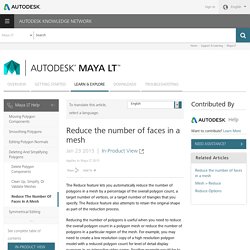
The Reduce feature also attempts to retain the original shape as part of the reduction process. Unreal Engine 4 blog. Wood Text Effect in Photoshop (Photoshop CS6) 10 Cool FL Studio Tricks You Aren’t Using. FL Studio keeps amazing me.
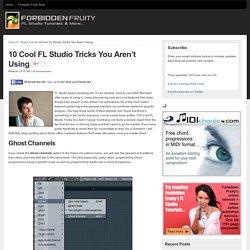
It’s an intuitive, easy to use DAW. But even after years of using it, I keep discovering neat and cool features that make things even easier! In this article I’ve collected some of the most useful features pertaining to the general interface (so not those related to specific plugins). You may know some of them already, but I hope that there’s something in the list for everyone. Cómo borrar de forma remota la información del móvil. Cada día se generan y se almacenan miles de gigabytes de información.

Cada fragmento de información proviene de diversos usuarios y de diferentes actividades alrededor del mundo. Sin embargo, esta información tiene un significado único para cada persona y su valor se mide en función de la situación en que se utiliza. Así, la información puede llegar a tener el mismo valor —sino es que más— que algunas cosas materiales. Por ejemplo, perder el móvil o que te lo hayan robado es una situación que siempre preocupa por el valor económico invertido en el aparatejo; sin embargo, para algunos, preocupa más la información almacenada en él. Y aunque esto puede sonar un poco romántico, la verdad es que nadie apreciará lo que hay allí dentro tanto como tú.
Ante tan terrible situación y si eres usuario de Android, hoy te enseñamos cómo borrar de forma remota la información del móvil. How to use Auto-Tune in Graphical Mode. Video #6 Monitores/Audífonos - Como Armar Un Estudio De Grabacion En Casa. How to Create an Underwater Scene. Hammer How-To #1: Basic Everything. How to Make Your Own Cookie Shot Glass. Writing Skills: XKCD is on point about language... Writing Skills: XKCD is on point about language again.
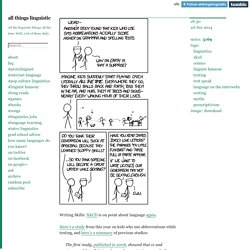
Here’s a study from this year on kids who use abbreviations while texting, and here’s a summary of previous studies: The first study, published in 2008, showed that 11 and 12-year-olds in Britain who used more textisms — whether misspelled words (“ppl,” instead of “people”), grammatically incorrect substitutions (“2” for “to” or “too”), wrong verb forms (“he do” instead of “he does”), or missing punctuation — compared to properly written words tended to have slightly better scores on standardized grammar and writing tests and had better spelling, after controlling for test scores in other subjects and other factors. A 2009 study, conducted by some of the same researchers on 88 kids between 10 and 12 years old, found similar associations between high textism use and slightly better reading ability.
What Do Great Musicians Have in Common? DNA. At age 13, jazz great Thelonious Monk ran into trouble at Harlem's Apollo Theater.

The reason: he was too good. The famously precocious pianist was, as they say, a “natural,” and by that point had won the Apollo’s amateur competition so many times that he was barred from re-entering. To be sure, Monk practiced, a lot actually. Timothy Leary Plans a Neuromancer Video Game, with Art by Keith Haring, Music by Devo & Cameos by David Byrne. Back In 1937, People Worried That Science Fiction Was Going Downhill. How to Self-Publish a Book. How to choose the right sound card / audio interface for your computer music studio, tutorial. How to set up your audio interface and record audio.
Curso de acordes para piano. Clase 3. Progresiones de acordes y grados tonales. Alchemy Tutorial 2: Synthesis Basics. Interactive Frequency Chart - Independent Recording Network. 6 Different Frequencies and How to Spot Them. I can never get enough information on EQ.

I love to know how everybody EQed a certain vocal or drum sound to get that tight punch or shimmering highs so prominent in a mix. When you've mastered the EQ spectrum and you know where to go when you need to fix or embellish something, you are definitely ahead of the game. If you can listen to a sound and say to yourself, “Oh that needs a little more 250 Hz,” or “I think a cut at 1.2 would totally do the trick,” then you have something to be proud of.
You are hearing something that nobody else around you hears. And that's something to be proud of. There are sometimes reoccurring themes in audio engineering; certain frequencies pop up more frequently than others. Create Cool 8-Bit Style Pixel Art from Ordinary Images. I have to be honest.

I love the look of pixelated graphics! If you’re also a fan of jaggies or old school video game graphics, here is a simple trick to relive a little bit of that low pixel-depth goodness in any version of Photoshop. I start with an iconic image, but use any you prefer. Lisa will be recognizable in any pixel depth, so she’s a good candidate. Press to open levels. Lisa has more highlights and we can see a lot more of the detail in the dark areas. Resizing causes Photoshop to anti-alias your image.