

Educational Technology and Mobile Learning: 4 of The Best Podcasts Creating Apps for Teachers. March 10, 2015 Podcasts are audio shows created with the intent to communicate an idea, tell a story, or to simply share audio recordings of whatever sort.

In everyday sense of the term, podcasts are also used to refer to video recordings though many prefer to use the technical terminology: vidcasts or videocasts to refer to them. The educational potential of podcasts is huge and students can use them for a variety of purposes some of which include: delivering research content, creating and sharing audio (video) stories, recording and sharing learning experiences with others and many more. Brainstorming and Voting Amazingly Easy. Free Online Tool The top 5 training tools to keep you on track with Microsoft Technology - TechNet UK Blog. Ed Jones works for Firebrand Training, a Microsoft Gold Learning Partner.

He has worked in the IT training and certification industry for the past 3 years. He is a tech enthusiast with experience working with SharePoint, Windows Server and Windows desktop. The technology industry is evolving at an ever-increasing rate. With new and updated iterations of technology launched on a yearly basis, IT professionals now require near constant training simply to keep pace. Microsoft is no exception. Microsoft Virtual Academy – Free IT Training, Online Learning of Microsoft Technologies. Educational Technology and Mobile Learning: Top 4 Tools for Teaching Kids Typing. March 23, 2015 We have already shared several posts in the past featuring a plethora of web tools and apps to help kids learn fast typing.
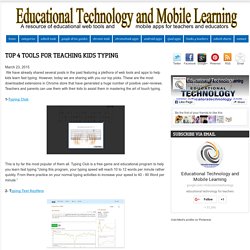
However, today we are sharing with you our top picks. These are the most downloaded extensions in Chrome store that have generated a huge number of positive user-reviews. Teachers and parents can use them with their kids to assist them in mastering the art of touch typing. 1-Typing Club This is by far the most popular of them all. Educational Technology and Mobile Learning: 10 Excellent New Educational Web Tools for Teachers. March 20, 2015 Here are some very useful educational web tools we have curated over the last few weeks.

These are EdTech tools we came across through posts from other edubloggers. As is the case with previous posts in New EdTech Web Tools for Teachers, we only feature the recent trending tools which we think would be a valued addition to teachers technology toolkit. Check out the ones we have for you today and share with us if you have other suggestions to add to the list: 1- iClicker iClicker is a powerful formative assessment tool and intuitive student response system that allows for dynamic student-teacher interaction. 2- ThinkBinder ThinkBinder is an excellent web tool for creating study and discussion groups. 6 links that will show you what Google knows about you — Productivity in the Cloud.
6 links that will show you what Google knows about you (Photo by Alex Koloskov at www.photigy.com ) Want to find out all the things Google knows about you?

Here are 6 links that will show you some of the data Google has about you. 1. Educational Technology and Mobile Learning: 3 Excellent Tools to Quickly Poll Your Students. February 25, 2015 The web is teeming with interesting tools that teachers can use to gather informal feedback from students.
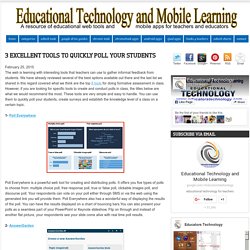
We have already reviewed several of the best options available out there and the last list we shared in this regard covered what we think are the top 8 tools for doing formative assessment in class. However, if you are looking for specific tools to create and conduct polls in class, the titles below are what we would recommend the most. An A-Z Index of the Windows CMD command line. Plickers - Clickers, Simplified. A durable, matte-laminated version of ourstandard set is also available for sale on Amazon.com Plickers Card Tips & Frequently Asked Questions Q: Can I use the same card set for multiple classes?
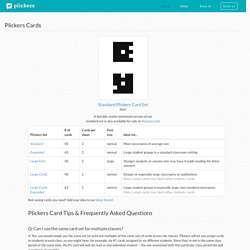
A: Yes, you would simply use the same set (or print out multiples of the same set) of cards across the classes. Plickers will let you assign cards to students in each class, so you might have, for example, six #1 cards assigned to six different students. Since they're not in the same class period at the same time, the #1 card will only be read as one individual student -- the one associated with that particular class period the poll question is planned for. 12 Lesser-Known Google Projects That Are Amazing. Google revolutionized the Internet by making the global brain easily searchable by anyone.
In addition to search, Google has created all kinds of different tools like Google Maps, Gmail, Analytics, Android and Apps that many of us use everyday. One of the reasons why Google has consistently released new innovative project is because of their 20% time policy, which gives many of their employees one day a week to experiment with new concepts and ideas. This has resulted in many lesser-known creative projects that have emerged from within Googleplex. 8 Steps for Students to Remove Their Digital Footprints. September, 2014 One of the essential parts of the digital citizenship I have been long talking about in this blog is about digital footprints.
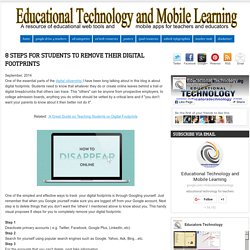
Students need to know that whatever they do or create online leaves behind a trail or digital breadcrumbs that others can trace. This "others" can be anyone from prospective employers, to college admission boards, anything you do online should be vetted by a critical lens and if "you don't want your parents to know about it then better not do it". One of the simplest and effective ways to track your digital footprints is through Googling yourself. Two Useful Web Tools to Create Educational Games for Students. September 8, 2014 Below are two good web tools to help you create your own review games to use with your students.

These games are particularly helpful for test reviews in classroom and also for any other review activity in class. Using these tools will enable you to customize and edit your games the way you want , adding different questions and answers and also presenting them in a gameshow-style board. Enjoy. Educational Technology and Mobile Learning: Two Useful Web Tools to Create Ed... Educational Technology and Mobile Learning: 6 Great Tools to Share Your Compu... The Top 27 Free Tools to collaborate, hold discussions, and Backchannel with Students. 1- ChannelME ChannelME is a great web tool.

It allows its users to browse a particular website simultaneously. They are able to look at the same content of a web page with friends in real time and even chat with each other . 2- Search Team It allows its users to search in small teams and collaborate to find the best search results. 10 Best Little Known Google Tricks — Just Porter. Ultimate Troubleshooting Guide for Windows 7 Hanging Issues. Previously, I wrote the Ultimate Troubleshooting Guide for Windows 7 Homegroup Issues, which a lot of people found useful. Today, I am going to write up a ultimate troubleshooting guide for Windows 7 hanging issues. This includes Windows 7 hanging on startup/boot, hanging when logging off, hanging when shutting down, hanging when installing programs, etc.
Even though Windows 7 is a big step forward from Windows Vista, it still has it’s share of problems. I’ve had numerous issues with Windows 7 hanging when performing routine tasks on my computer. I’ve tried to collect as many solutions that I ended up using in this guide. 15 CMD Commands Every Windows User Should Know. Advertisement Updated by Tina Sieber on January 21, 2017. Microsoft has slowly but surely pushed the command line aside in the Windows interface.
This is not without reason. 22 Apps To Make Videos In The Classroom. 22 Of The Best Apps To Make Videos In The Classroom by TeachThought Staff In education, perhaps one of the least utilized talents of iOS hardware is creating exceptional video. While it’s not uncommon for teachers and students to use iPads to create videos, creating stunning videos that are compelling, well-produced, innovative, truly social, and/or something worth sharing with the world isn’t so easy. Truth be told, that’s less about the technology and more a matter of teaching, learning, and planning–who is creating the video, why are they creating it, and who are they creating it for. Audience, purpose, and design. Make Your Images Interactive - ThingLink. Introduction to Google Classroom. 18 Free Ways How To Download Videos off the Internet.
Video is the future. Periscope has taken the world by storm, and YouTube has launched a subscription service. Even Spotify and Facebook are getting in on the act. Test How Strong Your Password is. Free Games. The 32 Totally Essential (and Free) Apps for Every New PC. You have to admit, Windows is a pretty barebones operating system, feature-wise. After a fresh install of XP or Vista (perhaps following a Clean Start), you're faced with a barren Start Menu and an empty desktop that's beaming with limitless potential.
How to Create a Screencast Like a Pro with These 6 Online Tools. Convert. How to Burn Any Video File to a Playable Video DVD. Make Your Images Interactive - ThingLink. Best Free Windows Softwares 2013 You Must Have on Your PC. ▶ Here in this article, we have listed some of the best free Windows softwares 2013 you must have on your PC. ▶ The World didn’t end as scheduled on 21st Dec 2012 and here we are in a brand new year – 2013. ▶ So, to give your new year a flying start, here are some of the best softwares you wouldn’t probably heard of before. Roundup: 15 Must-Have Free Software Programs for Your PC. Over the last three years, the writers here at MakeUseOf have profiled thousands of software apps on the website.
TightVNC: VNC-Compatible Free Remote Control / Remote Desktop Software. Five Best DVD Ripping Tools. PixiClip. A Good Free Web Tool to Create Classroom Posters. USB Powered Gadgets and more.. » 55 Portable Apps for Making a USB Super Stick. Update: This post has been amazing and generated a lot of interest.
Ultimate List of Free Essential Software. Windows XP rises from the grave: Simple hack gives you five more years of updates. The 10 Fascinating Websites You’ve Never Seen. Below are some of the more interesting/creative/weird/awkward/amazingly designed websites I’ve found over the past few years. If you have a really cool site you’d like to share please leave a link in the comments below, I’d love to see it.
SMART Board Website Resources. 50 Indispensable EdTech Tools for 2012. Emulation Products from Marat Fayzullin. Top 10 Tech Concepts You Always Wanted To Learn About (But Never Did) 64 Things Every Geek Should Know. Fundamental Teacher Apps. Web Browser Performance. The Top 50 Best Blogs For Men. Yes, You Too Can Read at 1000 Words Per Minute - Testing Circus.
5 Good Web Tools to Create Interactive Lessons and Presentations. Smartboard in the Classroom. Technology Presentations / 101 Websites to Energize Your Classroom. Speeding Up Windows 7: Everything You Need to Know. 3 Great Tools Students Can Use to Create Audio Slideshows and Presentations. The Best Web-based Audio Recording and Editing Tools for Teachers and Students. 15 Free Tools to Test Website Speed and Performance - Webloggerz. 25 (Free) 3D Modeling Applications You Should Not Miss. The history of Twitter in under 3 minutes. Typing Lessons. 12 Tech Tools That Will Transform The Way You Teach! 5 Important Web Tools Students Can Use to Create Educational Games.
Liberated Games. 8 Good Web Tools to Create Video Quizzes for Your Class. The 50 Best Free Educational Apps from Google Play. How-to Guides / Tutorials. Lutris : Play video games on Linux easily. Dual Monitor Tools - Home page.