

DOWNLOAD » DRUMS (FULL KITS)/ (Free sounds, samples, loops) 26 Free Cross-Platform Productivity Apps to Help You Get Things Done. You can essentially become a productivity machine without spending a penny (except for an internet connection that is).
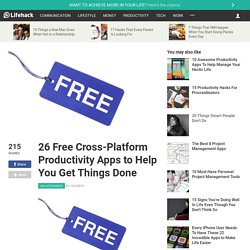
Here are 26 free productivity apps to help you get things done. Remember the MilkRemember the Milk has been around for quite some time and with the revamp of there iPhone and Android app after the iPad app design, RTM offers the user a simple yet powerful toolset for managing to-dos online.ToodledoI have been a Toodledo user on and off for about three years and it’s still one of the best to-do apps online. The iOS apps aren’t free, but the web app is and it’s top notch, especially after the redesign. Do you have any other free productivity apps that you use that didn’t make it to the list? Become a Command Line Power User with Oh-My-ZSH and Z.
The command line is increasingly becoming a part of every web developer’s workflow.
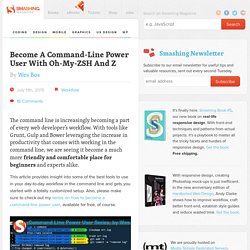
With tools like Grunt, Gulp and Bower leveraging the increase in productivity that comes with working in the command line, we are seeing it become a much more friendly and comfortable place for beginners and experts alike. This article provides insight into some of the best tools to use in your day-to-day workflow in the command line and gets you started with a totally customized setup. Also, please make sure to check out my series on how to become a command-line power user1, available for free, of course. Getting The Right Terminal Link Before we can start using ZSH, Z and related tools, getting the right terminal application up and running would be extremely helpful.
For OS X users, iTerm 22 is recommended as a replacement for OS X’s default Terminal. iTerm 2 introduces some features that are missing in the regular terminal, including commands you would regularly use in your text editor. Daring Fireball: Markdown Syntax Documentation. Note: This document is itself written using Markdown; you can see the source for it by adding ‘.text’ to the URL.

Overview Philosophy Markdown is intended to be as easy-to-read and easy-to-write as is feasible. Readability, however, is emphasized above all else. A Markdown-formatted document should be publishable as-is, as plain text, without looking like it’s been marked up with tags or formatting instructions. To this end, Markdown’s syntax is comprised entirely of punctuation characters, which punctuation characters have been carefully chosen so as to look like what they mean.
Inline HTML. How to Type Faster: Tips and Tricks to Master the Keyboard. Living on the digital edge where typing is almost an everyday necessity, learning the ways of proper keyboard usage are crucial.

Not only are you able to be more productive and get things done quicker with a keyboard, typing faster can enable you to keep up with your brain; that little voice in your head that has great ideas might only last for a few seconds before it’s forgotten. (Image Source: Fotolia) In this article, we’ll give you 5 tips to get you started typing faster and proper. Some of the tips are quite obvious ones, but we’ll provide you with a few apps to help you practice and learn faster. Recommended Reading: 50 Windows 8 Keyboard Shortcuts You Should Know 1. Getting rid of your bad typing habits is probably the hardest thing to do. (Image Source: Fotolia) Code Lab - Online HTML Editor. Screenfly / Test Your Website at Different Screen Resolutions.
CSS Pseudo-classes. Perfect Configurations With Homebrew and Cask. Sage header template for Bootstrap top navbar component · GitHub. 37 Responsive Navigation Menus Plugins & Tutorials. Filament Group, Inc., Boston, MA. Terminal Cheatsheet for Mac ( basics ) · 0nn0/terminal-mac-cheatsheet Wiki. #337ab7 hex color. In a RGB color space, hex #337ab7 is composed of 20% red, 47.8% green and 71.8% blue.

Whereas in a CMYK color space, it is composed of 72.1% cyan, 33.3% magenta, 0% yellow and 28.2% black. It has a hue angle of 207.7 degrees, a saturation of 56.4% and a lightness of 45.9%. #337ab7 color hex could be obtained by blending #66f4ff with #00006f. Closest websafe color is: #3366cc. #337ab7 color description : Moderate blue. The hexadecimal color #337ab7 has RGB values of R:51, G:122, B:183 and CMYK values of C:0.72, M:0.33, Y:0, K:0.28. Lesson 1: Commands. This tutorial will help you learn the basics of Unix.
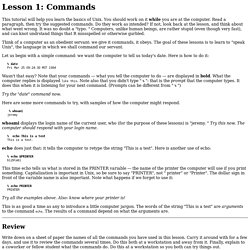
You should work on it while you are at the computer. Read a paragraph, then try the suggested commands. Do they work as intended? If not, look back at the lesson, and think about what went wrong. Unix Command Summary. See the Unix tutorial for a leisurely, self-paced introduction on how to use the commands listed below.
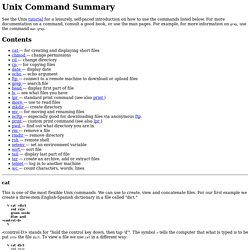
Screenfly / Test Your Website at Different Screen Resolutions. 73,238 free vector icons. All Plugins for Sketch 3 by Bohemian Coding. Install Dropbox on your Mac. Responsinator. Learn typing at the speed of thought! Typing lessons that work. Code School - Discover DevTools. Tips And Tricks. Git. CodePen - Front End Developer Playground & Code Editor in the Browser.