

10 Programmi per registrare lo schermo. 10 migliori programmi per registrare lo schermo del computer su PC Windows, Linux e Mac, gratis Ogni cosa che si fa sul computer può essere registrata con dei programmi proprio come si faceva con il videoregistratore sulla TV.

Questo è utile per salvare video che non è possibile scaricare, per registrare una partita a un videogioco (e magari caricare poi il video su Youtube come fanno alcune famose "Star") oppure per creare dei tutorial da condividere con qualcuno per spiegargli, passo passo, come si fa a fare qualcosa.I registratori di schermo del computer più elementari faranno esattamente questo, salvano in un video ogni movimento sullo schermo, in alcuni casi anche registrando l'audio oppure dando la possibilità di inserire una ripresa dalla webcam in un angolo dove poter commentare in prima persona. 2) Il miglior programma per registrare lo schermo sul PC può essere considerato Camstudio, open source e gratis per tutti, anche se purtroppo non aggiornato dal 2013. Loom: registrare lo schermo del pc ed inviare direttamente tramite Gmail.
Ecco una nuova splendida risorsa gratuita che permette di effettuare video screen recording e dunque particolarmente preziosa per i colleghi alle prese con la preparazione dei materiali per la flipped classroom.

Loom è un'estensione per Google Chrome che vi consente di registrare e condividere lo schermo del computer e la webcam molto facilmente. Nel descrivere le caratteristiche di questo strumento mi preme partire dalla fine e in particolare dalle modalità di condivisione dei video che vengono generati. Loom è integrato con Gmail e grazie a questa funzione potrete utilizzarlo direttamente dal vostro account di posta elettronica secondo le modalità che vi verranno illustrate una volta che avrete sincronizzato i due servizi.
Loom dispone di tre diverse modalità di utilizzo: condivisione del solo browser, dell'intero desktop o della sola webcam. In più, se si seleziona l'opzione dell'intero desktop avrete la possibilità di decidere cosa volete registrare. La Tecnica dello Screencast. Monica Terenghi: Registrare lo schermo del comp... PixiClip- A Great Tool for Creating Screencasts and Tutorials for Your Students. June 27, 2014PixiClip is a great web-based interactive whiteboard with huge potential for educational uses.
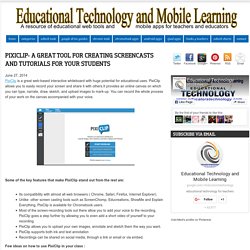
PixiClip allows you to easily record your screen and share it with others.It provides an online canvas on which you can type, narrate, draw, sketch, and upload images to mark-up. You can record the whole process of your work on the canvas accompanied with your voice. Some of the key features that make PixiClip stand out from the rest are: Here is how you can use PixiClip to create a tutorial : 1- Click on "create a Pixiclip" 2- Click record as shown here 2- Use the tools to doodle on the canvas. 3- If you have an image in your computer that you want to mark up or write on, click on "upload image" button to upload it to your PixiClip canvas or drag and drop it there. 4- You can also add voice and video clips using the buttons below 5- When you finish creating your tutorial, you can save and share it with others.
How to Make Better Screencast Videos – Part 5: Video Editing. In this final post of our Screencasting series, we’re looking at tips and techniques you can use to make your recorded video even better.

By polishing your tutorials for presentation and flow, your message will come across more effectively and allow the viewer to learn without distractions. This is Part 5 of our Screencasting tips series. You can read Part 1 (Software) here. Part 2 (Hardware), Part 3 (Planning), and Part 4 (Audio) in our archives. Video Editing Basics The purpose of this post is not to teach you video editing from scratch, so you should already have some basic knowledge of the process and the software you are using. Using the Trim Tool Ripple and Rolling Edits Because most screencasts consist of one clip, with its normal step-by-step sequence of events, there is nothing to manage or rearrange as you’d have with a more complex video project.
Shorten the Gaps One of your tasks in editing your screencast video is finishing up the audio work. Minding Onscreen Movement. 10 software e webware free per lo screencasting... Strumenti per registrare quello che fate sullo schermo. A Collection of The Best Web Tools and Apps for Creating Educational Screencasts. August 9, 2015 A screencast, also known as video screen capture, is a great way for teachers to create and share instructional videos and explanatory step by step tutorials with students. regardless of the purposes for which you are creating a screencast, the quality of your video screen captures can sometimes impede the communicative intent of your message. Therefore, knowing what tools to use to create educational screencasts is as important as the content of the screencasts themselves. To this end, we have curated for you this collection of some of the best screen casting tools out there.
We have divided them into four major categories: Mac apps, web tools, Chromebook apps, iPad apps, and Android apps. Mac Users: For Mac users, check out this short visual guide to learn how to create screencasts using Quick Time Player Web Tools and Apps for Creating Screencasts A- ScreencastO--Matic ScreencastO--Matic is a wonderful web tool to use for recording your computer screen.