

Ol Tools for 21st Century Learners: Cool Tools to Curate Content. Content curation is one way to find and share useful knowledge efficiently.
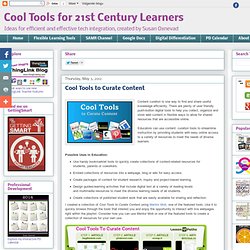
There are plenty of user friendly push-button digital tools to help you collect, organize and store web content in flexible ways to allow for shared resources that are accessible online. Educators can use content curation tools to streamline instruction by providing students with easy online access to a variety of resources to meet the needs of diverse learners. Possible Uses in Education: Use handy bookmarklet tools to quickly create collections of content-related resources for students, parents or coworkers.Embed collections of resources into a webpage, blog or wiki for easy access.Create packages of content for student research, inquiry and project-based learning.Design guided-learning activities that include digital text at a variety of reading levels and multimedia resources to meet the diverse learning needs of all students.
Content Curation Tools. What is Content Curation?

As instructors, we are all information curators. How do you collect and share currently relevant content with your students? How do your students research and share information that they find with the rest of class? What is Content Curation? What is Content Curation? Content Curation is the act of discovering, gathering, and presenting digital content that surrounds specific subject matter. Though it is still considered a "buzz word" by many in the content world, content curation is now becoming a marketing staple for many companies with a successful online presence. Unlike content marketing, content curation does not include generating content, but instead, amassing content from a variety of sources, and delivering it in an organized fashion.
How To Make Students Better Online Researchers. I recently came across an article in Wired Magazine called “ Why Kids Can’t Search “. I’m always interested in this particular topic, because it’s something I struggle with in my middle and high school classes constantly, and I know I’m not alone in my frustrations. Getting kids to really focus on what exactly they are searching for, and then be able to further distill idea into a few key specific search terms is a skill that we must teach students, and we have to do it over and over again. We never question the vital importance of teaching literacy, but we have to be mindful that there are many kinds of “literacies”. An ever more important one that ALL teachers need to be aware of is digital literacy. I could go off in many directions on this, but for the purpose of this post I’m focusing strictly on the digital literacy of searching. As they get older, kids often employ the tactic of typing a question into the search bar – “How do I find out about mummies in Egypt?”
The real answer? How [not] to Design an Online Course. Moving a face-to-face credit course to an online environment is far more challenging than one might expect – as numerous experienced and esteemed professors have discovered.
![How [not] to Design an Online Course](http://cdn.pearltrees.com/s/pic/th/design-learning-insights-36128011)
In this post learn vicariously through one professor’s experience of ‘what not to do’. I’d like to introduce you to Professor Harding a history professor who is transitioning his face-to-face undergraduate history course to a twelve-week, 3-credit online course. Professor Harding, though fictitious embodies the typical errors made by most course instructors with little or no experience in online learning when moving their face-to-face course to the online environment. The purpose of this post is to highlight common errors that I’ve observed and experienced as an instructional designer when assisting professors with their course transition to the online format. I also aim to provide guidance for educators involved in a similar course transition process along with resources for further support. 2. 3. 4. 5. Like this: Chunking Information for Instructional Design. If we ran a contest for the favorite esoteric word of Instructional Designers, the term “chunking” might win.
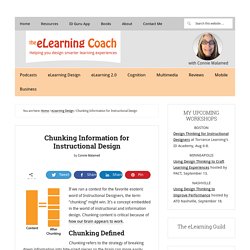
It’s a concept embedded in the world of instructional and information design. Chunking content is critical because of how our brain appears to work. Chunking Defined Chunking refers to the strategy of breaking down information into bite-sized pieces so the brain can more easily digest new information. The reason the brain needs this assistance is because working memory, which is where we manipulate information, holds a limited amount of information at one time. Why We Chunk Content George A. The pearl of wisdom here is that if a learner’s working memory is full, the excess information will just drop out—as in disappear.