

3+ Level Sub Navigation with Master Page in List. How To Integrate Facebook, Twitter And Google+ In WordPress. Advertisement Integrating social media services in your website design is vital if you want to make it easy for readers to share your content.

While some users are happy with the social media buttons that come built into their design template, the majority of WordPress users install a plugin to automatically embed sharing links on their pages. Many of you will find that a plugin does exactly what you need; others not so much. Category Functions for WordPress. My previous theme sports the now-infamous colorized categories, which aim to help visitors navigate featured content.

In addition to the colors, featured categories display contextually relevant navigation, popular posts, and related tags. It’s a great way to improve organization and get more of your content in front of the visitor. To make it happen, a variety of tasty WordPress code snippets are used, including versatile theme functions that enable getting the first category link, displaying sub-categories of the current category, displaying popular posts per category, related tags, and more. Highly Useful WordPress Code Snippets. Code snippets are a great way to add extra functionality to your WordPress site without the need to download and install a plugin.

In this post we will outline some highly useful code snippets. Keep all your code snippets organized. Using Git with BitBucket: Basic commands – pull, add, commit, push – Library Hat. If you do coding, you will be making lots of tiny little changes to a file.

You are also likely to be working on multiple computers at different locations. For documents and other types of files, we often use Dropbox or Google Drive/Docs. Tools like Dropbox and Google Drive/Docs are central repositories, and they allow you to always keep the most up-to-date version of the file, make changes to it, save it, and then access it at another computer. Dropbox and Google Drive/Docs also supports version-control.
Live,Work,Play. Live - Work - Play Live - Work - Play Local residents share what it means to Live, Work, and Play in Lea County.

Matt White, Mayor of Eunice Cheryl Chance, Mayor of Jal Buster Goff, Owner of Goff Dairy Joyce Pittam, Director of Woolworth Library Corey Needham, Public Works Dir. of Lea County Vern Casatino, Manager of H&R Block Chris McVay, V.P. of McVay Drilling Co. HTML5 Archetype. Technology News. Download Attachments. Cssarrowplease.
Consultas a la base de datos en WordPress. Vuelvo a retomar la costumbre de escribir artículos aquí, con uno sobre WordPress, en este caso, con algo que más de uno nos hemos visto en la necesidad de hacer, acceder a una tabla de la base de datos desde el código de nuestra web hecha en WordPress.

Medidas de seguridad y anti hackeo para Wordpress - WordPress - Desarrollo - Tutorial(es) - Solvetic. Durante la instalación de wordpress se nos pide datos como Table prefix que nos sugiere por defecto wp_, tenemos que cambiar las letras del prefijo con el fin de dificultar el acceso a nuestras tablas por Sql injection, cada tabla tiene un nombre delante y lo podemos cambiar ejemplo wp_user y podemos utilizar miweb_user.

Cambie el login por defecto admin. Crear tipo de contenido testimonios con custom post types de WordPress 3. <?

Php add_action('init', 'create_testimonials_type'); function create_testimonials_type() { $labels = array( PEXCIL. Cuánta memoria RAM consume mi servidor y WordPress? Apuesto a que nunca antes te lo habías preguntado (o sí, y por eso estás aquí)..

Es un tema por cierto, al que debemos prestar atención ya que es probable que acabemos experimentando serios problemas y se ralentice bastante la carga de nuestro blog, lo cual perjudica nuestro trabajo de SEO. En este artículo veremos cómo saber cuánta memoria RAM consume nuestro servidor y WordPress, por qué debemos de estar atentos y que hacer para mejorar este aspecto. Cómo conocer el consumo de memoria de tu blog. @lagomaelastica Cómo ampliar la memoria PHP dedicada en Wordpress para WooCommerce. Uno de los requisitos que nos pide WooCommerce para funcionar correctamente es contar con una memoria dedicada a PHP de por lo menos 65M.
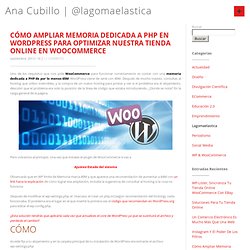
WordPress viene de serie con 40M. CSS: User Agent Selectors — Rog.ie. Gone are the days of CSS hacks for browsers...wait, no they're not. There are still little rendering hiccups in both major and minor versions of Safari, Chrome, Firefox, Internet Explorer. The hacks to target those newer browsers are few and far between. Just recently, I ran across a radial gradient bug found only in Chrome 13.0x. Good luck searching for a CSS filter to apply a style purely for that browser. The Code Tap. Foundation Template. Large Grid en Foundation. Responsive Design with CSS3 Media Queries. Screen resolution nowsaday ranges from 320px (iPhone) to 2560px (large monitor) or even higher.
Users no longer just browse the web with desktop computers. Users now use mobile phones, small notebooks, tablet devices such as iPad or Playbook to access the web. So the traditional fixed width design doesn't work any more. Interconnect IT - WordPress Consultants, Web Development and Web Design. Creating Offline HTML5 Apps with AppCache. AppCache is the acronym for Application Cache.
As the name suggests AppCache is a technique for implementing offline HTML5 web applications. Well, you might think that it is a contradiction to the traditional web app concept because web pages are always downloaded and served to the users. So, how can you load pages if you are offline? The answer is no, we can’t. How I got Foundation 4 to work well in IE7/8.
Data Sanitization and Validation With WordPress. Proper security is critical to keeping your site or that of your theme or plug-in users safe. Part of that means appropriate data validation and sanitization. Utilizing Custom Fields to Create Review Boxes. Reviews are perhaps one of the greatest powers of blogging in terms of authority. When done properly (with hard work and consistent information), review blogs are arguably the most profitable category in the blogosphere. But every blog has to offer a solid design in their posts, including reviews. How to Create Custom WordPress Write/Meta Boxes. Creating meta boxes is a crucial part of WordPress theme/plugin development. It's a way to add an appealing editor to the post screen and avoids forcing users to rely on custom fields. If you've ever created a custom post type in WordPress, you've probably wanted to add some sort of additional data to it.
Sure, you could use custom fields, but that's ugly. Getting started with custom meta boxes is easy, so let's dive in! What Are Custom Meta Boxes? A custom meta (or write) box is incredibly simple in theory. Imagine that you're working on a theme for a client that wants to catalog his extensive collection of concert posters. A custom meta (or write) box is incredibly simple in theory.
The WordPress Theme Index Template. Index.php is the most crucial WordPress Theme Template. Not only because WordPress needs to use it if you’re missing any of its brother and sister templates (like, archive.php or tag.php) but because the work we do here, getting this template right, will help us breeze through the rest of our templates (with the exception of the dreaded comments template; that’s just plain difficult no matter how you look at it).Please note: This lesson assumes that you have already added the basic HTML structural elements to your index.php file, which we covered in WordPress Theme Template and Directory Structure.
If your index.php file is empty, please work through that lesson first, and then come right back. Calling in the Header Open up the index.php.