

Real World CSS Practices. By now, I think it’s safe to say that most designers on the web are using CSS in some capacity.

Even those (misguided) individuals who are still using table-based layouts have a tendency to use CSS for some basic styling, such as establishing fonts and link colours. With that in mind, I thought it might be worthwhile cover some of what I have found to be best practices. Before getting started, it’s important to note that these are practices and habits that I have developed based on my own experience, which includes developing different sites, my own experiments and reading from a variety of sources. While I have my own reasons for the way I do things, I am in no way presenting the following as CSS gospel that absolutely needs to be followed. As with anything, take what you read, weigh it against your own knowledge, values and experience in order to formulate your own methodology. Start With A Reset Use Inheritance and the Cascade. Creative Bumps. Home » CSS » How to use CSS position attributes The position lets you position your widgets or any graphic object to be placed on the screen location you want.

Position has 4 attribute to server your purpose. Static Relative Absolute Fixed The syntax is position:static position:relative position:fixed position:absolute Static static is the default attribute of position. Relative Relative position normally appears in order but can be offset with additional attributes like top, left, bottom etc. Absolute absolute lets a block to be placed where you want relative to its parent block.
9 CSS Best Practices You Need to Know - Fantastic Web Design. With just about everything, there are certain best practices that everyone should follow. With CSS, these are some rules that both beginners and experts need to consider, to style your website designs the right way. So whether you're a beginner or an expert, these are some tips that everyone will find useful. Structure and Content First, Then Presentation.
Everything you need to know about shorthand CSS. CSS 101: interactive tutorial. Nimbupani Designs. I realised quite late that to say something meaningful about CSS, I would have to know exactly what the terms used mean.

Often, I have asked for help in forums, and have got stuck wondering how exactly to describe my problem. So I thought it would be a good idea to describe all the common terms of CSS. CSS Back to Basics: Terminology Explained. CSS or Cascading Stylesheets complete the defining language of design rules for our web.
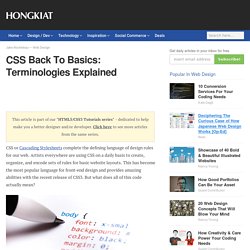
Artists everywhere are using CSS on a daily basis to create, organize, and encode sets of rules for basic website layouts. This has become the most popular language for front-end design and provides amazing abilities with the recent release of CSS3. But what does all of this code actually mean? (Image source: Shutterstock) The language itself has been fully developed for a few years now.
15 Must Read Articles for CSS Beginners. 60 Awesome Tutorials, Tricks, and Tools that will Make You a CSS Master. If you follow web design/development at all you will know that CSS3 (and HTML5) are talked about more than healthcare reform in Washington DC. Some of the things you can do with CSS3 are amazing. ThemeRoller. Lorem ipsum dolor sit amet, consectetur adipisicing elit, sed do eiusmod tempor incididunt ut labore et dolore magna aliqua.

Ut enim ad minim veniam, quis nostrud exercitation ullamco laboris nisi ut aliquip ex ea commodo consequat. Phasellus mattis tincidunt nibh. Cras orci urna, blandit id, pretium vel, aliquet ornare, felis. Maecenas scelerisque sem non nisl. Fusce sed lorem in enim dictum bibendum. Nam dui erat, auctor a, dignissim quis, sollicitudin eu, felis. Lorem ipsum dolor sit amet, Nulla nec tortor. CSS Compressor. Clean CSS - A Resource for Web Designers - Optmize and Format your CSS. A complete guide to CSS pseudo-elements - Suburban Glory. Pseudo-elements are fantastically useful as they allow greater control of elements and selectors without extra HTML mark-up.

As with much advanced CSS, pseudo-element take up has been slow amongst web designers because of poor support in Internet Explorer. However, as IE6 is rapidly becoming extinct that only leaves IE7 to consign to the dustbin of history. CSS 2.1 pseudo-elements There are only two pseudo-elements that are understood by all popular browsers including IE from version 5 upwards, and they are :first-letter and :first-line. Their purpose should be quite obvious but below are two examples of how they work.
The first code block increases the size of the first letter in the paragraph by 150% while the second increases the first line of the paragraph by 150%. CSS 2.1 and CSS 3 Help Cheat Sheets (PDF) - Smashing Magazine. Advertisement Today we are glad to release two useful cheat sheets that will help you quickly look up the right CSS 2.1-property or an obscure CSS 3 property.
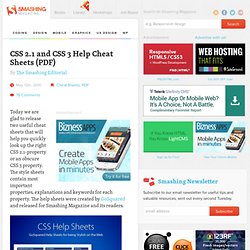
The style sheets contain most important properties, explanations and keywords for each property. The help sheets were created by GoSquared and released for Smashing Magazine and its readers. Download the cheat sheets for free! CSS. 155+ Mega CSS Roundup of Tools, Tutorials, Cheat Sheets etc. In this article you will get access to one of the largest collections ever of CSS Tools, Tutorials, Cheat Sheets etc. It builds on previous CSS posts in tripwire magazine with the purpose of creating a one stop fit all CSS resource. Several new resources have been added. CSS: how to use the z-index property. A couple of weeks ago we looked at CSS properties which relate to elements and their positioning inside a document.

Specifically, how the absolute placement is used and how fixed placement works. In this last article we provided you with a preview of the “z-index” property, used to arrange the overlapping elements inside a document. In today’s article we’ll look take a closer look at this property, which contains CSS2 specifications. What’s the use of the z-index property? The “z-index” property serves to stabilize the order of elements which are in overlap. A complete guide to CSS pseudo-classes - Suburban Glory.
CSS 2.1 pseudo-classes The above CSS pseudo-classes should already be familiar to you, but if they aren't here is a brief explanation.

:link is the declaration for the link before the user has clicked on it. :visited is the state of the link after the user has visited the page it points to. :hover is the declaration for a link when the cursor moves over it. :active is the selected link. 50 New Useful CSS Techniques, Tools and Tutorials - Smashing Mag. Advertisement Over the last years we’ve got a pretty good understanding of what CSS does, how it works and how we can use it for our layouts, typography and visual presentation of the content.
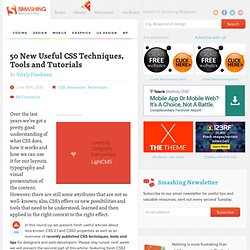
However, there are still some attributes that are not so well-known; also, CSS3 offers us new possibilities and tools that need to be understood, learned and then applied in the right context to the right effect. HTML and CSS Debugging Tools. Whether you’re a beginner or a pro, troubleshooting your HTML and CSS can be a real pain if you’re not equipped properly. Today we’ll look at a few tools to help you force that pesky web page into submission.
The Default Browser Tools Before we launch into third party tools, applications and extensions, you should check out the tools available to you right in your browser. Most modern browsers have some developer tools built right into the interface. Let’s take a quick look at some of the tools Safari provides for developers right out of the box. Debugging in Safari. May’s Best Resources for CSS3. 10 Jun Cascading Style Sheets Level 3 or CSS3 for short is the next stage CSS. CSS3 can really improve efficiency, both in your development time and page performance. The latest versions of the modern web browsers such as Chrome, Firefox, Safari, and Opera support CSS3, while Microsoft announced to support CSS3 in Internet Explorer 9 (there’s no release date for IE9 yet). Here are the best CSS3 coding techniques and tutorials of May 2010, 42 fresh resources to test and implement in your future web design projects.
50 Amazing CSS3 Image Galleries, Sliders, Animations » DJDESIGNE. Here are some most useful tools and resources of CSS3 and HTML5 for web developers. This article contains CSS3 and HTML5 Resources and Tools that can save some precious time of developers. Sencha Animator Captivate your audience. Engage your customers. MicroTut: How CSS Positioning Works – Tutorialzine. Martin Angelov Undoubtedly, the position property is one of the most useful tools that designers have in their CSS toolbox. However, there are a few concepts about positioning that might baffle beginners. CSS Cheat Sheet (V2) - Added Bytes. The second version of the CSS Cheat Sheet, a quick reference guide for CSS, listing selector syntax, properties, units and other useful bits of information. All CSS Properties Listed Alphabetically.