


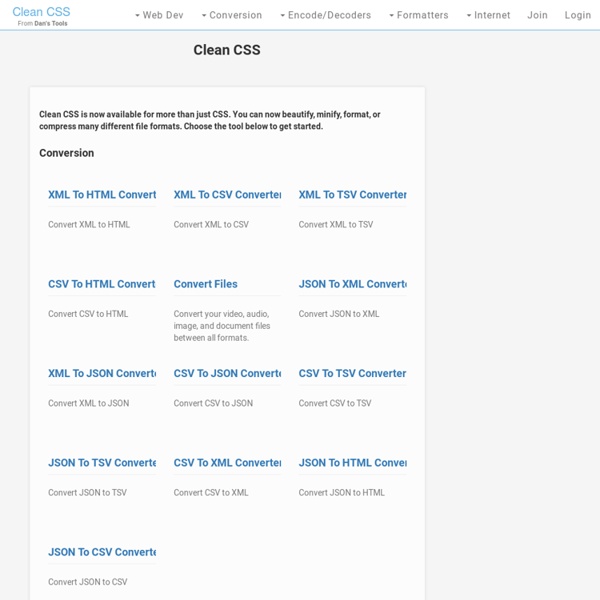
Grid Designer 2 If you're familiar with the grid, a bit of design and basic typography, using this script should be pretty easy - most of the functions are pretty self-explanatory. If you're unfamiliar with grids in general, you could start by reading an excellent series of articles by web designer Mark Boulton. For those who want a real understanding of the theory of grids in relation to design and typography, I strongly recommend this book. On the Columns tab, you can start your design in two ways: Fill in the number of columns, total width, gutters and margin widths, all specified in pixels - then press the design button. Recalculate the settings in various ways by clicking the row of buttons located next to each setting.
Remove Whitespace Between Inline-Block Elements I remember being a young developer during the Internet Explorer 6 days and desperately wanting IE to adopt display: inline-block. The inline-block value is incredibly useful when wanting to control margin and padding on "inline" elements without the need to `block and float` them. One problem that arrises when you use inline-block is that whitespace in HTML becomes visual space on screen. Gross. There are a few ways to remove that space; some of them are just as gross, one is reasonably nicer.
XHTML Character Entity Reference This page contains the 252 allowed entities in HTML 4 and XHTML 1.0, as outlined in section 24 of the official HTML 4 specifications, published by the W3C. If you find it helpful we'd really appreciate a social share! Each entity is contained within a small box that contains four lines: The first line shows how the entity will be displayed on your webpage. The second line contains the entity reference, in the form &entity_name; (i.e. an ampersand, the entity name, and then a semi-colon).
Clean AJAX Clean is an open source engine for AJAX, that provides a high level interface to work with the AJAX technology. It can be plugged in any page or DHTML framework because it was designed in conformation with the separation of concerns principle, keeping focus on AJAX issues. Clean is a software based on well succeed design patterns and inspired on Java Message Service API, that offers reliable solutions to AJAX. It was created to solve real problems found on AJAX applications, and is used in many projects. Clean will help you to adopt AJAX saving your time and your code, reducing your learning curve and the code reengineering. What Clean is:
HTML Compressor - Reduce the size of HTML, CSS, JavaScript, PHP and Smarty code. You need to enable JavaScript to use this website. Choosing the correct Code Type makes the compression of your code more safe and effective. Choosing the wrong option may lead to fewer optimizations or errors. There are 3 main groups, x/html, CSS and JavaScript. Select JavaScript when you want to compress just JavaScript code, as it would appear in an external.js file. Studio - the PHP IDE for professionals My first impression of Studio 10 is good! Eclipse itself seems more stable, more responsive and less CPU hungry, and the content assist seems to have a better response time. And having mobile application development in the same IDE as the backend work is great! Thijs LensselinkPHP Developer, www.mobiletulip.com Zend Studio 10 is fully integrated with Git, PHPUnit and Zend Framework 2, which gives me one convenient place for my coding practices. When using ZF2, it's invaluable thanks to its seamless integration.
25 Secrets of the Browser Developer Tools – AndiSmith.com Over the last few years there has been one tool that has helped out every web developer more than any other – the browser developer tools. Working in harmony with the web browser, the developer tools allows us to manipulate DOM elements, CSS styles, JavaScript and other useful information from the same window often in real time. Historically developers have used Firefox's Firebug add-on to develop and debug their websites, but more recently each browser has developed its own set of tools and each comes with its own advantages and disadvantages. Nowadays it seems hard to imagine ever building a website without one of these handy tools, which are normally accessible by either pressing "F12″ in Windows or "Cmd" ⌘, "Option" ⌥ and "I" on the Mac, or by right clicking on the page and selecting “Inspect Element”. But are you using the developer tools to their full potential?
CSS for People Who Hate CSS Over my career as a designer & developer for the web, I've worked with some ridiculously intelligent developers. These are people who write databases for fun, people who can easily hash out the finer points of a complicated REST API and then implement it that day. These are people who are solving ridiculously challenging problems with beautiful algorithms. They're writing in seriously hardcore languages like C.